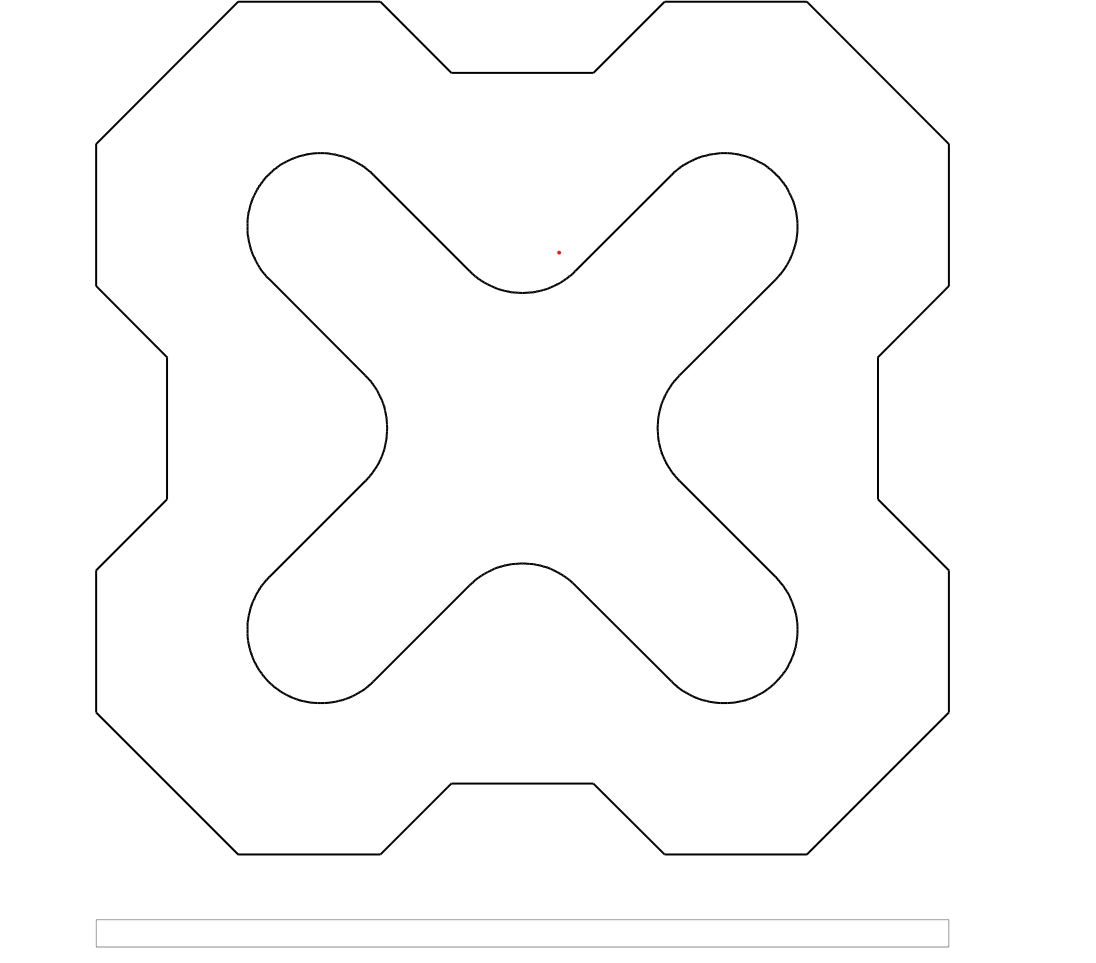Промяна на мащаба на линиите в SVG
Contents
[
Hide
]Промяна на мащаба на линиите при експортиране към SVG
Можете да контролирате мащаба на линиите в SVG файла, библиотеката Aspose.CAD предоставя всички необходими инструменти за това.
Използване на параметъра LineScale във VectorRasterizationOptions, за да контролирате мащаба на линиите
Примерен код:
Файл, използващ линеен мащаб
- Файлът, ако параметърът LineScale е зададен на 0.25.
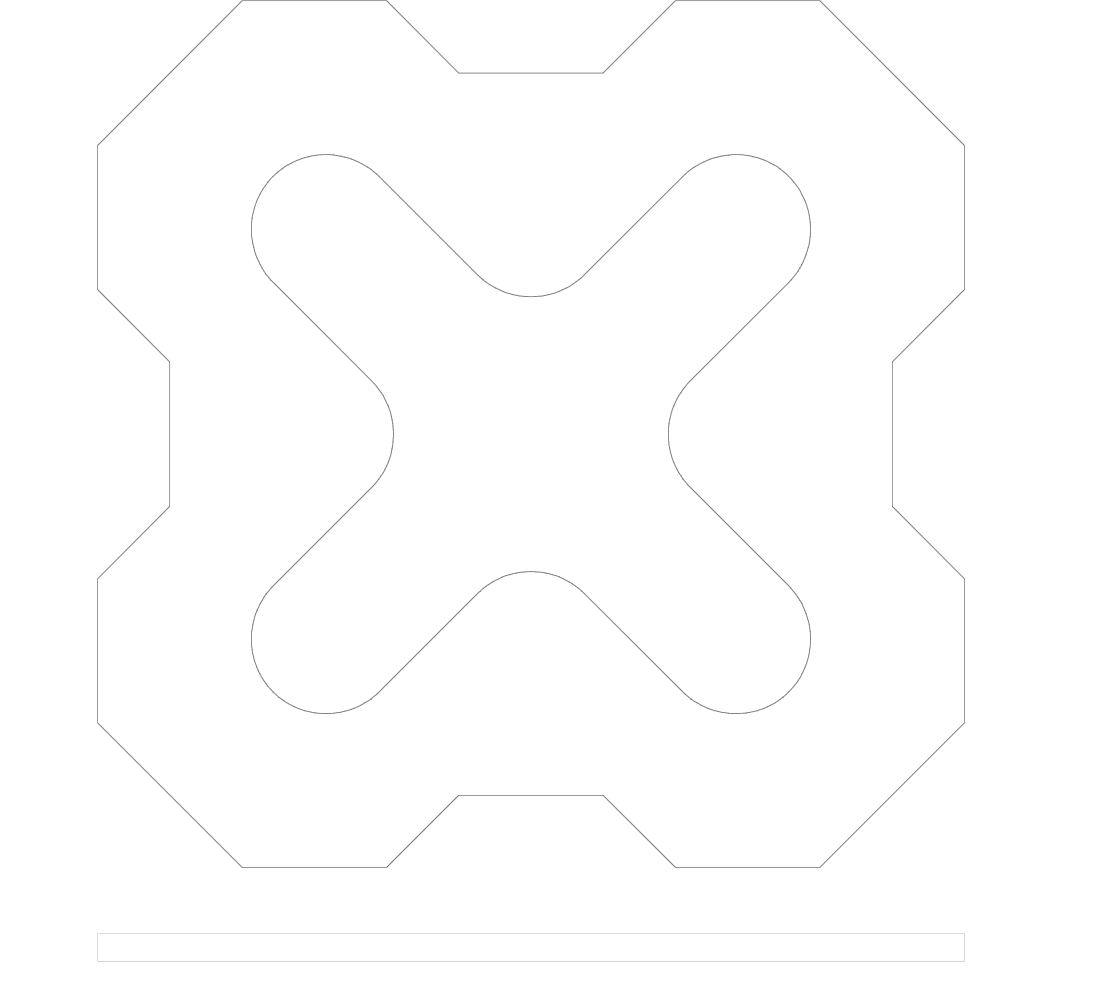
- Файл, ако не използвате мащабиране на линиите.