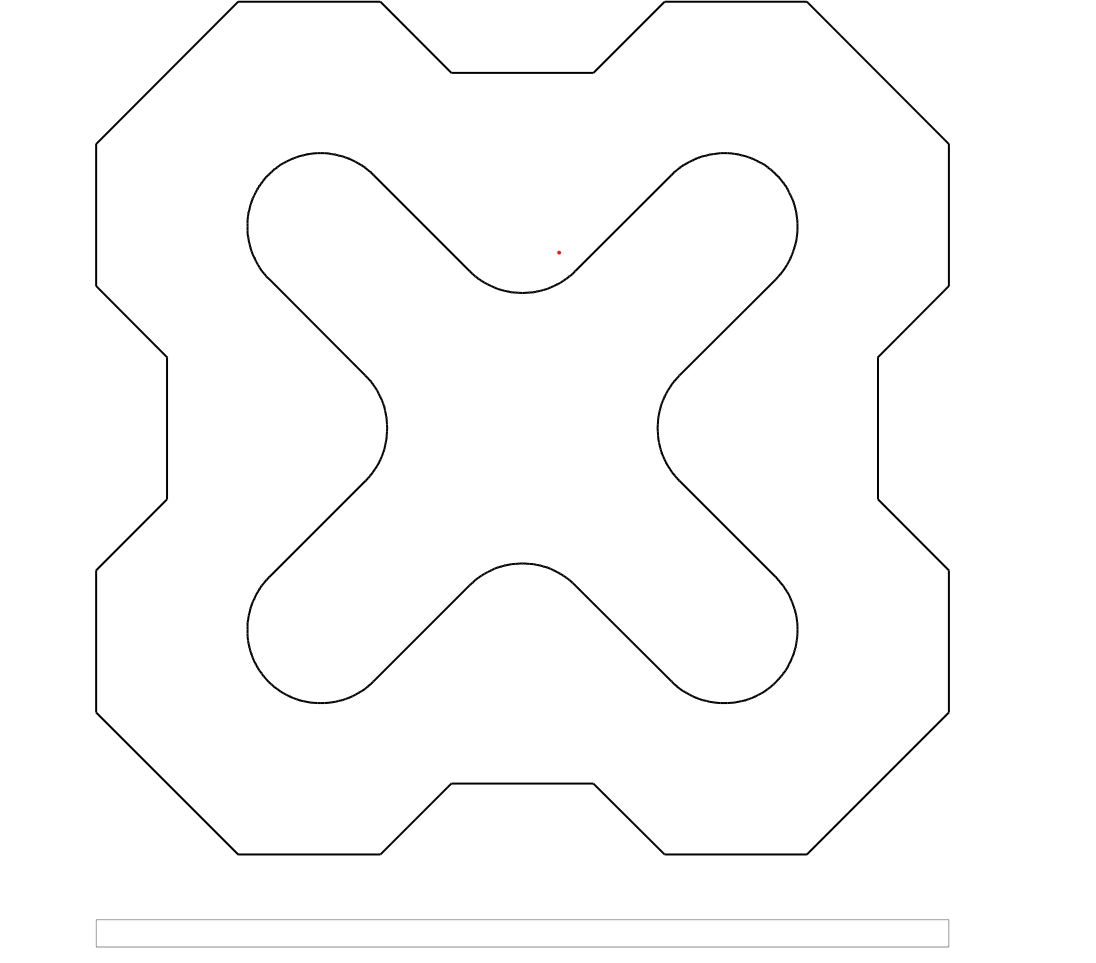Upravit linky ve formátu SVG
Contents
[
Hide
]Změna měřítka linek při exportu do SVG
Můžete ovládat měřítko linek ve souboru SVG, knihovna Aspose.CAD poskytuje všechny potřebné nástroje k tomu.
Použití parametru LineScale ve VectorRasterizationOptions k ovládání měřítka linek
Příkladový kód:
Soubor používající lineární měřítko
- Soubor, pokud je parametr LineScale nastaven na 0,25.
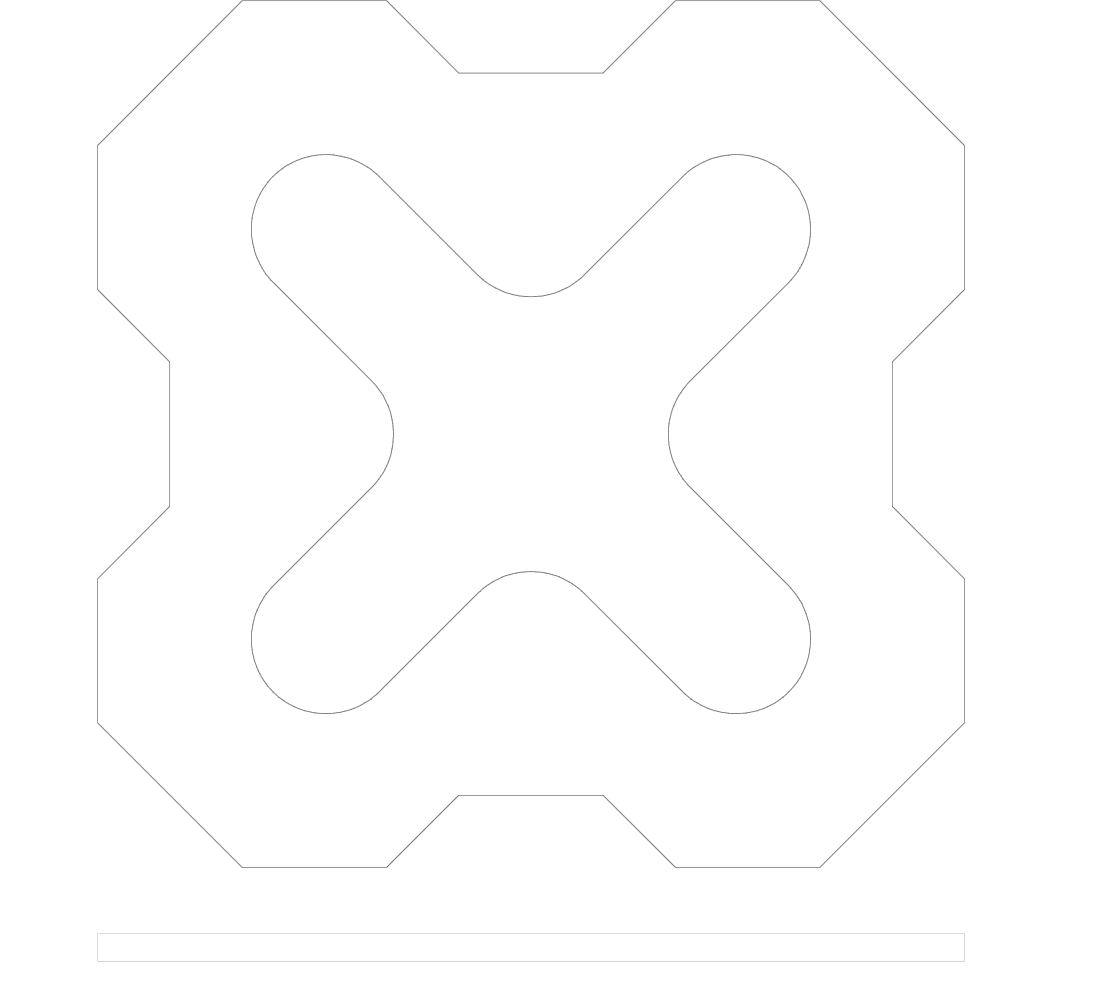
- Soubor, pokud nepoužíváte změnu měřítka linek.