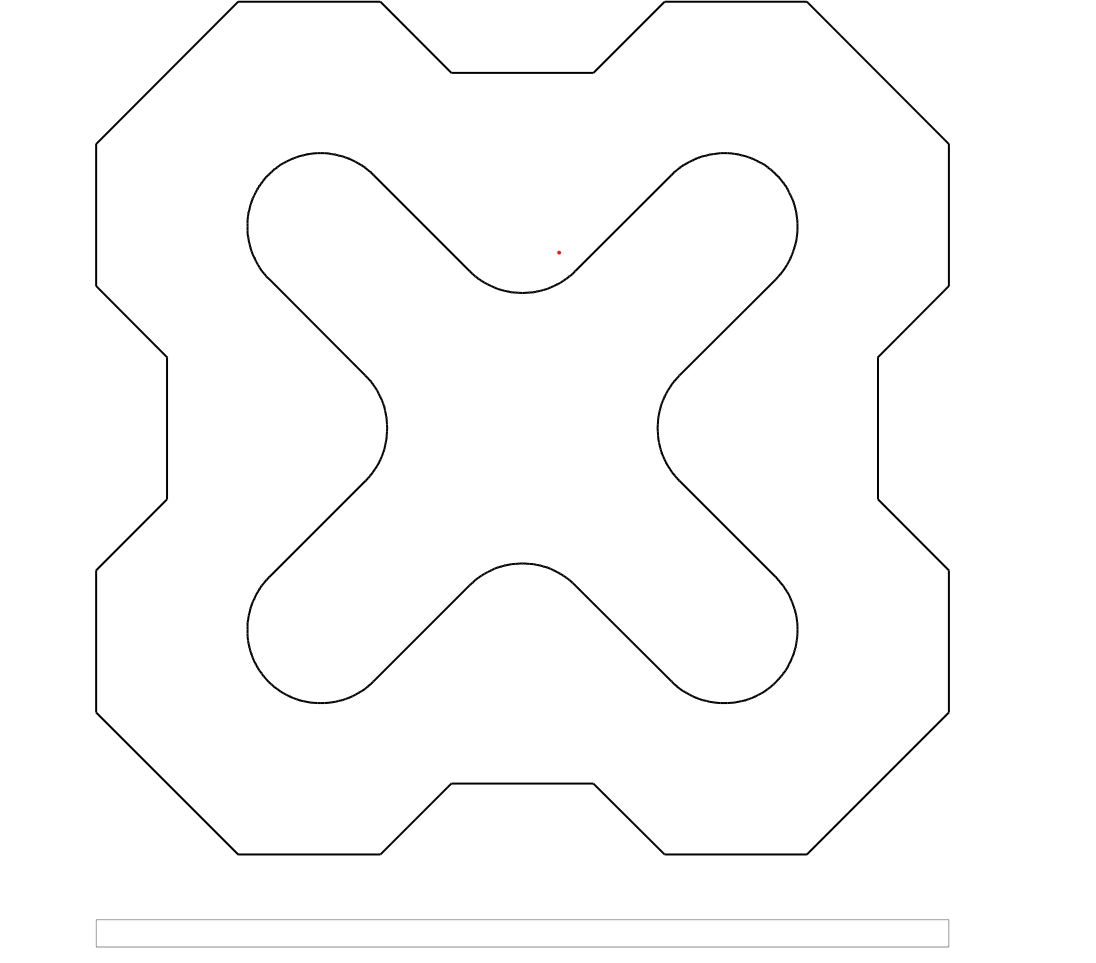Maßstabslinien in SVG skalieren
Contents
[
Hide
]Ändern des Linienmaßstabs beim Exportieren nach SVG
Sie können den Maßstab der Linien in der SVG-Datei steuern. Die Aspose.CAD-Bibliothek bietet alle erforderlichen Tools dafür.
Verwenden Sie den Parameter LineScale in VectorRasterizationOptions, um den Maßstab der Linien zu steuern
Beispielcode:
Eine Datei mit linearer Skalierung
- Die Datei, wenn der Parameter LineScale auf 0,25 festgelegt ist.
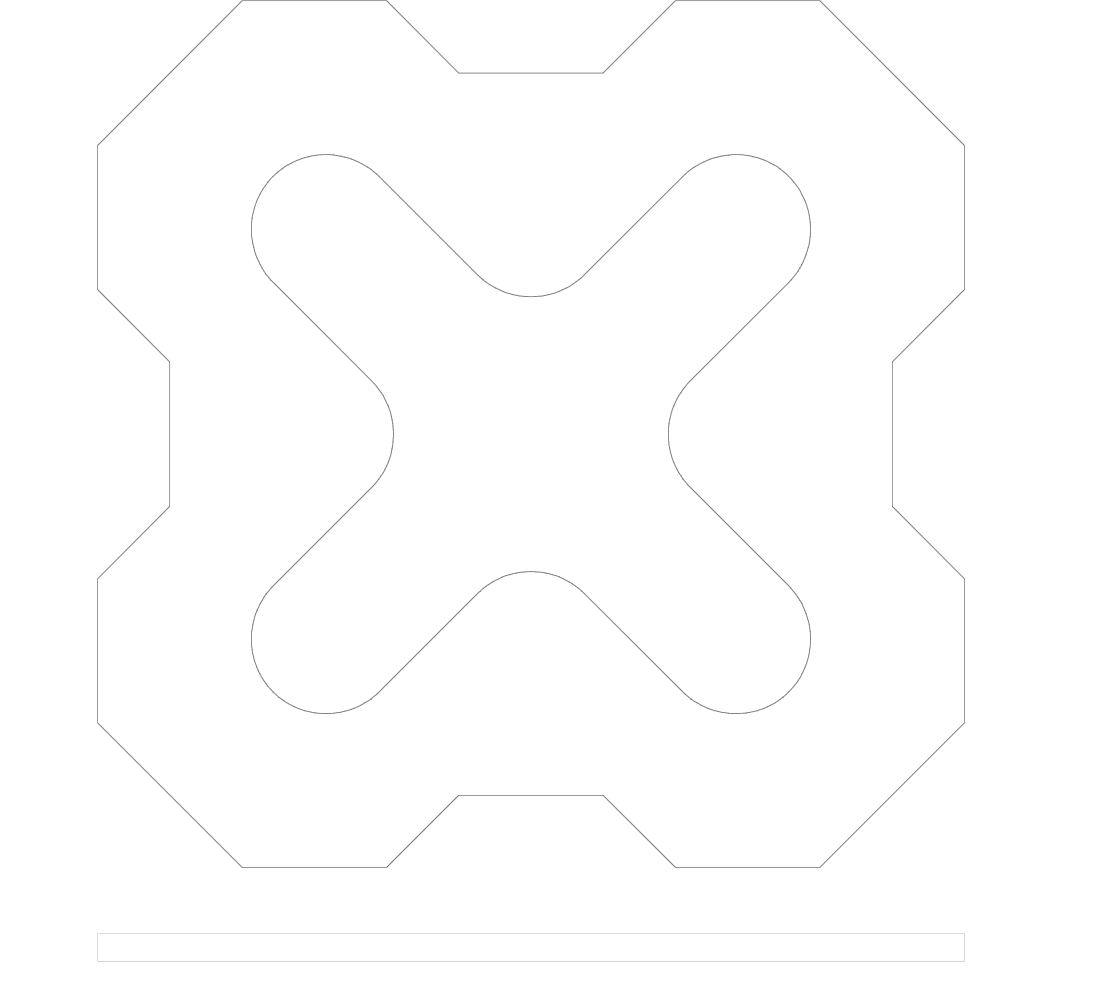
- Datei, wenn Sie keine Linien Skalierung verwenden.