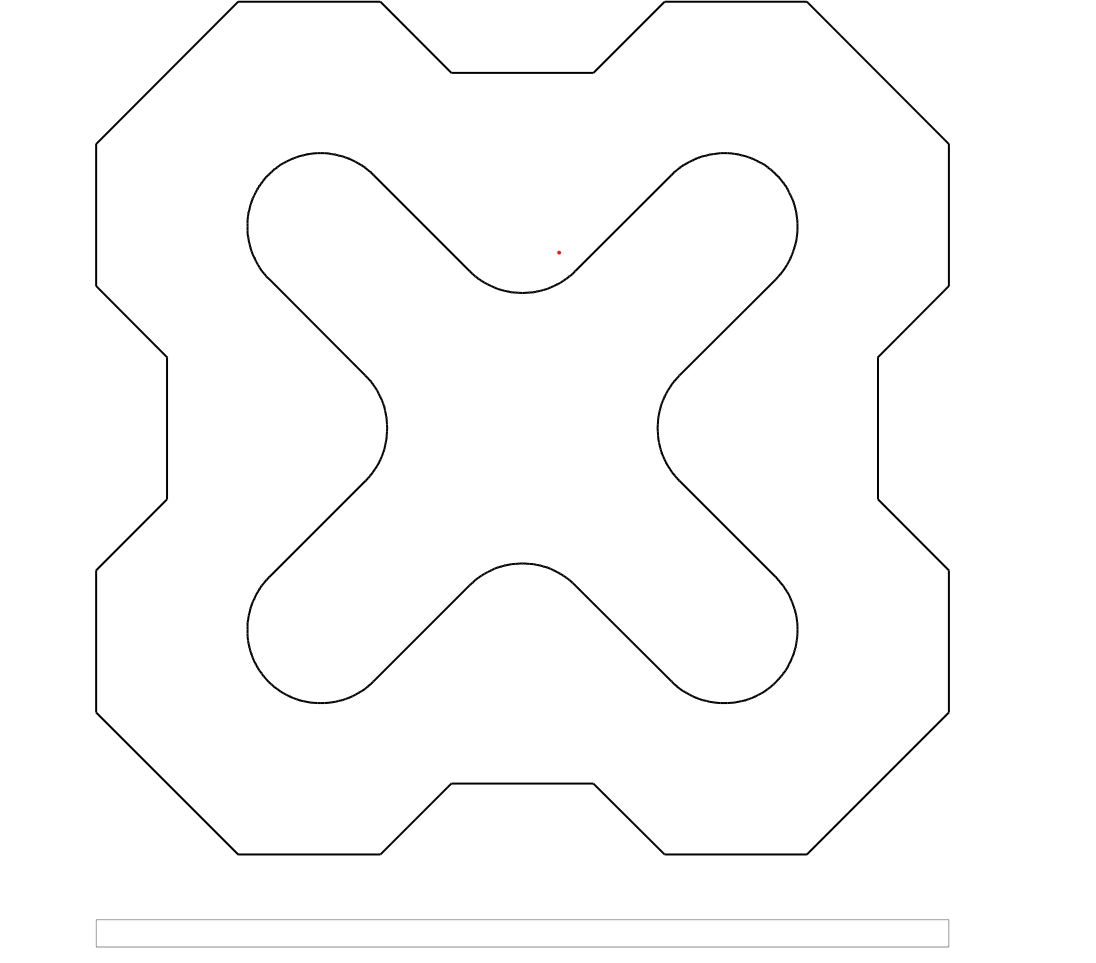مقیاس خطوط در SVG
Contents
[
Hide
]تغییر مقیاس خط هنگام خروجی به SVG
شما میتوانید مقیاس خطوط در فایل SVG را کنترل کنید، کتابخانه Aspose.CAD همه ابزارهای لازم برای این کار را فراهم میکند.
استفاده از پارامتر LineScale در VectorRasterizationOptions برای کنترل مقیاس خطوط
کد نمونه:
فایلی با مقیاس خطی
- فایل اگر پارامتر LineScale روی 0.25 تنظیم شود.
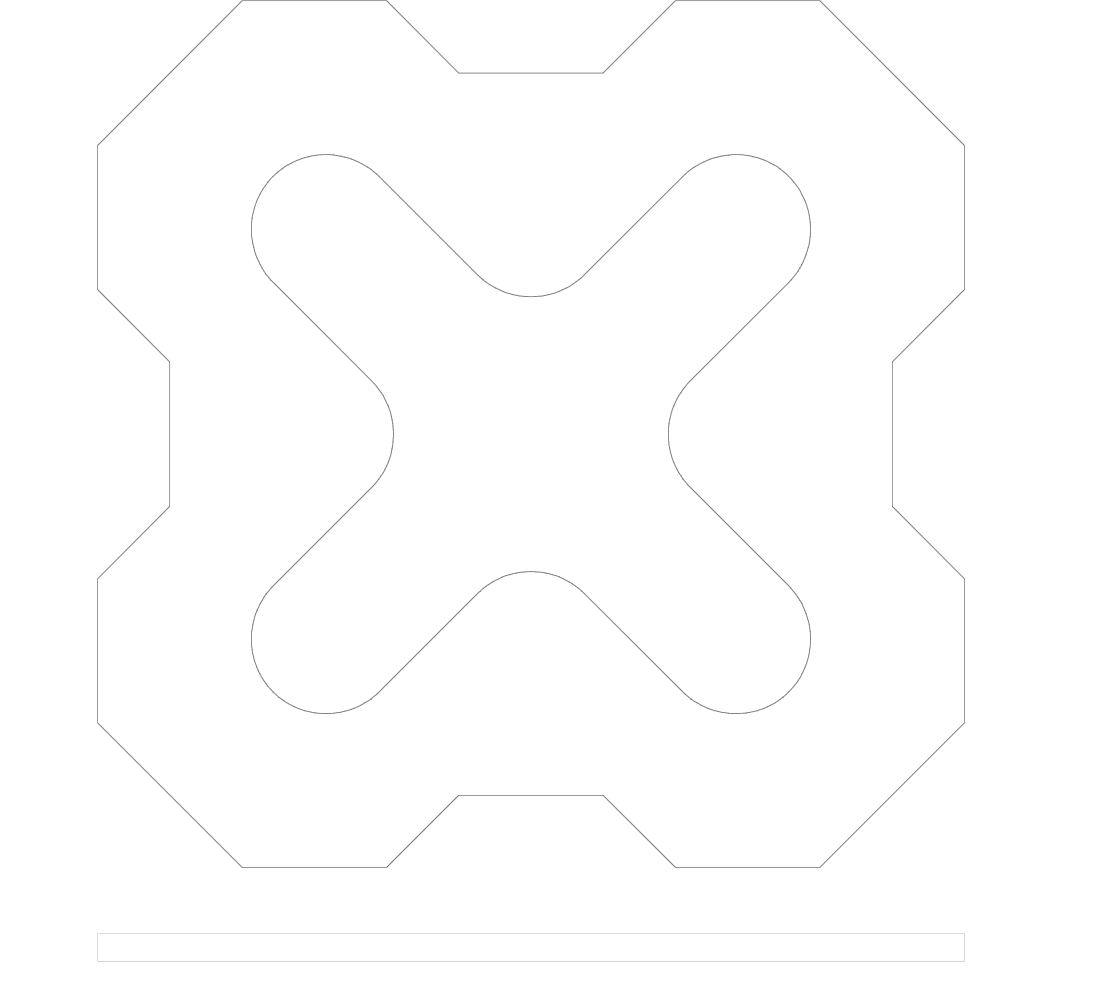
- فایلی اگر از مقیاس خط استفاده نکنید.