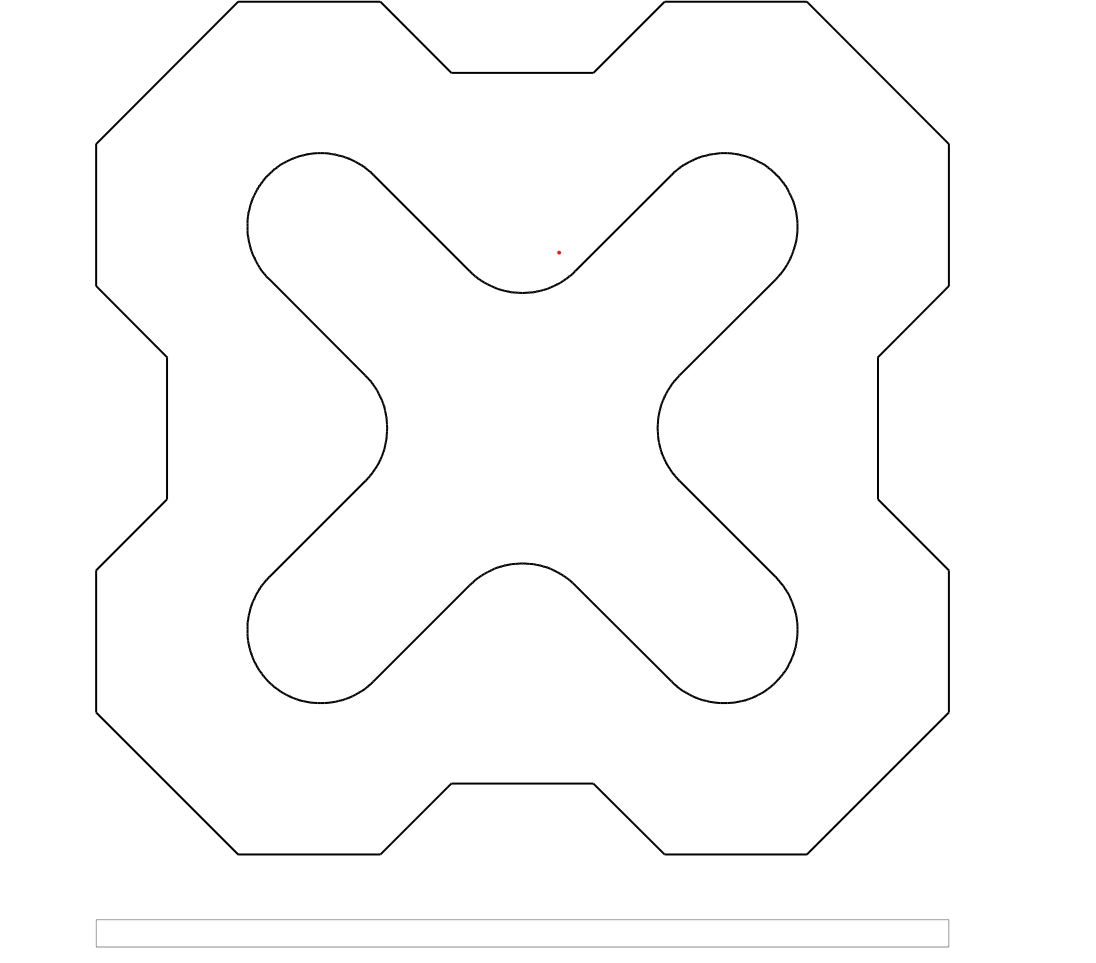שקול קווים ב-SVG
Contents
[
Hide
]שנה את סקאלת הקווים בעת ייצוא ל-SVG
אתה יכול לשלוט בסקאלת הקווים בקובץ SVG, ספריית Aspose.CAD מספקת את כל הכלים הדרושים לכך.
השתמש בפרמטר line_scale ב-vector_rasterization_options כדי לשלוט בסקאלת הקווים
קוד דוגמה:
קובץ המשתמש בסקאלה ליניארית
- הקובץ אם פרמטר LineScale מוגדר ל-0.25.
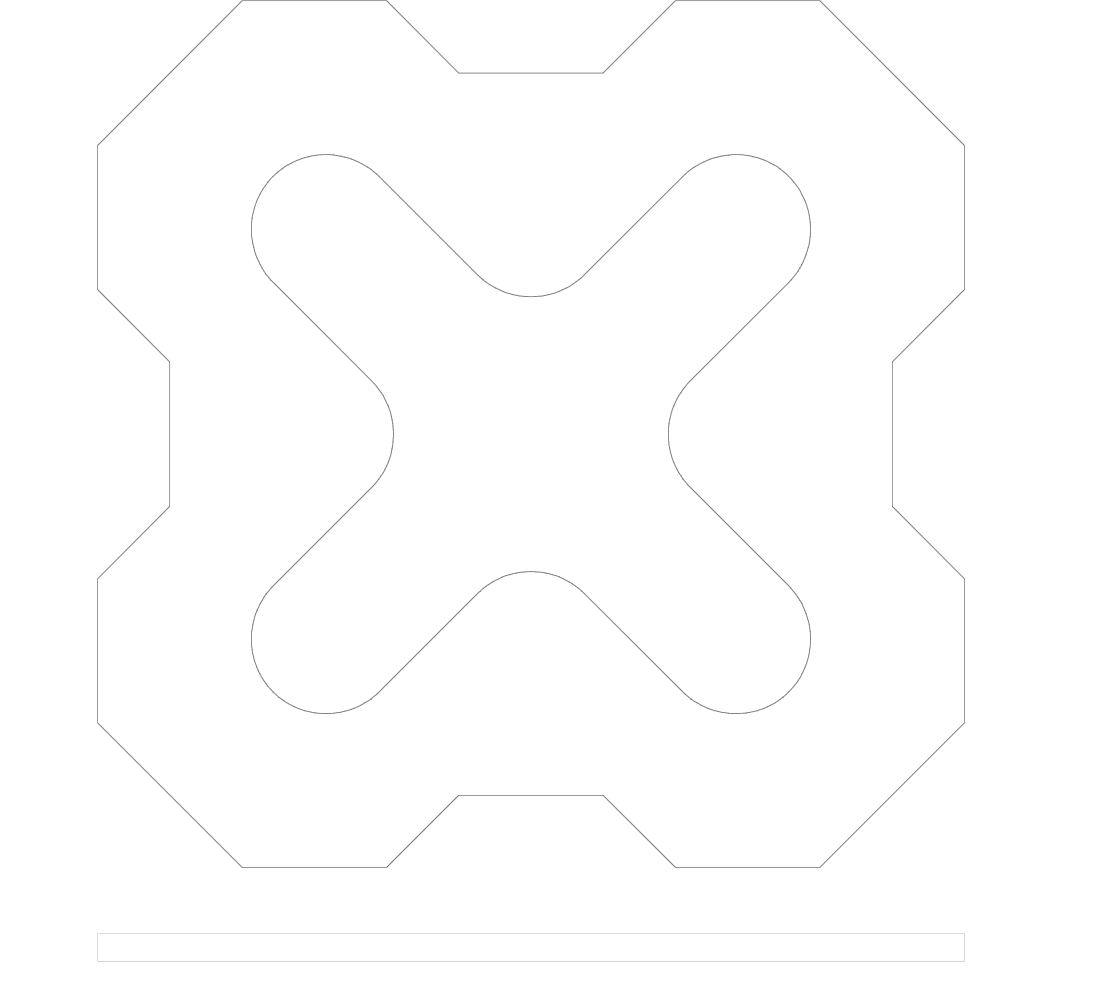
- קובץ אם אתה לא משתמש בהקשחת קווים.