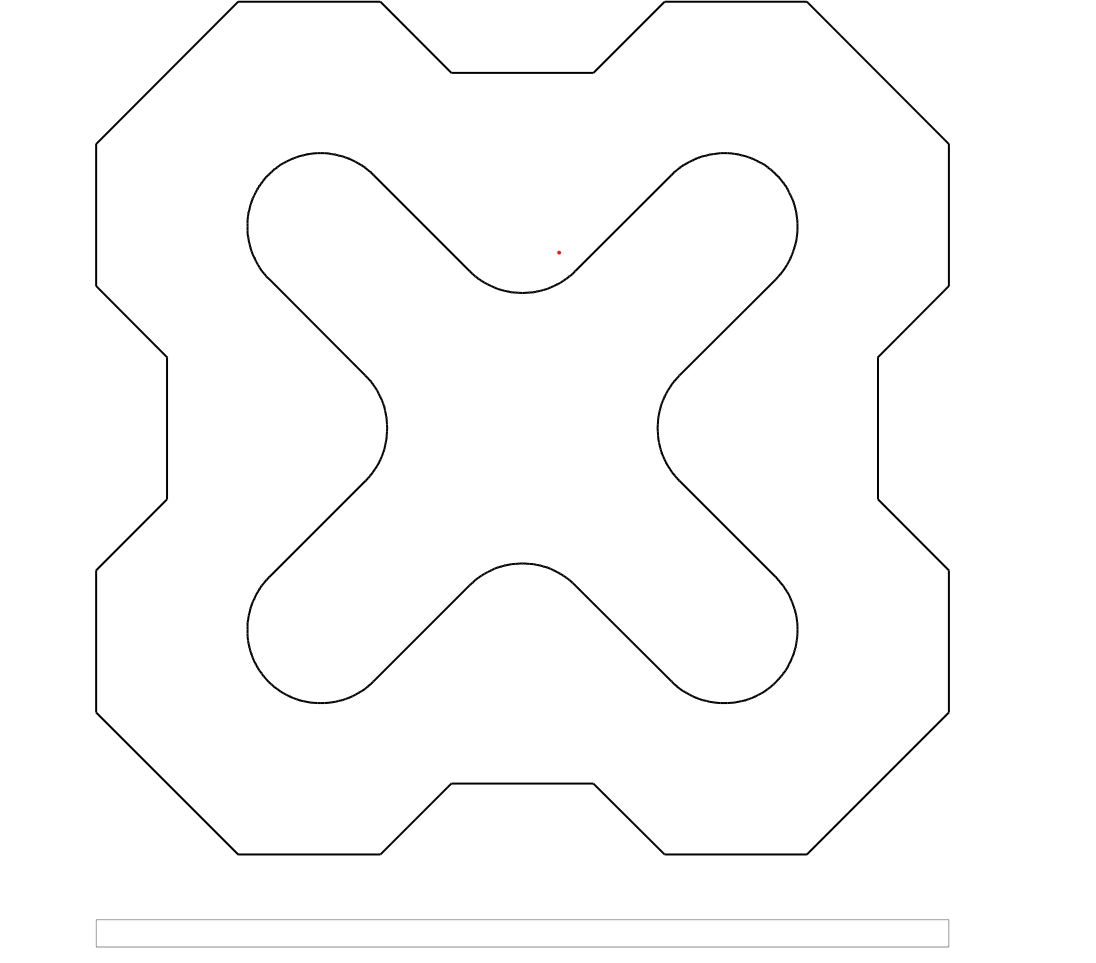Skala garis dalam SVG
Contents
[
Hide
]Ubah skala garis saat mengekspor ke SVG
Anda dapat mengontrol skala garis dalam file SVG, pustaka Aspose.CAD menyediakan semua alat yang diperlukan untuk ini.
Gunakan parameter line_scale dalam vector_rasterization_options untuk mengontrol skala garis
Contoh kode:
Sebuah file yang menggunakan skala linier
- File jika parameter LineScale diatur ke 0.25.
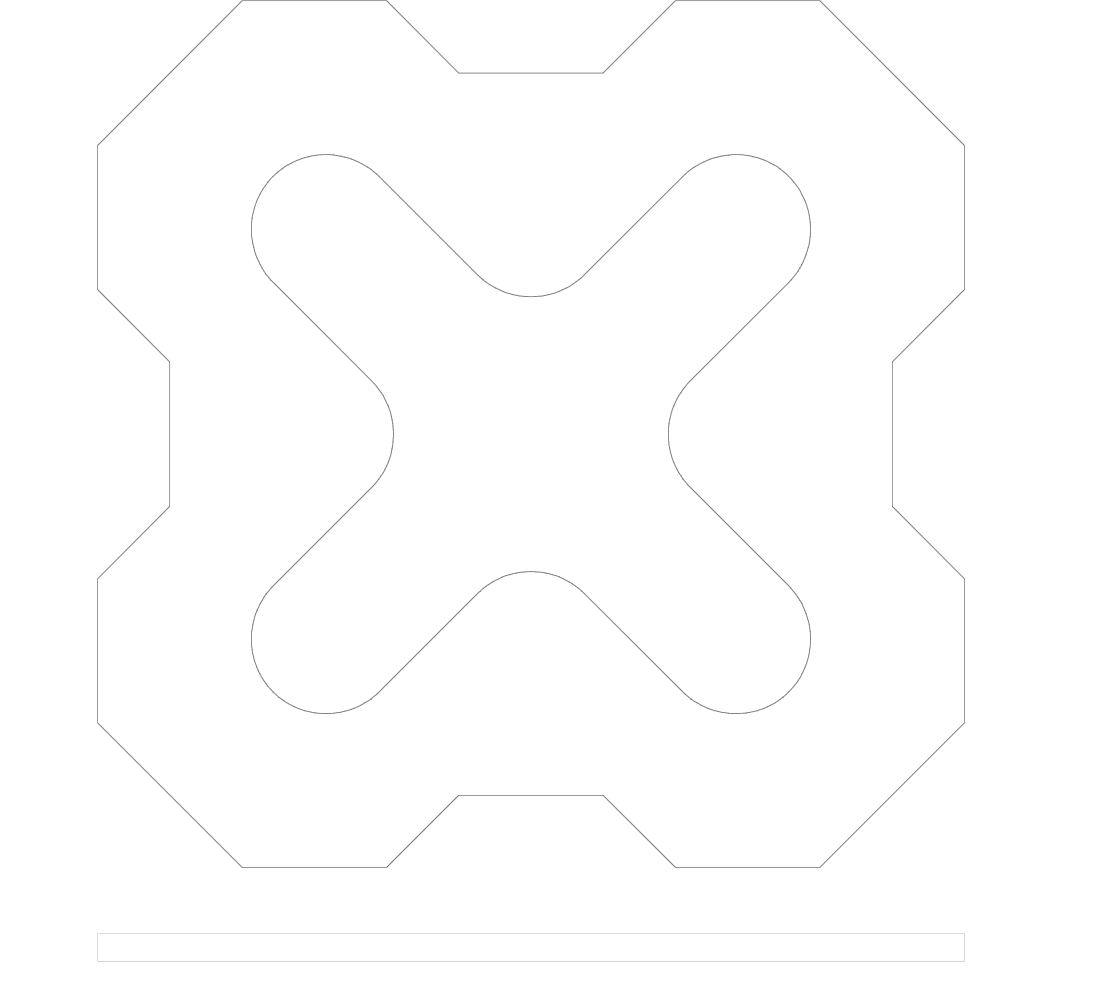
- File jika Anda tidak menggunakan skala garis.