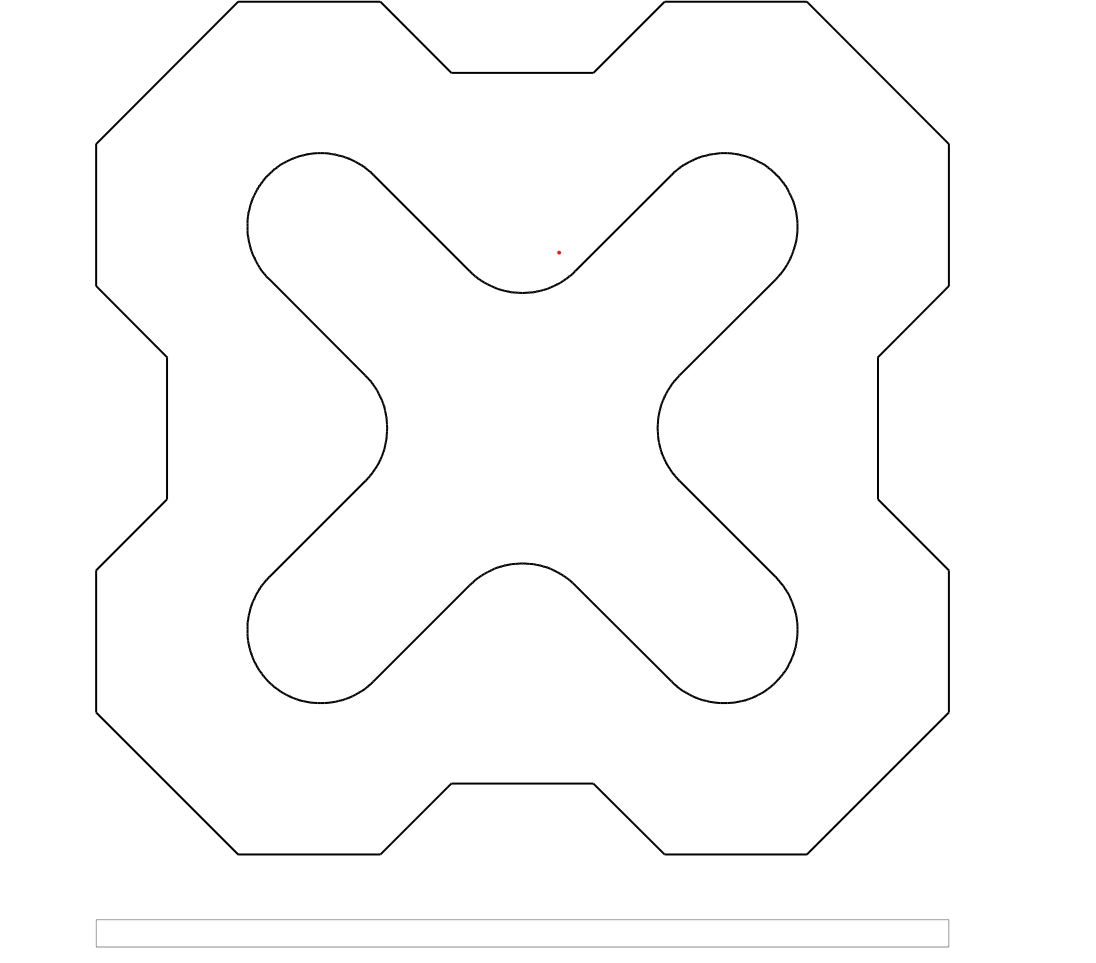SVGの線のスケール
Contents
[
Hide
]SVGにエクスポートする際の線のスケールを変更する
SVGファイル内の線のスケールを制御できます。Aspose.CADライブラリはこれに必要なすべてのツールを提供します。
VectorRasterizationOptionsのLineScaleパラメータを使用して線のスケールを制御する
サンプルコード:
線形スケールを使用したファイル
- LineScaleパラメータが0.25に設定されたファイル。
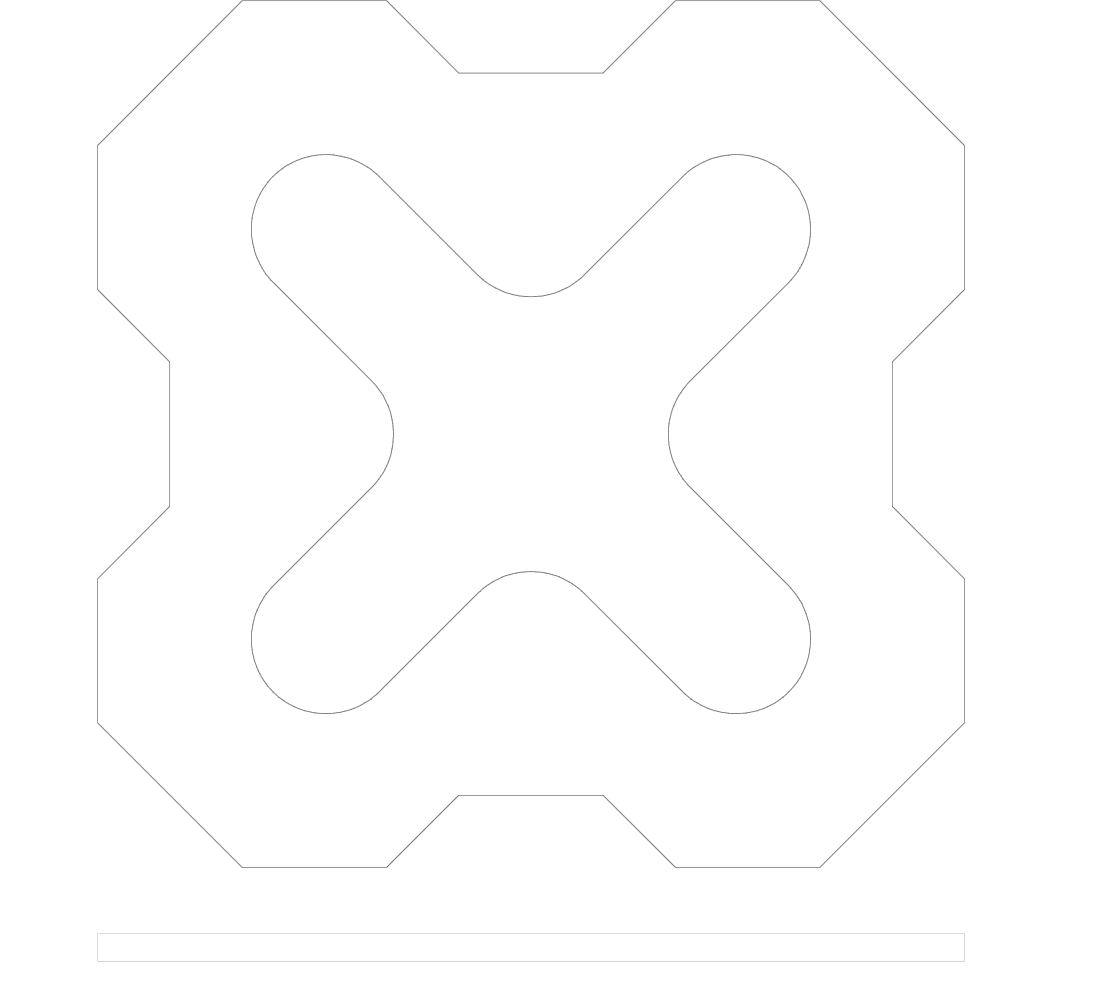
- ラインスケーリングを使用しない場合のファイル。