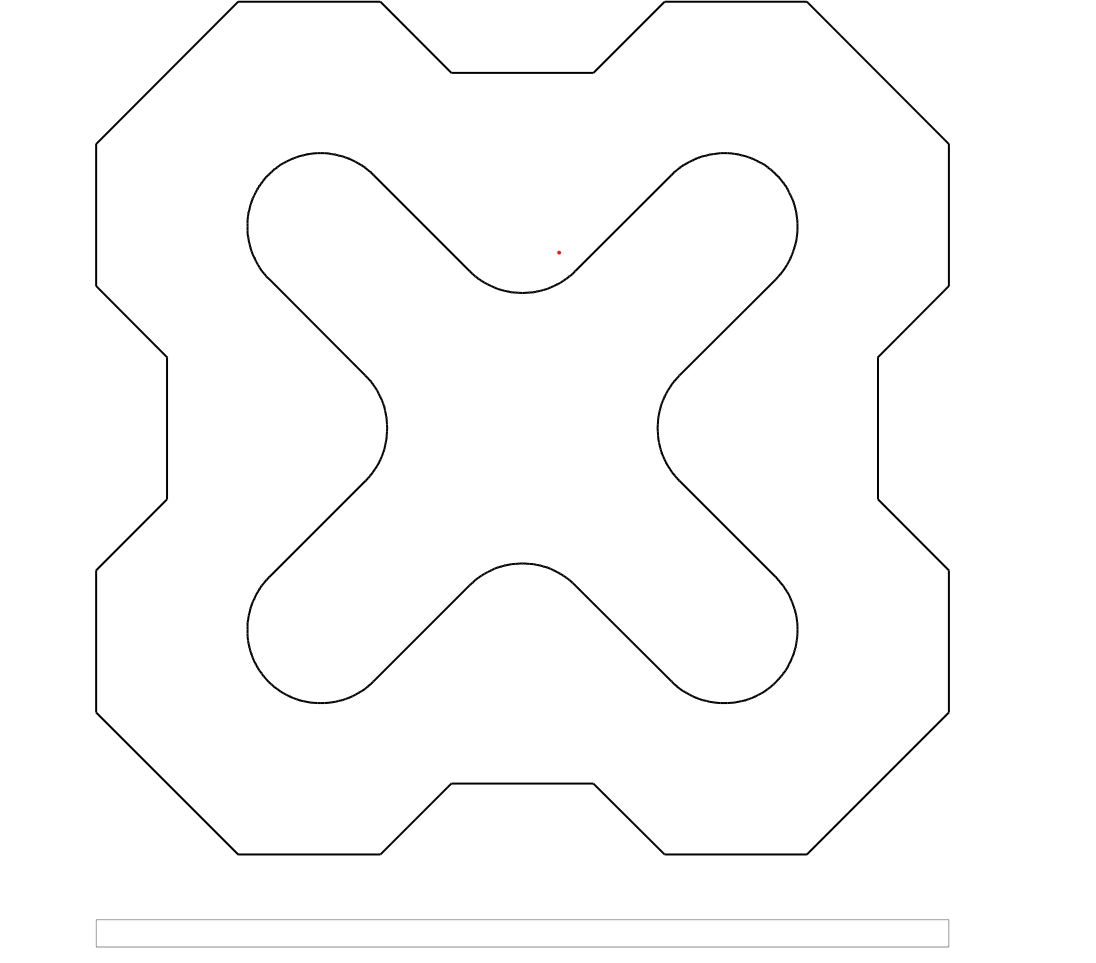ปรับขนาดเส้นใน SVG
Contents
[
Hide
]เปลี่ยนขนาดเส้นเมื่อส่งออกไปยัง SVG
คุณสามารถควบคุมขนาดของเส้นในไฟล์ SVG ได้ โดยไลบรารี Aspose.CAD ให้เครื่องมือที่จำเป็นทั้งหมดสำหรับเรื่องนี้
ใช้พารามิเตอร์ LineScale ใน VectorRasterizationOptions เพื่อควบคุมขนาดของเส้น
ตัวอย่างโค้ด:
ไฟล์ที่ใช้สเกลเชิงเส้น
- ไฟล์ถ้าพารามิเตอร์ LineScale ตั้งค่าเป็น 0.25.
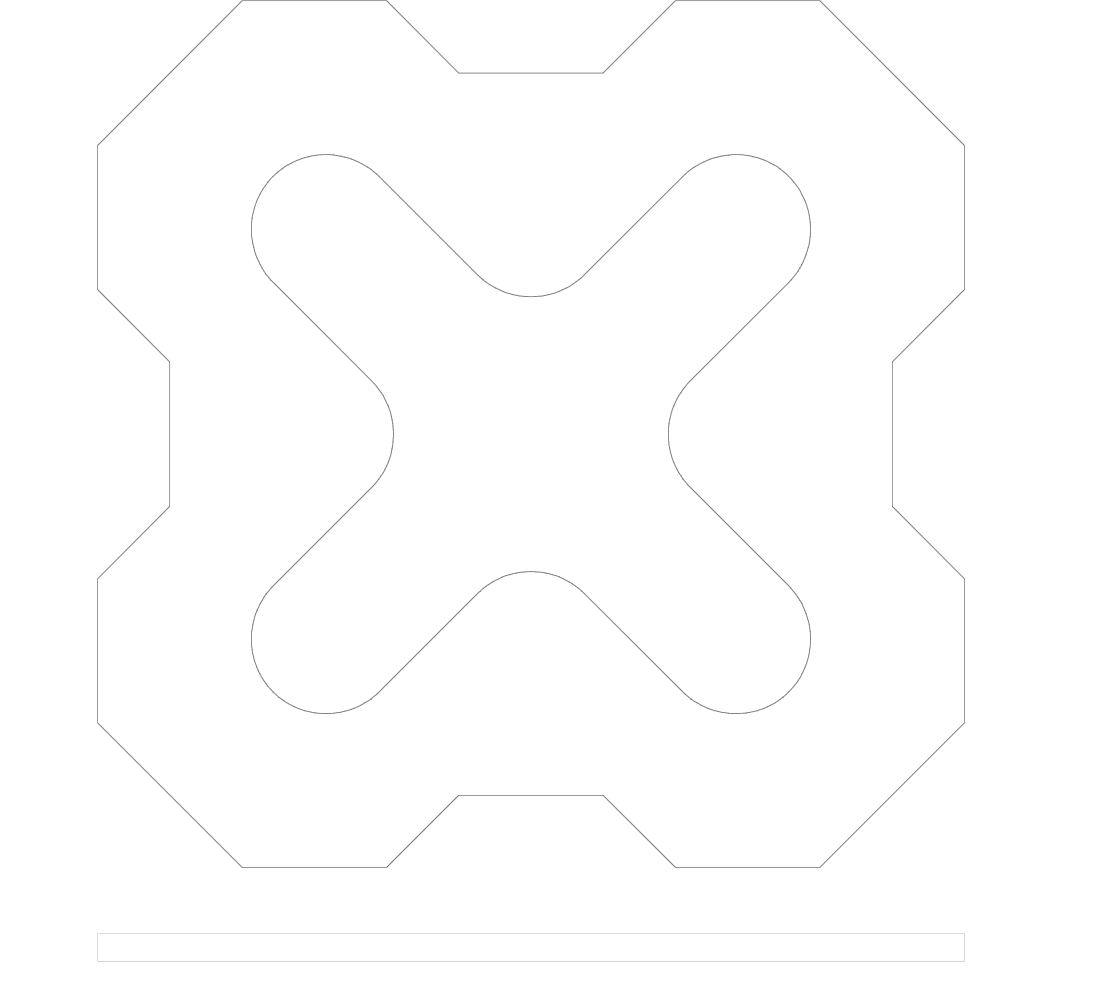
- ไฟล์ถ้าคุณไม่ใช้การปรับขนาดเส้น.