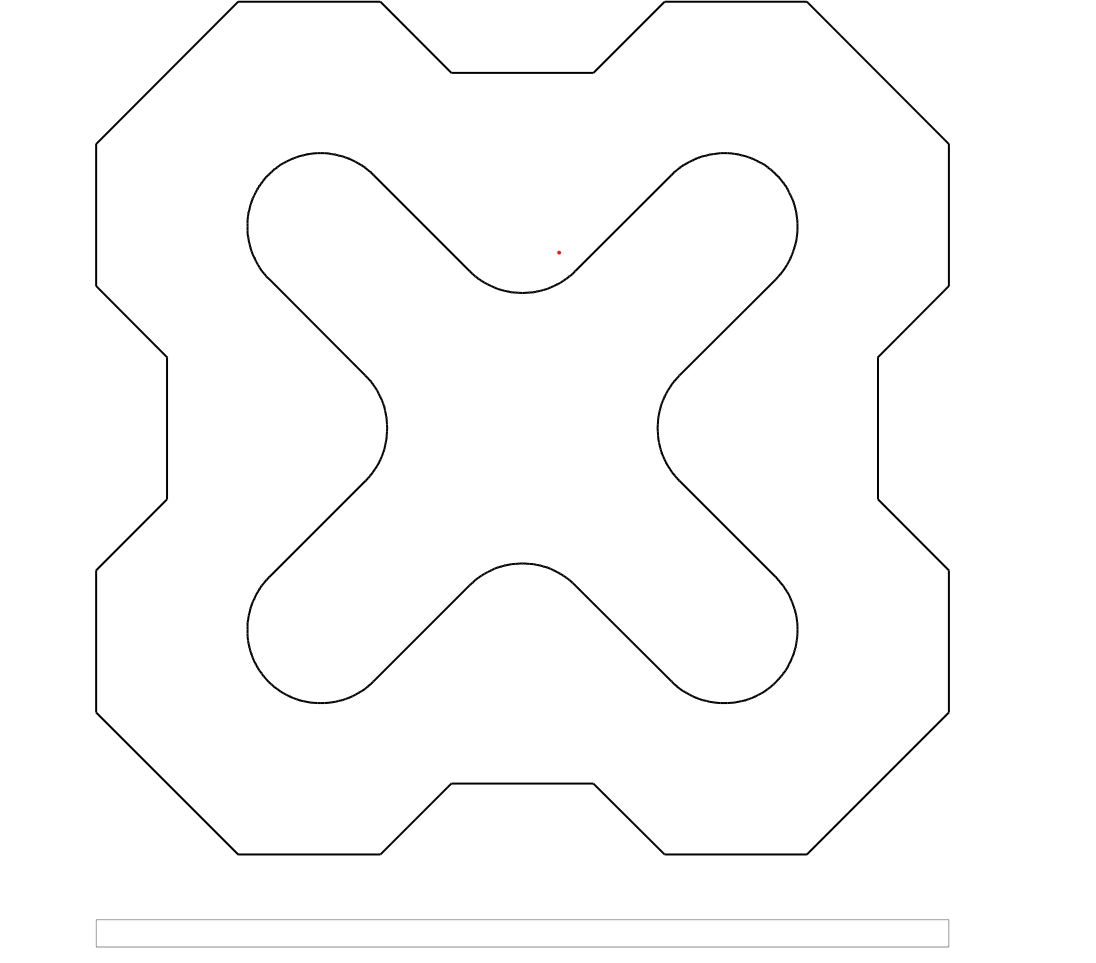เปลี่ยนสเกลของเส้นใน SVG
Contents
[
Hide
]เปลี่ยนสเกลของเส้นเมื่อส่งออกเป็น SVG
คุณสามารถควบคุมสเกลของเส้นในไฟล์ SVG ได้ โดยไลบรารี Aspose.CAD มีเครื่องมือทั้งหมดที่จำเป็นสำหรับสิ่งนี้
ใช้พารามิเตอร์ line_scale ใน vector_rasterization_options เพื่อควบคุมสเกลของเส้น
ตัวอย่างโค้ด:
ไฟล์ที่ใช้สเกลเชิงเส้น
- ไฟล์หากพารามิเตอร์ LineScale ถูกตั้งค่าเป็น 0.25.
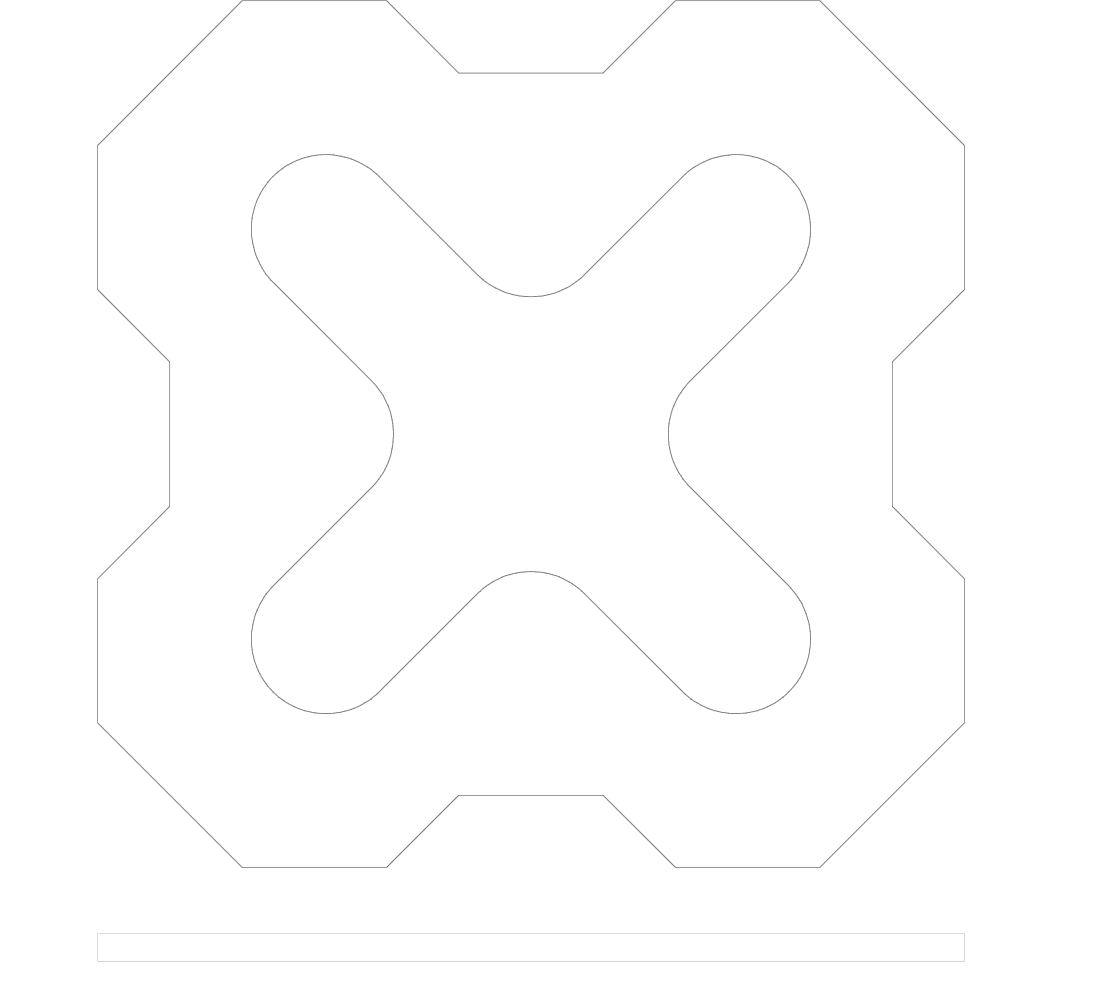
- ไฟล์หากคุณไม่ใช้การปรับสเกลเส้น.