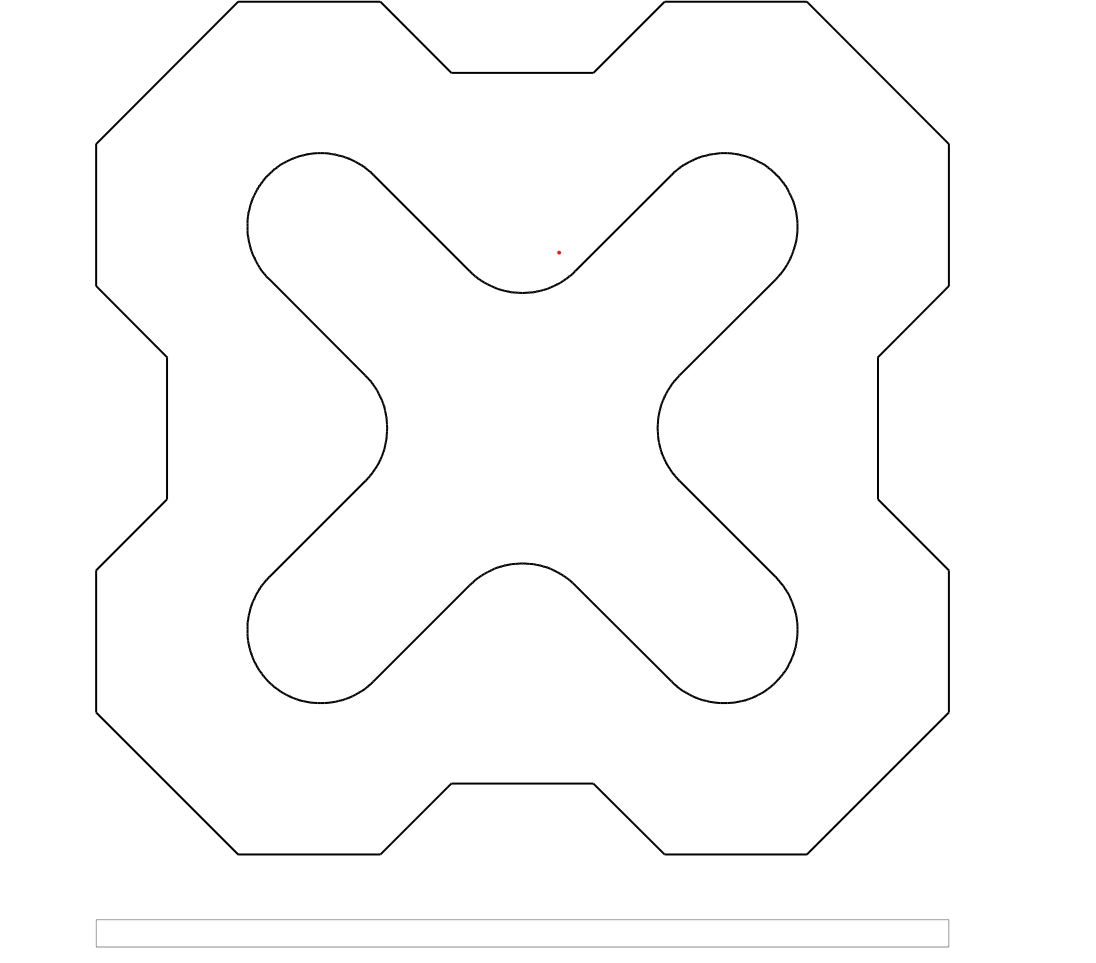SVG'de Çizgi Ölçeğini Değiştirme
Contents
[
Hide
]SVG’ye aktarırken çizgi ölçeğini değiştirin
SVG dosyasındaki çizgilerin ölçeğini kontrol edebilirsiniz, Aspose.CAD kütüphanesi bunun için gerekli tüm araçları sağlar.
Çizgilerin ölçeğini kontrol etmek için VectorRasterizationOptions’ta LineScale parametresini kullanın
Örnek kod:
LineScale parametresi 0.25 olarak ayarlandığında bir dosya
- Dosya LineScale parametresi 0.25 olarak ayarlansa.
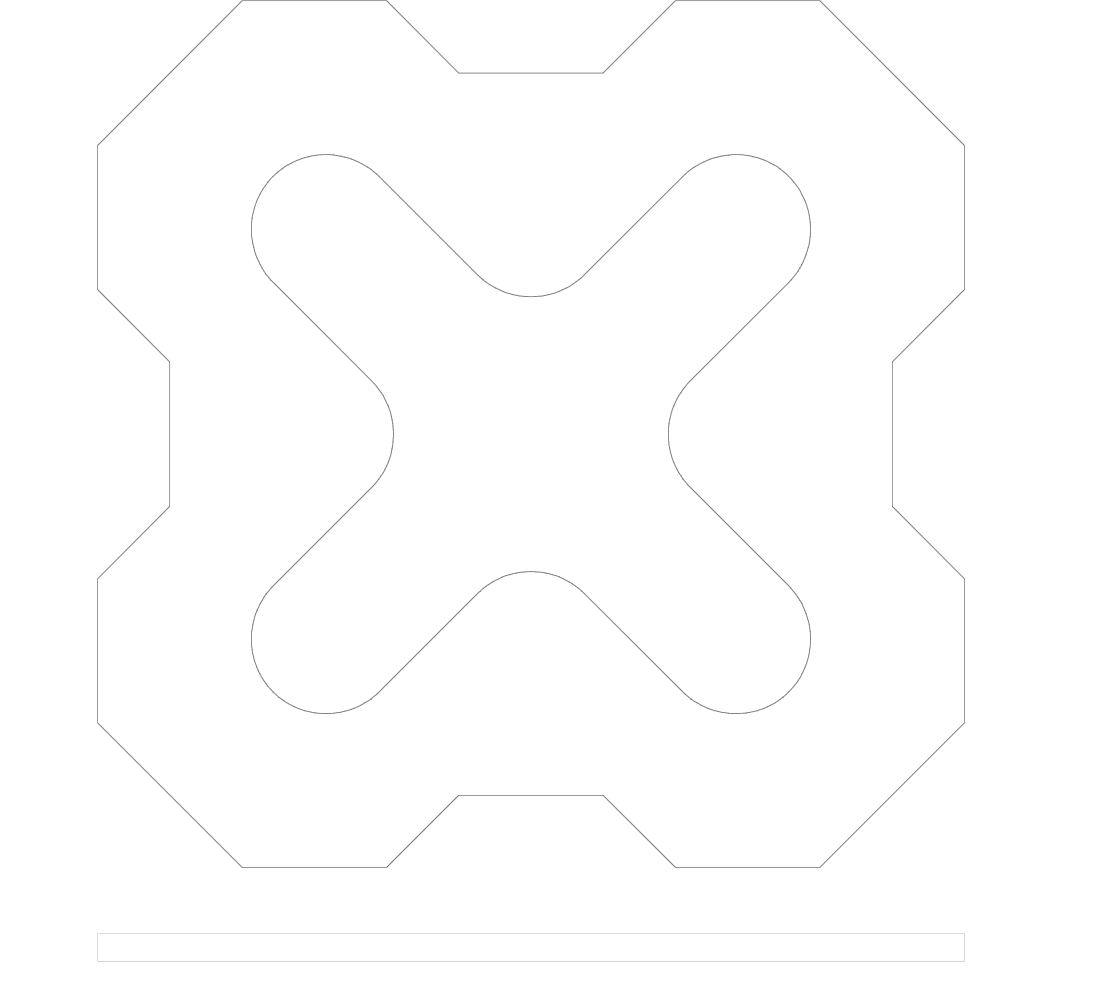
- Çizgi ölçeklendirmesi kullanmıyorsanız dosya.