Aggiungi filigrana WordArt al foglio di lavoro in Aspose.Cells
Contents
[
Hide
]
Usa WordArt per aggiungere effetti di testo speciali ai fogli di calcolo. Ad esempio, allunga un titolo nella parte superiore del file, decora il testo e adatta il testo a una forma predefinita oppure applica il testo a un foglio Excel come filigrana di sfondo. La WordArt diventa un oggetto che puoi spostare o posizionare nei fogli di calcolo per aggiungere decorazioni.
L’esempio seguente mostra come aggiungere una forma WordArt per impostare una filigrana di sfondo per un foglio di lavoro.
Dopo aver eseguito il codice, il file di output contiene una filigrana WordArt rosso pallido.
Il file di output
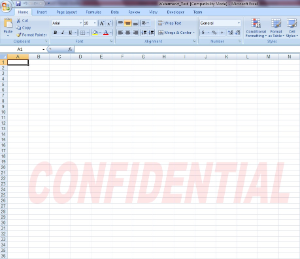
C#
string FilePath = @"..\..\..\Sample Files\";
string FileName = FilePath + "Add WordArt Watermark to Worksheet.xlsx";
//Instantiate a new Workbook
Workbook workbook = new Workbook();
//Get the first default sheet
Worksheet sheet = workbook.Worksheets[0];
//Add Watermark
Aspose.Cells.Drawing.Shape wordart = sheet.Shapes.AddTextEffect(MsoPresetTextEffect.TextEffect1,
"CONFIDENTIAL", "Arial Black", 50, false, true
, 18, 8, 1, 1, 130, 800);
//Get the fill format of the word art
MsoFillFormat wordArtFormat = wordart.FillFormat;
//Set the color
wordArtFormat.ForeColor = System.Drawing.Color.Red;
//Set the transparency
wordArtFormat.Transparency = 0.9;
//Make the line invisible
MsoLineFormat lineFormat = wordart.LineFormat;
lineFormat.IsVisible = false;
//Save the file
workbook.Save(FileName);