Работа с фигурами в PostScript | С++
Добавить фигуры в документ PS
Добавить прямоугольник в PS
Чтобы добавить прямоугольник в PsDocument с помощью библиотеки Aspose.Page для C++, нам необходимо выполнить следующие шаги:
- Создайте выходной поток для полученного PS-файла.
- Создайте объект PsSaveOptions с параметрами по умолчанию.
- Создайте одностраничный PsDocument с уже созданным потоком вывода и сохраните параметры.
- Создайте прямоугольник System.Drawing.Drawing2D.GraphicsPath на основе прямоугольника.
- Установите отрисовку текущего графического состояния PsDocument.
- Заполните прямоугольник.
- Закройте страницу.
- Сохраните документ.
Если нам нужно обвести (обвести) прямоугольник, то первые 4 и последние 2 шага будут одинаковыми, но точки 5 и 6 будут:
Установите обводку в соответствии с текущим графическим состоянием PsDocument.
Обведите (обведите) прямоугольник.
1 // The path to the documents directory.
2 System::String dataDir = RunExamples::GetDataDir_WorkingWithShapes();
3
4 //Create output stream for PostScript document
5 {
6 System::SharedPtr<System::IO::Stream> outPsStream = System::MakeObject<System::IO::FileStream>(dataDir + u"AddRectangle_outPS.ps", System::IO::FileMode::Create);
7 // Clearing resources under 'using' statement
8 System::Details::DisposeGuard<1> __dispose_guard_0({ outPsStream});
9 // ------------------------------------------
10
11 try
12 {
13 //Create save options with A4 size
14 System::SharedPtr<PsSaveOptions> options = System::MakeObject<PsSaveOptions>();
15
16 // Create new 1-paged PS Document
17 System::SharedPtr<PsDocument> document = System::MakeObject<PsDocument>(outPsStream, options, false);
18
19 //Create graphics path from the first rectangle
20 System::SharedPtr<System::Drawing::Drawing2D::GraphicsPath> path = System::MakeObject<System::Drawing::Drawing2D::GraphicsPath>();
21 path->AddRectangle(System::Drawing::RectangleF(250.0f, 100.0f, 150.0f, 100.0f));
22 //Set paint
23 document->SetPaint(System::MakeObject<System::Drawing::SolidBrush>(System::Drawing::Color::get_Orange()));
24 //Fill the rectangle
25 document->Fill(path);
26
27 //Create graphics path from the second rectangle
28 path = System::MakeObject<System::Drawing::Drawing2D::GraphicsPath>();
29 path->AddRectangle(System::Drawing::RectangleF(250.0f, 300.0f, 150.0f, 100.0f));
30 //Set stroke
31 document->SetStroke(System::MakeObject<System::Drawing::Pen>(System::MakeObject<System::Drawing::SolidBrush>(System::Drawing::Color::get_Red()), 3.0f));
32 //Stroke (outline) the rectangle
33 document->Draw(path);
34
35 //Close current page
36 document->ClosePage();
37
38 //Save the document
39 document->Save();
40 }
41 catch(...)
42 {
43 __dispose_guard_0.SetCurrentException(std::current_exception());
44 }
45 }Результат запуска этого кода выглядит так:
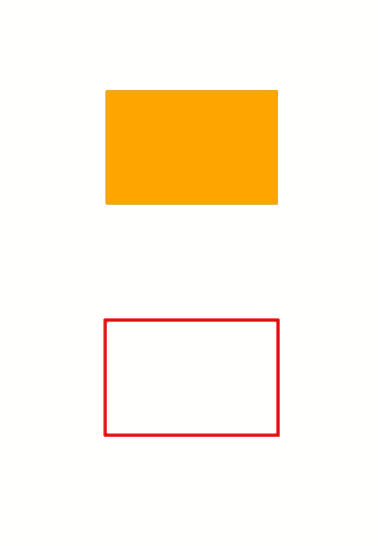
Добавить Эллипс в PS
Чтобы добавить эллипс в PsDocument также необходимо выполнить 8 шагов:
- Создайте выходной поток для полученного PS-файла.
- Создайте объект PsSaveOptions с параметрами по умолчанию.
- Создайте одностраничный PsDocument с уже созданным потоком вывода и сохраните параметры.
- Создайте эллипс System.Drawing.Drawing2D.GraphicsPath из прямоугольника.
- Установите для краски текущее состояние графики PsDocument.
- Заполните контур эллипса.
- Закройте страницу.
- Сохраните документ.
Если нам нужно обвести (обвести) эллипс, первые 4 и последние 2 шага будут одинаковыми, но точки 5 и 6 будут:
- Установите для штриха текущее графическое состояние PsDocument.
- Stroke (outline) the ellipse path.
1 // The path to the documents directory.
2 System::String dataDir = RunExamples::GetDataDir_WorkingWithShapes();
3
4 //Create output stream for PostScript document
5 {
6 System::SharedPtr<System::IO::Stream> outPsStream = System::MakeObject<System::IO::FileStream>(dataDir + u"AddEllipse_outPS.ps", System::IO::FileMode::Create);
7 // Clearing resources under 'using' statement
8 System::Details::DisposeGuard<1> __dispose_guard_0({ outPsStream});
9 // ------------------------------------------
10
11 try
12 {
13 //Create save options with A4 size
14 System::SharedPtr<PsSaveOptions> options = System::MakeObject<PsSaveOptions>();
15
16 // Create new 1-paged PS Document
17 System::SharedPtr<PsDocument> document = System::MakeObject<PsDocument>(outPsStream, options, false);
18
19 //Create graphics path from the first ellipse
20 System::SharedPtr<System::Drawing::Drawing2D::GraphicsPath> path = System::MakeObject<System::Drawing::Drawing2D::GraphicsPath>();
21 path->AddEllipse(System::Drawing::RectangleF(250.0f, 100.0f, 150.0f, 100.0f));
22 //Set paint
23 document->SetPaint(System::MakeObject<System::Drawing::SolidBrush>(System::Drawing::Color::get_Orange()));
24 //Fill the ellipse
25 document->Fill(path);
26
27 //Create graphics path from the second ellipse
28 path = System::MakeObject<System::Drawing::Drawing2D::GraphicsPath>();
29 path->AddEllipse(System::Drawing::RectangleF(250.0f, 300.0f, 150.0f, 100.0f));
30 //Set stroke
31 document->SetStroke(System::MakeObject<System::Drawing::Pen>(System::MakeObject<System::Drawing::SolidBrush>(System::Drawing::Color::get_Red()), 3.0f));
32 //Stroke (outline) the ellipse
33 document->Draw(path);
34
35 //Close current page
36 document->ClosePage();
37
38 //Save the document
39 document->Save();
40 }
41 catch(...)
42 {
43 __dispose_guard_0.SetCurrentException(std::current_exception());
44 }
45 }Результат запуска этого кода выглядит так:
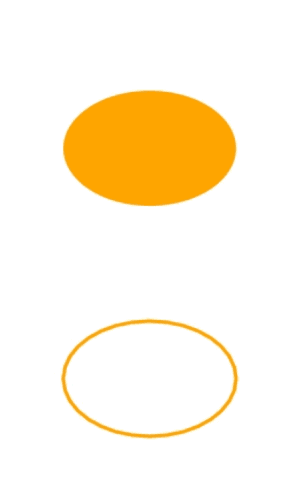
Как мы видим, любая фигура, как закрытая, так и незамкнутая, которую можно поместить в System.Drawing.Drawing2D.GraphicsPath, можно заполнить или нарисовать с помощью PsDocument. Его тоже можно обрезать, но это будет описано в другой статье.
Вы можете загрузить примеры и файлы данных с сайта GitHub.