إضافة تعليقات توضيحية للأشكال باستخدام C++
إضافة تعليقات توضيحية مربعة أو دائرية
ينبغي أن تعرض التعليقات التوضيحية المربعة والدائرية على التوالي مستطيلاً أو إهليجاً على الصفحة. عند فتحها، ينبغي أن تعرض نافذة منبثقة تحتوي على نص الملاحظة المرتبطة. التعليقات التوضيحية المربعة تشبه التعليقات التوضيحية الدائرية (حالات من فئة Aspose.Pdf.Annotations.CircleAnnotation) باستثناء الشكل.
خطوات إنشاء التعليقات التوضيحية المربعة والدائرية:
- تحميل ملف PDF - Document جديد.
- Create a Circle Annotation and set Circle parameters (new Rectangle, title, color, InteriorColor, Opacity).
- قم بإنشاء PopupAnnotation.
- بعد ذلك نحتاج إلى إنشاء Square Annotation.
- قم بتعيين نفس معلمات المربع (مستطيل جديد، عنوان، لون، لون داخلي، شفافية).
- بعد ذلك نحتاج إلى إضافة التعليقات التوضيحية للمربع والدائرة إلى الصفحة.
يوضح لك مقطع الشيفرة التالي كيفية إضافة التعليقات التوضيحية للدائرة في صفحة PDF.
void ShapesAnnotations::AddCircleAnnotation() {
String _dataDir("C:\\Samples\\");
// Load the PDF file
auto document = MakeObject<Document>(_dataDir + u"appartments.pdf");
auto page = document->get_Pages()->idx_get(1);
// Create Circle Annotation
auto circleAnnotation = MakeObject<CircleAnnotation>(page, MakeObject<Rectangle>(270, 160, 483, 383));
circleAnnotation->set_Title(u"John Smith");
circleAnnotation->set_Color(Color::get_Red());
circleAnnotation->set_InteriorColor(Color::get_MistyRose());
circleAnnotation->set_Opacity(0.5);
circleAnnotation->set_Popup(MakeObject<PopupAnnotation>(page, MakeObject<Rectangle>(842, 316, 1021, 459)));
// Create Square Annotation
auto squareAnnotation = MakeObject<SquareAnnotation>(page, MakeObject<Rectangle>(67, 317, 261, 459));
squareAnnotation->set_Title(u"John Smith");
squareAnnotation->set_Color(Color::get_Blue());
squareAnnotation->set_InteriorColor(Color::get_BlueViolet());
squareAnnotation->set_Opacity(0.25);
squareAnnotation->set_Popup(MakeObject<PopupAnnotation>(page, MakeObject<Rectangle>(842, 196, 1021, 338)));
// Add annotation to the page
page->get_Annotations()->Add(circleAnnotation);
page->get_Annotations()->Add(squareAnnotation);
document->Save(_dataDir + u"appartments_mod.pdf");
}
ك مثال، سنرى النتيجة التالية لإضافة تعليقات توضيحية للمربع والدائرة إلى مستند PDF:
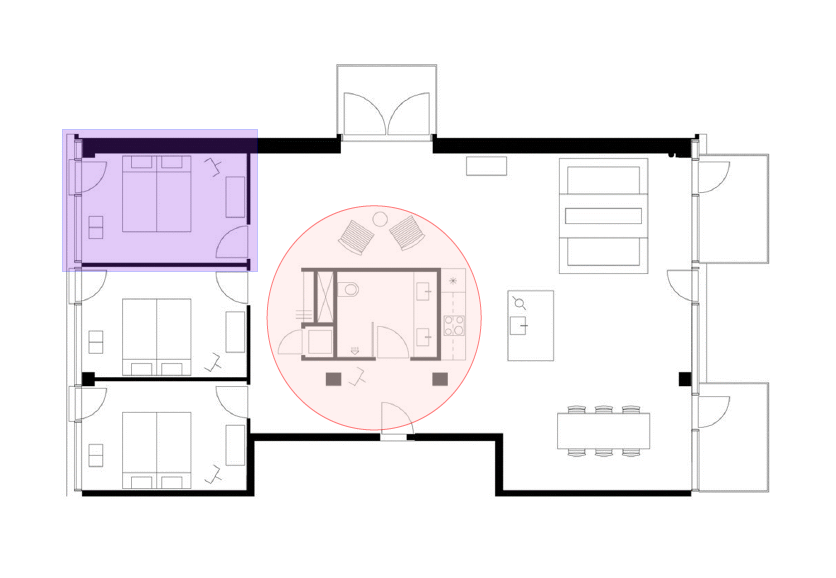
الحصول على التعليق التوضيحي للدائرة
يرجى محاولة استخدام مقتطف الشفرة التالي للحصول على التعليق التوضيحي للدائرة من مستند PDF.
void ShapesAnnotations::GetCircleAnnotation() {
String _dataDir("C:\\Samples\\");
// تحميل ملف PDF
auto document = MakeObject<Document>(_dataDir + u"appartments_mod.pdf");
auto page = document->get_Pages()->idx_get(1);
auto annotationSelector = MakeObject<AnnotationSelector>(
new CircleAnnotation(page, Rectangle::get_Trivial()));
page->Accept(annotationSelector);
auto circleAnnotations = annotationSelector->get_Selected();
// طباعة النتائج
for (auto ca : circleAnnotations) {
Console::WriteLine(ca->get_Rect());
}
}
حذف التعليق التوضيحي للدائرة
يظهر مقتطف الشفرة التالي كيفية حذف التعليق التوضيحي للدائرة من ملف PDF.
void ShapesAnnotations::DeleteCircleAnnotation() {
String _dataDir("C:\\Samples\\");
// تحميل ملف PDF
auto document = MakeObject<Document>(_dataDir + u"appartments_mod.pdf");
auto page = document->get_Pages()->idx_get(1);
auto annotationSelector = MakeObject<AnnotationSelector>(
new CircleAnnotation(page, Rectangle::get_Trivial()));
page->Accept(annotationSelector);
auto circleAnnotations = annotationSelector->get_Selected();
for (auto ca : circleAnnotations) {
page->get_Annotations()->Delete(ca);
}
document->Save(_dataDir + u"appartments_del.pdf");
}
إضافة تعليقات توضيحية على شكل مضلع وخط متعدد
تتيح لك أداة الخط المتعدد إنشاء أشكال ومخططات بعدد عشوائي من الجوانب على المستند.
التعليقات التوضيحية على شكل مضلع تمثل مضلعات على الصفحة. يمكن أن تحتوي على أي عدد من الرؤوس المتصلة بخطوط مستقيمة.
التعليقات التوضيحية على شكل خط متعدد تشبه أيضًا المضلعات، الاختلاف الوحيد هو أن الرأس الأول والأخير غير متصلين بشكل ضمني.
الخطوات التي نقوم من خلالها بإنشاء تعليقات توضيحية على شكل مضلع وخط متعدد:
- تحميل ملف PDF - Document جديد.
- إنشاء Polygon Annotation جديد وضبط معلمات المضلع (مستطيل جديد، نقاط جديدة، عنوان، لون، لون داخلي وشفافية).
- إنشاء PopupAnnotation جديد.
- التالي، قم بإنشاء تعليق خط متعدد وكرر جميع الإجراءات.
- بعد ذلك يمكننا إضافة التعليقات إلى الصفحة.
يظهر مقتطف الشيفرة التالي كيفية إضافة تعليقات مضلع وخط متعدد إلى ملف PDF:
void ShapesAnnotations::AddPolygonAnnotation() {
String _dataDir("C:\\Samples\\");
// تحميل ملف PDF
auto document = MakeObject<Document>(_dataDir + u"appartments.pdf");
auto page = document->get_Pages()->idx_get(1);
// إنشاء تعليق مضلع
auto points = MakeArray<System::SharedPtr<Point>>({
MakeObject<Point>(274, 381),
MakeObject<Point>(555, 381),
MakeObject<Point>(555, 304),
MakeObject<Point>(570, 304),
MakeObject<Point>(570, 195),
MakeObject<Point>(274, 195) });
auto polygonAnnotation =
MakeObject<PolygonAnnotation>(page,
MakeObject<Rectangle>(270, 193, 571, 383),
points);
polygonAnnotation->set_Title(u"John Smith");
polygonAnnotation->set_Color(Color::get_Blue());
polygonAnnotation->set_InteriorColor(Color::get_BlueViolet());
polygonAnnotation->set_Opacity(0.25);
polygonAnnotation->set_Popup(MakeObject<PopupAnnotation>(page, MakeObject<Rectangle>(842, 196, 1021, 338)));
// إنشاء تعليق خطي متعدد
auto polylineAnnotation = MakeObject<PolylineAnnotation>(page, MakeObject<Rectangle>(270, 193, 571, 383),
MakeArray<System::SharedPtr<Point>>({
MakeObject<Point>(545, 150),
MakeObject<Point>(545, 190),
MakeObject<Point>(667, 190),
MakeObject<Point>(667, 110),
MakeObject<Point>(626, 111)}));
polygonAnnotation->set_Title(u"John Smith");
polygonAnnotation->set_Color(Color::get_Red());
polygonAnnotation->set_Popup(MakeObject<PopupAnnotation>(page, MakeObject<Rectangle>(842, 196, 1021, 338)));
// إضافة التعليق إلى الصفحة
page->get_Annotations()->Add(polygonAnnotation);
page->get_Annotations()->Add(polylineAnnotation);
document->Save(_dataDir + u"appartments_mod.pdf");
}
الحصول على تعليقات توضيحية للشكل المضلع والخط المتعدد
يرجى محاولة استخدام مقتطف الشيفرة التالي للحصول على تعليقات توضيحية للشكل المضلع والخط المتعدد في مستند PDF.
void ShapesAnnotations::GetPolyAnnotation() {
String _dataDir("C:\\Samples\\");
// تحميل ملف PDF
auto document = MakeObject<Document>(_dataDir + u"appartments_mod.pdf");
auto page = document->get_Pages()->idx_get(1);
auto annotationSelector = MakeObject<AnnotationSelector>(
MakeObject<PolylineAnnotation>(page, Rectangle::get_Trivial(), nullptr));
page->Accept(annotationSelector);
auto polyAnnotations = annotationSelector->get_Selected();
for (auto pa : polyAnnotations) {
Console::WriteLine(u"{0}", pa->get_Rect());
}
}
حذف تعليقات توضيحية للشكل المضلع والخط المتعدد
يظهر مقتطف الشيفرة التالي كيفية حذف تعليقات توضيحية للشكل المضلع والخط المتعدد من ملف PDF.
void ShapesAnnotations::DeletePolyAnnotation() {
String _dataDir("C:\\Samples\\");
// تحميل ملف PDF
auto document = MakeObject<Document>(_dataDir + u"appartments_mod.pdf");
auto page = document->get_Pages()->idx_get(1);
auto annotationSelector = MakeObject<AnnotationSelector>(
new PolylineAnnotation(page, Rectangle::get_Trivial(), nullptr));
page->Accept(annotationSelector);
auto polyAnnotations = annotationSelector->get_Selected();
for (auto pa : polyAnnotations) {
page->get_Annotations()->Delete(pa);
}
document->Save(_dataDir + u"Appartments_del.pdf");
}
كيفية إضافة تعليق خطي إلى ملف PDF موجود
الغرض من التعليق الخطي هو عرض خط مستقيم واحد على الصفحة. عند فتحه، سيعرض نافذة منبثقة تحتوي على نص الملاحظة المرتبطة. تتضمن هذه الميزة إدخالات إضافية خاصة بالتعليق الخطي. يتم تشفير هذه الإدخالات في شكل حروف، على سبيل المثال، LL و BS و IC وما إلى ذلك.
أيضًا، يمكن أن يتضمن التعليق الخطي عنوانًا للتعليق الخطي، والذي يتم تحديده بتعيين Cap إلى true.
الميزة التالية تسمح بتطبيق تأثير العنوان على التعليق الخطي الذي يحتوي على إزاحة رئيسية.
أيضًا، يسمح لك هذا النوع من التعليقات بتحديد أنماط إنهاء الخط.
خطوات إنشاء تعليق خطي:
- تحميل ملف PDF - جديد Document.
- إنشاء تعليق خطي جديد وتعيين معلمات الخط (مستطيل جديد، نقطة جديدة، عنوان، لون، عرض، نمط البداية ونمط النهاية).
- إنشاء تعليق منبثق جديد
- بعد ذلك، يمكننا إضافة تعليق إلى الصفحة
يظهر مقتطف الشيفرة التالي كيفية إضافة تعليق خطي إلى ملف PDF:
using namespace System;
using namespace Aspose::Pdf;
using namespace Aspose::Pdf::Text;
void AddLineAnnotation() {
String _dataDir ("C:\\Samples\\");
try {
// تحميل ملف PDF
auto document = MakeObject<Document>(_dataDir + u"appartments.pdf");
auto page = document->get_Pages()->idx_get(1);
// إنشاء تعليق خطي
auto lineAnnotation = MakeObject<Aspose::Pdf::Annotations::LineAnnotation>(
page, new Rectangle(550, 93, 562, 439),
new Point(556, 99), new Point(556, 443));
lineAnnotation->set_Title(u"John Smith");
lineAnnotation->set_Color(Color::get_Red());
lineAnnotation->set_Width(3);
lineAnnotation->set_StartingStyle(Aspose::Pdf::Annotations::LineEnding::OpenArrow);
lineAnnotation->set_EndingStyle(Aspose::Pdf::Annotations::LineEnding::OpenArrow);
lineAnnotation->set_Popup(MakeObject<Aspose::Pdf::Annotations::PopupAnnotation>(page, new Rectangle(842, 124, 1021, 266)));
// إضافة التعليق إلى الصفحة
page->get_Annotations()->Add(lineAnnotation);
document->Save(_dataDir + u"appartments_mod.pdf");
}
catch (Exception ex) {
Console::WriteLine(ex->get_Message());
}
}
الحصول على تعليق الخط
يرجى محاولة استخدام مقتطف الشيفرة التالي للحصول على تعليق الخط في مستند PDF.
void GetLineAnnotation() {
String _dataDir("C:\\Samples\\");
// تحميل ملف PDF
auto document = MakeObject<Document>(_dataDir + u"appartments_mod.pdf");
// تصفية التعليقات باستخدام AnnotationSelector
auto page = document->get_Pages()->idx_get(1);
auto annotationSelector = MakeObject<Aspose::Pdf::Annotations::AnnotationSelector>(
MakeObject<Aspose::Pdf::Annotations::LineAnnotation>(page, Rectangle::get_Trivial(), Point::get_Trivial(), Point::get_Trivial()));
page->Accept(annotationSelector);
auto lineAnnotations = annotationSelector->get_Selected();
// طباعة النتائج
for (auto la : lineAnnotations) {
auto l = System::DynamicCast<Aspose::Pdf::Annotations::LineAnnotation>(la);
Console::WriteLine(u"[{0},{1}] [{2},{3}]",
l->get_Starting()->get_X(),l->get_Starting()->get_Y(),
l->get_Ending()->get_X(), l->get_Ending()->get_Y());
}
}
حذف خط التعليق
يُظهر مقطع الكود التالي كيفية حذف خط التعليق من ملف PDF.
void DeleteLineAnnotation() {
String _dataDir("C:\\Samples\\");
// تحميل ملف الـ PDF
auto document = MakeObject<Document>(_dataDir + u"appartments_mod.pdf");
// تصفية التعليقات باستخدام AnnotationSelector
auto page = document->get_Pages()->idx_get(1);
auto annotationSelector = MakeObject<Aspose::Pdf::Annotations::AnnotationSelector>(
MakeObject<Aspose::Pdf::Annotations::LineAnnotation>(page, Rectangle::get_Trivial(), Point::get_Trivial(), Point::get_Trivial()));
page->Accept(annotationSelector);
auto lineAnnotations = annotationSelector->get_Selected();
// طباعة النتائج
for (auto la : lineAnnotations) {
page->get_Annotations()->Delete(la);
}
document->Save(_dataDir + u"appartments_del.pdf");
}
كيفية إضافة تعليق بالحبر إلى ملف PDF
يمثل تعليق بالحبر “خربشة” حرة تتكون من مسارات منفصلة واحدة أو أكثر. عند الفتح، يجب أن يعرض نافذة منبثقة تحتوي على نص الملاحظة المرتبطة.
يمثل InkAnnotation خربشة يدوية مكونة من نقطة أو أكثر غير متصلة. يرجى محاولة استخدام جزء الشفرة التالي لإضافة InkAnnotation في مستند PDF.
void ShapesAnnotations::AddInkAnnotation() {
String _dataDir("C:\\Samples\\");
// تحميل ملف PDF
auto document = MakeObject<Document>(_dataDir + u"appartments.pdf");
auto page = document->get_Pages()->idx_get(1);
auto arect = MakeObject<Rectangle>(320.086, 189.286, 384.75, 228.927);
auto inkList = MakeObject<System::Collections::Generic::List<System::SmartPtr<System::Array<System::SmartPtr<Aspose::Pdf::Point>>>>>();
//البيانات في ppts، المستلمة من ماوس أو جهاز تأشير آخر
double ppts[] = { 328.002, 222.017, 328.648, 222.017, 329.294, 222.017, 329.617, 222.34, 330.91, 222.663,
331.556, 222.663, 332.203, 222.986, 333.495, 223.633, 334.141, 223.956, 334.788, 224.279, 335.434,
224.602, 336.08, 224.602, 336.727, 224.925, 337.373, 225.248, 337.696, 225.248, 338.342, 225.572,
338.989, 225.895, 341.897, 225.895, 343.513, 226.218, 346.098, 226.218, 348.683, 226.541, 350.622,
226.541, 352.238, 226.541, 353.208, 226.541, 353.854, 226.541, 355.146, 226.541, 356.439, 226.541,
357.732, 226.541, 358.378, 226.541, 359.024, 226.541, 360.64, 226.541, 361.286, 226.541, 361.933,
226.541, 362.256, 226.541, 362.902, 226.541, 363.548, 226.541, 363.872, 226.541, 363.872, 226.218,
365.164, 226.218, 365.487, 226.218, 365.811, 226.218, 367.103, 226.218, 367.749, 226.218, 368.719,
226.218, 370.012, 226.218, 370.981, 226.218, 371.627, 226.218, 372.597, 225.895, 372.92, 225.895,
373.243, 225.895, 373.243, 225.572, 373.566, 225.572, 374.213, 225.248, 374.536, 225.248, 375.182,
224.602, 375.182, 224.279, 375.828, 223.956, 376.475, 223.31, 377.121, 222.986, 377.767, 222.986,
378.414, 222.017, 379.383, 221.371, 379.706, 220.724, 380.029, 219.432, 380.676, 219.109, 380.676,
218.462, 381.645, 217.493, 381.968, 217.17, 381.968, 216.523, 382.291, 215.554, 382.615, 215.231,
382.615, 214.261, 382.938, 213.292, 382.938, 212.645, 382.938, 211.999, 382.938, 211.353, 382.938,
210.707, 382.938, 209.737, 382.938, 208.768, 382.938, 208.444, 382.615, 207.475, 382.615, 206.829,
382.291, 206.505, 382.291, 205.859, 381.968, 204.89, 381.968, 204.243, 381.645, 203.92, 380.999,
203.274, 380.999, 202.951, 380.676, 202.305, 380.353, 201.658, 380.029, 201.335, 380.029, 200.689,
380.029, 200.366, 379.383, 199.719, 379.06, 199.719, 378.737, 199.073, 377.767, 198.103, 377.121,
197.780, 376.475, 197.457, 375.505, 196.488, 374.859, 196.165, 374.536, 195.841, 372.92, 195.195,
371.951, 194.549, 370.658, 194.226, 368.719, 193.902, 367.426, 193.256, 366.457, 193.256, 363.872,
192.933, 362.902, 192.933, 361.61, 192.61, 359.024, 192.61, 357.409, 192.61, 356.439, 192.61,
353.531, 192.61, 352.561, 192.61, 350.945, 192.61, 349.007, 192.933, 348.36, 193.256, 347.391,
193.256, 346.098, 193.902, 345.452, 193.902, 344.806, 193.902, 343.513, 193.902, 342.867, 193.902,
342.220, 193.902, 341.574, 193.902, 341.251, 194.226, 340.928, 194.226, 340.928, 194.549, 340.605,
194.549, 340.605, 194.872, 339.635, 195.195, 339.635, 195.518, 338.989, 195.518, 338.989, 195.841,
338.666, 196.165, 338.019, 196.811, 338.019, 197.134, 337.373, 197.457, 336.404, 198.427, 335.757,
198.427, 335.434, 198.75, 334.141, 199.719, 333.818, 199.719, 333.818, 200.042, 332.849, 200.366,
332.203, 200.366, 331.556, 201.335, 330.91, 201.981, 330.587, 202.305, 330.264, 202.305, 329.294,
202.628, 328.971, 202.951, 328.002, 203.274, 328.002, 203.597, 327.355, 204.243, 326.709, 204.567,
326.386, 204.89, 326.063, 205.536, 325.416, 205.859, 325.093, 205.859, 324.447, 205.859, 324.124,
206.182, 324.124, 206.505, 323.477, 206.829, 323.477, 207.152, 323.477, 207.798, 322.831, 207.798,
322.831, 208.121, 322.831, 208.444, 322.508, 208.444, 322.508, 209.091, 322.185, 209.414, 322.185,
209.737, 322.185, 210.383, 322.185, 211.03, 322.185, 211.353, 322.185, 211.676, 322.185, 212.322,
323.154, 213.292, 323.154, 213.938, 324.447, 214.584, 325.093, 215.877, 325.416, 216.2, 325.416,
216.846, 325.739, 217.17, 326.063, 217.493, 326.386, 218.139, 326.709, 218.139, 326.709, 218.462,
327.032, 219.109, 327.032, 219.432, 327.032, 219.755, 327.355, 220.078, 327.355, 220.401, 327.678,
221.371, 328.002, 221.371, 328.002, 222.017, 328.325, 222.663, 328.648, 222.663, 328.971, 222.986,
329.294, 223.31, 329.617, 223.956, 329.617, 224.279 };
auto points = MakeArray<System::SmartPtr<Aspose::Pdf::Point>>();
//تحويل البيانات إلى نقاط
for (int i = 0, j = 0; i < _countof(ppts) / 2; i++, j += 2) {
points->Add(MakeObject<Point>(ppts[j], ppts[j + 1]));
}
inkList->Add(points);
auto ia = MakeObject<InkAnnotation>(page, arect, inkList);
ia->set_Title(u"Aspose User");
ia->set_Color(Color::get_Red());
ia->set_CapStyle(CapStyle::Rounded);
auto border = MakeObject<Border>(ia);
border->set_Width(3);
ia->set_Opacity(0.75);
page->get_Annotations()->Add(ia);
document->Save(_dataDir + u"appartments_mod.pdf");
}
الحصول على InkAnnotation
يرجى محاولة استخدام مقتطف الشيفرة التالي للحصول على InkAnnotation في مستند PDF.
void ShapesAnnotations::GetInkAnnotation() {
String _dataDir("C:\\Samples\\");
// تحميل ملف PDF
auto document = MakeObject<Document>(_dataDir + u"appartments_mod.pdf");
auto page = document->get_Pages()->idx_get(1);
// تصفية التعليقات التوضيحية باستخدام AnnotationSelector
auto annotationSelector = MakeObject<AnnotationSelector>(
MakeObject<InkAnnotation>(page, Rectangle::get_Trivial(), nullptr));
page->Accept(annotationSelector);
auto inkAnnotations = annotationSelector->get_Selected();
// طباعة النتائج
for (auto ia : inkAnnotations) {
Console::WriteLine(ia->get_Rect());
}
}
حذف InkAnnotation
يوضح مقتطف الشيفرة التالي كيفية حذف InkAnnotation من ملف PDF.
void ShapesAnnotations::DeleteInkAnnotation() {
String _dataDir("C:\\Samples\\");
// تحميل ملف PDF
auto document = MakeObject<Document>(_dataDir + u"appartments_mod.pdf");
auto page = document->get_Pages()->idx_get(1);
// تصفية التعليقات التوضيحية باستخدام AnnotationSelector
auto annotationSelector = MakeObject<AnnotationSelector>(
MakeObject<InkAnnotation>(page, Rectangle::get_Trivial(), nullptr));
page->Accept(annotationSelector);
auto InkAnnotations = annotationSelector->get_Selected();
for (auto ca : InkAnnotations) {
page->get_Annotations()->Delete(ca);
}
document->Save(_dataDir + u"appartments_del.pdf");
}