Analyzing your prompt, please hold on...
An error occurred while retrieving the results. Please refresh the page and try again.
في السيناريو التالي، سنستخدم نموذج PDF يحتوي على ثلاثة حقول نموذجية تُسمى ID وName وGender.
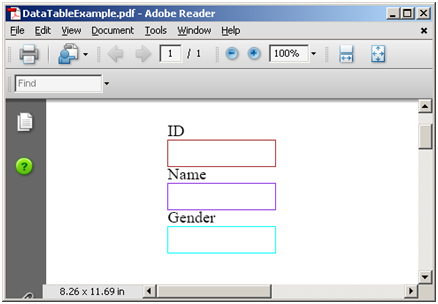
في النموذج المحدد أعلاه، يوجد صفحة واحدة، مع ثلاثة حقول تُسمى “ID” و"Name" و"Gender" على التوالي. سنقوم باستخراج البيانات من ورقة Excel التالية إلى كائن DataTable.
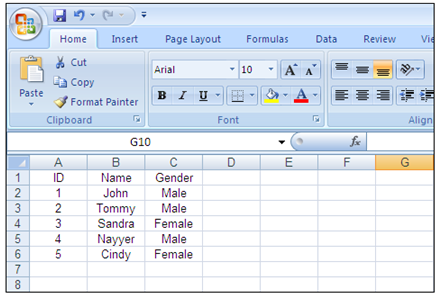
نحتاج إلى إنشاء كائن من فئة AutoFiller وربط نموذج PDF الموجود في الصور أعلاه واستخدام طريقة ImportDataTable لملء حقول النموذج باستخدام البيانات الموجودة في كائن DataTable. بمجرد استدعاء الطريقة، يتم إنشاء ملف نموذج PDF جديد يحتوي على خمس صفحات مع نموذج مملوء بناءً على البيانات من ورقة Excel. كان نموذج PDF المدخل صفحة واحدة والنتيجة هي خمس صفحات، لأن عدد صفوف البيانات في ورقة Excel هو 5. توفر فئة DataTable القدرة على استخدام الصف الأول من الورقة كاسم العمود.
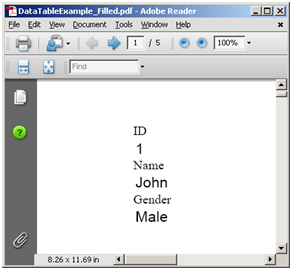 |
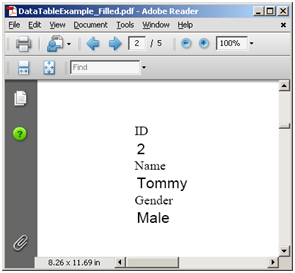 |
|---|---|
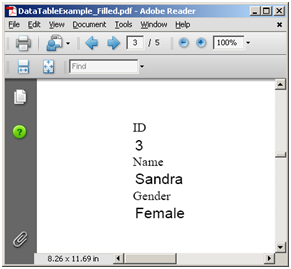 |
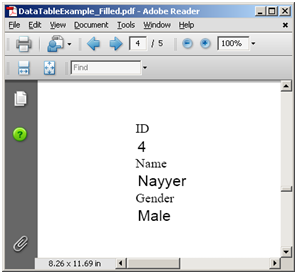 |
// For complete examples and data files, visit https://github.com/aspose-pdf/Aspose.PDF-for-.NET
private static void ExportExcelToPdfForm()
{
// The path to the documents directory
var dataDir = RunExamples.GetDataDir_AsposePdf_Excel();
var workbook = new Workbook();
// Creating a file stream containing the Excel file to be opened
using (FileStream fstream = new FileStream(dataDir + "newBook1.xls", FileMode.Open))
{
// Opening the Excel file through the file stream
workbook.Open(fstream);
// Accessing the first worksheet in the Excel file
var worksheet = workbook.Worksheets[0];
// Exporting the contents of 7 rows and 2 columns starting from 1st cell to DataTable
System.Data.DataTable dataTable = worksheet.Cells.ExportDataTable(0, 0, worksheet.Cells.MaxRow + 1, worksheet.Cells.MaxColumn + 1, true);
// Create an object of AutoFiller class
using (var autoFiller = new Aspose.Pdf.Facades.AutoFiller())
{
// The input pdf file that contains form fields
autoFiller.InputFileName = dataDir + "DataTableExample.pdf";
// The resultant pdf, that will contain the form fields filled with information from DataTable
autoFiller.OutputFileName = dataDir + "DataTableExample_out.pdf";
// Call the method to import the data from DataTable object into Pdf form fields
autoFiller.ImportDataTable(dataTable);
// Save PDF document
autoFiller.Save();
}
}
}
لملء من XLSX، يرجى استخدام مقتطف الشيفرة التالي:
// For complete examples and data files, visit https://github.com/aspose-pdf/Aspose.PDF-for-.NET
private static void FillFromXLSX()
{
// The path to the documents directory
var dataDir = RunExamples.GetDataDir_AsposePdf_Excel();
// Create an object of AutoFiller class
using (var autoFiller = new Aspose.Pdf.Facades.AutoFiller())
{
// Bind PDF document
autoFiller.BindPdf(dataDir + "Sample-Form-01.pdf");
System.Data.DataTable dataTable = GenerateDataTable();
// Call the method to import the data from DataTable object into Pdf form fields
autoFiller.ImportDataTable(dataTable);
// Save PDF document
autoFiller.Save(dataDir + "Sample-Form-01_out.pdf");
}
}
Aspose.PDF for .NET يتيح لك إنشاء جدول بيانات في مستند PDF.
// For complete examples and data files, visit https://github.com/aspose-pdf/Aspose.PDF-for-.NET
private static System.Data.DataTable GenerateDataTable()
{
string[] names = new[] { "Olivia", "Oliver", "Amelia", "George", "Isla", "Harry", "Ava", "Noah" };
// Create a new DataTable
var table = new System.Data.DataTable("Students");
// Create new DataColumn, set DataType,
// ColumnName and add to DataTable
var column = new System.Data.DataColumn
{
DataType = System.Type.GetType("System.Int32"),
ColumnName = "id",
ReadOnly = true,
Unique = true
};
// Add the Column to the DataColumnCollection
table.Columns.Add(column);
// Create second column
column = new System.Data.DataColumn
{
DataType = System.Type.GetType("System.String"),
ColumnName = "First Name",
AutoIncrement = false,
Caption = "First Name",
ReadOnly = false,
Unique = false
};
// Add the column to the table
table.Columns.Add(column);
// Make the ID column the primary key column
var primaryKeyColumns = new System.Data.DataColumn[1];
primaryKeyColumns[0] = table.Columns["id"];
table.PrimaryKey = primaryKeyColumns;
// Create three new DataRow objects and add
// them to the DataTable
var rand = new Random();
System.Data.DataRow row;
for (int i = 1; i <= 4; i++)
{
row = table.NewRow();
row["id"] = i;
row["First Name"] = names[rand.Next(names.Length)];
table.Rows.Add(row);
}
return table;
}
Analyzing your prompt, please hold on...
An error occurred while retrieving the results. Please refresh the page and try again.