Aspose.Pdf を評価する
Contents
[
Hide
]
このページでは、Aspose.PDF for Reporting Services のライセンス版と評価版の違いを説明します
評価のために Aspose.PDF for Reporting Services を簡単にダウンロードできます。 The evaluation download is the same as the purchased download. The evaluation version simply becomes licensed when you place the license file in folder containing Aspose.PDF.ReportingServices.dll or few lines of code to initialize the license when using the component with Report Viewer in local mode. The evaluation version of Aspose.PDF for Reporting Services (without a license specified) provides full product functionality, but it inserts an evaluation watermark at the top of the document when rendering the .RDL file to PDF format. You may visit the following page for further instructions on how to License Aspose.PDF for Reporting Services
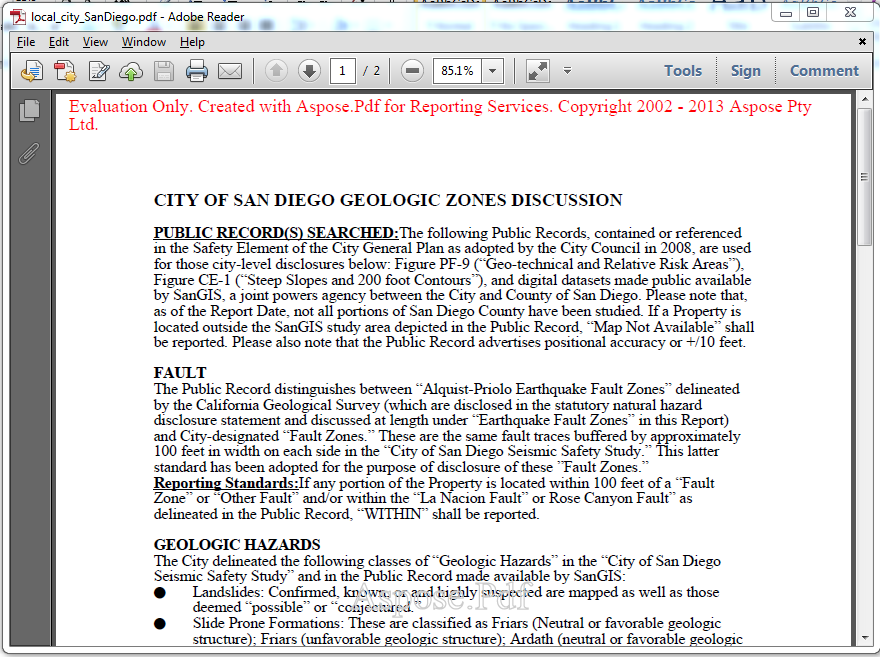
If you want to test Aspose.PDF for Reporting Services without the evaluation version limitations, you can also request a 30-day Temporary License.
評価版のダウンロードは購入版のダウンロードと同じです。評価版は、ライセンスファイルをAspose.PDF.ReportingServices.dllを含むフォルダに配置するか、ローカルモードでReport Viewerとコンポーネントを使用する際にライセンスを初期化する数行のコードを追加することで、ライセンス版に変わります。ライセンスが指定されていないAspose.PDF for Reporting Servicesの評価版は、製品の完全な機能を提供しますが、.RDLファイルをPDF形式にレンダリングする際に、ドキュメントの上部に評価用透かしを挿入します。Aspose.PDF for Reporting Servicesのライセンス方法についての詳細な指示は、次のページをご覧ください。
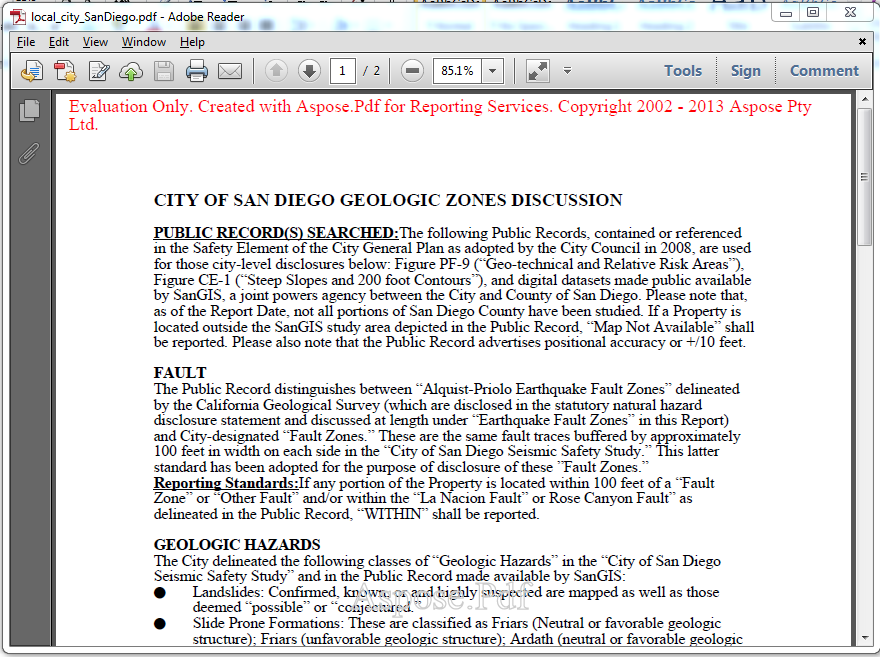
評価版の制限なしでAspose.PDF for Reporting Servicesをテストしたい場合は、30日間の一時ライセンスをリクエストすることもできます。 一時的なライセンスを取得する方法 を参照してください