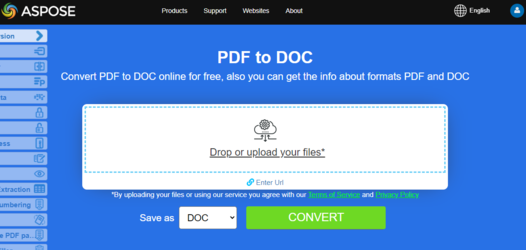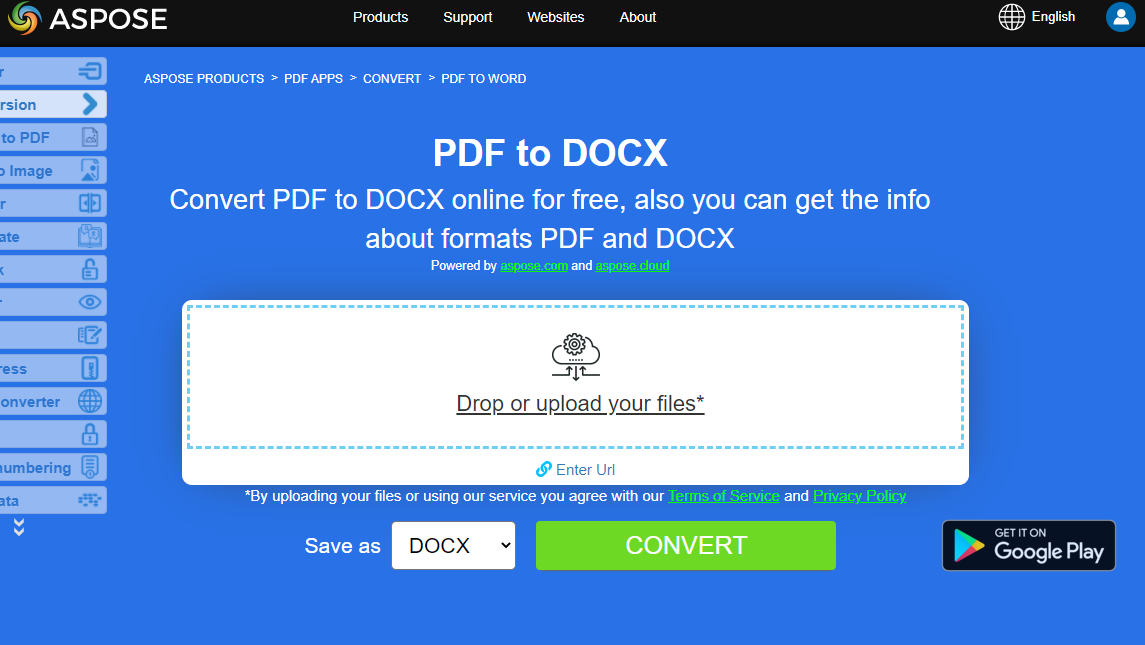Convert PDF to Microsoft Word
Overview
This article explains how to convert PDF to Word using PHP. The code is very simple, just load PDF to Document class and save it as output Microsoft Word DOC or DOCX format. It covers the following topics
- PHP PDF to Word
- PHP PDF to DOC
- PHP PDF to DOCX
- PHP Convert PDF to Word
- PHP Convert PDF to DOC
- PHP Convert PDF to DOCX
- PHP How to convert PDF file to Word DOC or Word DOCX
- PHP PDF to Word Library, API or Code to Save, Generate or Create Word Documents Programmatically from PDF
Convert PDF to DOC
One of the most popular feature is PDF to Microsoft Word DOC conversion, which makes the content easy to manipulate. Aspose.PDF for PHP allows you to convert PDF files to DOC.
Aspose.PDF for PHP can create PDF documents from scratch and is a great toolkit for updating, editing and manipulating existing PDF documents. An important feature is the ability to convert pages and entire PDF documents to images. Another popular feature is PDF to Microsoft Word DOC conversion, which makes the content easy to manipulate. (Most users can’t edit PDF documents but can easily work with tables, text, and images in Microsoft Word.)
To make things simple and understandable, Aspose.PDF for PHP provides a two-line code for transforming a source PDF file into a DOC file.
The following Java code snippet shows the process of converting a PDF file into DOC format.
- Create an instance of Document object with the source PDF document.
- Save it to SaveFormat.Doc format by calling Document.save() method.
// Load the PDF document
$document = new Document($inputFile);
// Create a new DocSaveOptions object
$saveOption = new DocSaveOptions();
// Set the output format to DOC
$saveOption->setFormat(DocSaveOptions_DocFormat::$Doc);
// Save the document as DOC
$document->save($outputFile, $saveOption);
Using the DocSaveOptions Class
The DocSaveOptions class provides numerous properties that improve the process of converting PDF files to DOC format. Among these properties, Mode enables you to specify the recognition mode for PDF content. You can specify any value from the RecognitionMode enumeration for this property. Each of these values has specific benefits and limitations:
-
Textbox mode is fast and good for preserving a PDF file’s original look, but the editability of the resulting document could be limited. Every visually grouped block of text in the original PDF is converted into a textbox in the output document. This achieves a maximal resemblance to the original so the output document looks good, but it consists entirely of textboxes and it could make editing in Microsoft Word hard.
-
Flow is full recognition mode, where the engine performs grouping and multi-level analysis to restore the original document as per the author’s intent while producing an easily editable document. The limitation is that the output document might look different from the original.
-
The RelativeHorizontalProximity property can be used to control the relative proximity between textual elements and means that distance is normed by the font size. Larger fonts may have bigger distances between syllables and still be considered a single whole. It is specified as a percentage of the font size, for example, 1 = 100%. This means that two characters of 12pt that are placed 12 pt apart are proximal.
-
RecognitionBullets is used to switch on bullet recognition during conversion.
// Load the PDF document
$document = new Document($inputFile);
// Create a new DocSaveOptions object
$saveOption = new DocSaveOptions();
// Set the recognition mode to EnhancedFlow
$saveOption->setMode(DocSaveOptions_RecognitionMode::$EnhancedFlow);
// Set the output format to DOC
$saveOption->setFormat(DocSaveOptions_DocFormat::$Doc);
// Set the recognition mode as Flow
saveOptions->setMode(DocSaveOptions_RecognitionMode::$Flow);
// Set the Horizontal proximity as 2.5
saveOptions->setRelativeHorizontalProximity(2.5f);
// Enable the value to recognize bullets during conversion process
saveOptions->setRecognizeBullets(true);
// Save the document as DOCX
$document->save($outputFile, $saveOption);
Try to convert PDF to DOC online
Aspose.PDF for PHP presents you online free application “PDF to Word”, where you may try to investigate the functionality and quality it works.
Convert PDF to DOCX
The DocFormat enumeration also provides the option to choose DOCX as the output format for Word documents. To render the source PDF file to DOCX format, use the code snippet specified below.
How to convert PDF to DOCX
The following Java code snippet shows the process of converting a PDF file into DOCX format.
- Create an instance of Document object with the source PDF document.
- Save it to SaveFormat.DocX format by calling Document.save() method.
// Load the PDF document
$document = new Document($inputFile);
// Save the document as DOCX
$document->save($outputFile, SaveFormat::$DocX);
The DocSaveOptions class has a property named Format which provides the capability to specify the format of the resultant document, that is, DOC or DOCX. In order to convert a PDF file to DOCX format, please pass the Docx value from the DocSaveOptions.DocFormat enumeration.
Please take a look over the following code snippet which provides the capability to convert PDF file to DOCX format with Java.
// Load the PDF document
$document = new Document($inputFile);
// Create a new DocSaveOptions object
$saveOption = new DocSaveOptions();
// Set the recognition mode to EnhancedFlow
$saveOption->setMode(DocSaveOptions_RecognitionMode::$EnhancedFlow);
// Set the output format to DOCX
$saveOption->setFormat(DocSaveOptions_DocFormat::$DocX);
// Save the document as DOCX
$document->save($outputFile, $saveOption);
Try to convert PDF to DOCX online
Aspose.PDF for PHP presents you online free application “PDF to DOCX”, where you may try to investigate the functionality and quality it works.