Verwaltung von Währungssymbolen
Contents
[
Hide
Show
]Verwalten von Währungssymbolen
Die von der Projekt Klasse ausgesetzte Currencysymbol -Eigenschaft wird verwendet, um das Währungssymbol festzulegen oder zu erhalten. Diese Eigenschaft unterstützt den String -Datentyp.
Um das Währungssymbol eines Projekts im Microsoft -Projekt zu sehen:
- Wählen Sie im Menü Tools aus Optionen.
- Wählen Sie die Registerkarte Ansicht.
Anzeigen des Währungssymbols in Microsoft Project
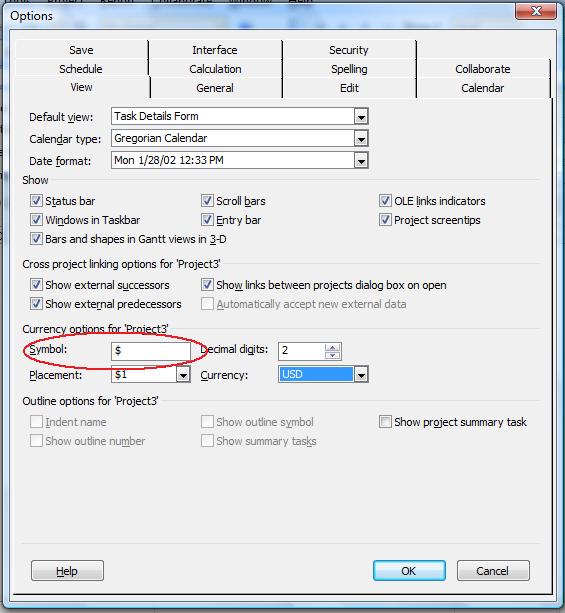
Währungssymbol mit Aspose.Tasks einstellen
Das folgende Beispiel zeigt, wie ein Währungssymbol für ein Projekt festgelegt wird.
1// For complete examples and data files, please go to https://github.com/aspose-tasks/Aspose.Tasks-for-Java
2// The path to the documents directory.
3String dataDir = Utils.getDataDir(CurrencySymbols.class);
4
5Project project = new Project();
6project.set(Prj.CURRENCY_SYMBOL, "$$");Getting Currency Symbol using Aspose.Tasks
Access the currency symbol using a project’s CurrencySymbol:
1// For complete examples and data files, please go to https://github.com/aspose-tasks/Aspose.Tasks-for-Java
2// The path to the documents directory.
3String dataDir = Utils.getDataDir(CurrencySymbols.class);
4
5Project project = new Project(dataDir + "project5.mpp");
6System.out.println(project.get(Prj.CURRENCY_SYMBOL));