Licencia
Evaluar aspose.Tasks
Una versión de evaluación gratuita de Aspose.Tasks para C ++ se puede descargar desde la sección Descargas de Aspose Sitio web.
Si desea probar Aspose.Tasks sin limitaciones de la versión de evaluación, también puede solicitar una licencia temporal de 30 días. Consulte Cómo obtener una licencia temporal?
Información del creador PDF
- Tenga en cuenta que no puede establecer valores en la aplicación **** y Productor Los campos, debido a Aspose Ltd. y Aspose.Tasks para C ++ x.x.x se mostrarán en estos campos.
Limitaciones de evaluación
La versión de evaluación proporciona todas las características, excepto las siguientes:
Limitación de fecha y hora
El año de fecha se convertirá a 2000 en los proyectos que se escribirán a través de Aspsee. Tasks para C ++ como se explica en el siguiente ejemplo de código. Este ejemplo intenta crear un proyecto con dos tareas a través de Aspose.Tasks para C ++ sin usar un archivo de licencia.
El archivo del proyecto creado a partir del código se ve como el siguiente en el proyecto Microsoft. Tenga en cuenta que las fechas de inicio y finalización para la tarea1 se han convertido de 06-APR-2011 a 06-APR-2000. Del mismo modo, las fechas de inicio y finalización para la tarea2 se han convertido de 10-APR-2010 a 10-APR-2000. Estas fechas se escriben con el mismo año original si el proyecto se crea utilizando una versión con licencia de Aspose.Tasks para C ++.
| Date changes in the evaluation version of Aspose.Tasks |
|---|
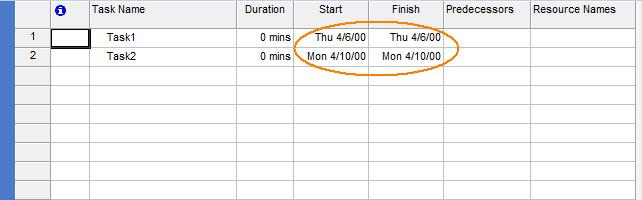 |
1// Create a prject instance
2System::SharedPtr<Project> project1 = System::MakeObject<Project>();
3
4// Define Tasks
5System::SharedPtr<Task> task1 = project1->get_RootTask()->get_Children()->Add(u"Task1");
6task1->Set(Tsk::ActualStart(), System::DateTime::Parse(u"06-Apr-2010"));
7
8System::SharedPtr<Task> task2 = project1->get_RootTask()->get_Children()->Add(u"Task2");
9task2->Set(Tsk::ActualStart(), System::DateTime::Parse(u"10-Apr-2010"));
10
11// Save the Project as XML
12project1->Save(u"EvalProject_out.xml", Aspose::Tasks::Saving::SaveFileFormat::XML);MPP Write Support
Aspose.Tasks for C++ supports reading MPP files, updating the project summary information and then writing updated project files in original MPP format. That is if original MPP format belongs to Microsoft Project 2003 version, the MPP file updated through Aspose.Tasks for C++ API will also be in Microsoft Project 2003 MPP format. The same is valid for Microsoft Project 2007, 2010 and 2013 MPP formats. However, this support is only available in licensed versions of Aspose.Tasks for C++.
Applying the License
Once you are happy with your evaluation of Aspose.Tasks for C++, buy a license at the Aspose website. Make yourself familiar with the different licenses offered. If you have any questions, contact the Aspose sales team and they’ll be happy to help you.
Every Aspose license carries a one-year subscription for free upgrades to any new versions or fixes that come out during this time. Technical support is free and unlimited and provided both to licensed and evaluation users.
The license is a plain-text XML file that contains details such as the product name, number of licensed developers, subscription expiry date and so on. The file is digitally signed, so do not modify the file: even adding an extra line break to the file invalidates it.
When to Apply a License
Follow these simple rules:
- The license only needs to be set once per application domain.
- You need to set the license before using any other Aspose.Tasks for C++ classes.
- Calling SetLicense multiple times is not harmful but wastes processor time.
- If you are developing a Windows Forms or console application, call SetLicense in your startup code, before using Aspose.Tasks for C++ classes.
- Do not call SetLicense from within the Page_Load methods since it means the license will be loaded every time a web page is loaded.
- If you are developing a class library, call SetLicense from a static constructor of your class that uses Aspose.Tasks. The static constructor executes before an instance of your class is created making sure that the Aspose.Tasks for C++ license is properly set.
Applying a License
Use the License.SetLicense method to licensing the component. The easiest way to set a license is to put the license file in the same folder as the Aspose.Tasks.dll and specify the file name, without a path, as shown below.
Applying a License Using File or Stream
This code snippet initializes a license stored in a file or in an embedded resource.
1System::SharedPtr<Aspose::Tasks::License> license = System::MakeObject<Aspose::Tasks::License>();
2license->SetLicense(u"Aspose.Tasks.lic");This code snippet initializes a license from a stream.
1System::SharedPtr<Aspose::Tasks::License> license = System::MakeObject<Aspose::Tasks::License>();
2System::SharedPtr<System::IO::FileStream> myStream = System::MakeObject<System::IO::FileStream>(u"Aspose.Tasks.lic", System::IO::FileMode::Open);
3license->SetLicense(myStream);Applying Licensing Using an Embedded Resource
Another neat way of packaging the license with your application and making sure it will not be lost, is to include it as an embedded resource into one of the assemblies that call the component’s DLL (included in Aspose.Email). To include the license file as an embedded resource, perform the following steps:
- In Visual Studio .NET, including the license (.lic) file into the project using the Add Existing Item on the File menu.
- Select the file in the Solution Explorer.
- Set Build Action to Embedded Resource in the Properties window.
To access the license embedded in the assembly (as an embedded resource), you don’t have to call the Microsoft .NET Framework’s System.Reflection.Assembly class’ GetExecutingAssembly and GetManifestResourceStream methods. Instead, just add the license file as an embedded resource to your project and pass the name of the license file to the License class’ SetLicense method. The License class will automatically find the license file in the embedded resources.