ライセンス
Aspose.Tasksを評価
C ++のAsopsion.tasksの無料評価バージョンは、Aspose webサイトのダウンロードセクションからダウンロードできます。
評価バージョンの制限なしにAspose.Tasksをテストする場合は、30日間の一時ライセンスを要求することもできます。 一時的なライセンスを取得する方法を参照してください。
PDF作成者情報
- Aspose Ltd.およびAspose.Tasks for C ++ x.x.xのため、アプリケーションおよびプロデューサーフィールドに対して値を設定することはできないことに注意してください。
評価の制限
評価バージョンは、以下を除くすべての機能を提供します。
DateTime制限
日付は、次のコードの例で説明されているように、C ++のAsopsion.Tasksを介して記述されるプロジェクトで2000に変換されます。この例は、ライセンスファイルを使用せずに、C ++のAsopsion.tasksを使用して2つのタスクを使用してプロジェクトを作成しようとします。
コードから作成されたプロジェクトファイルは、Microsoftプロジェクトの以下のプロジェクトのように見えます。 Task1の開始日と終了日は、2010年4月6日から2000年4月6日まで変換されていることに注意してください。同様に、タスク2の開始日と終了日は、2010年4月10日から2000年4月10日まで変換されています。これらの日付は、C ++のAspose.Tasksのライセンス版を使用してプロジェクトが作成された場合、同じ元の年で書かれています。
| **Date changes in the evaluation version of Aspose.Tasks ** |
|---|
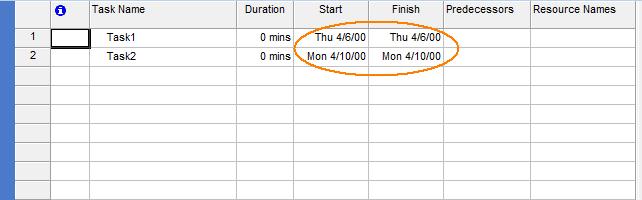 |
1// Create a prject instance
2System::SharedPtr<Project> project1 = System::MakeObject<Project>();
3
4// Define Tasks
5System::SharedPtr<Task> task1 = project1->get_RootTask()->get_Children()->Add(u"Task1");
6task1->Set(Tsk::ActualStart(), System::DateTime::Parse(u"06-Apr-2010"));
7
8System::SharedPtr<Task> task2 = project1->get_RootTask()->get_Children()->Add(u"Task2");
9task2->Set(Tsk::ActualStart(), System::DateTime::Parse(u"10-Apr-2010"));
10
11// Save the Project as XML
12project1->Save(u"EvalProject_out.xml", Aspose::Tasks::Saving::SaveFileFormat::XML);MPP Write Support
Aspose.Tasks for C++ supports reading MPP files, updating the project summary information and then writing updated project files in original MPP format. That is if original MPP format belongs to Microsoft Project 2003 version, the MPP file updated through Aspose.Tasks for C++ API will also be in Microsoft Project 2003 MPP format. The same is valid for Microsoft Project 2007, 2010 and 2013 MPP formats. However, this support is only available in licensed versions of Aspose.Tasks for C++.
Applying the License
Once you are happy with your evaluation of Aspose.Tasks for C++, buy a license at the Aspose website. Make yourself familiar with the different licenses offered. If you have any questions, contact the Aspose sales team and they’ll be happy to help you.
Every Aspose license carries a one-year subscription for free upgrades to any new versions or fixes that come out during this time. Technical support is free and unlimited and provided both to licensed and evaluation users.
The license is a plain-text XML file that contains details such as the product name, number of licensed developers, subscription expiry date and so on. The file is digitally signed, so do not modify the file: even adding an extra line break to the file invalidates it.
When to Apply a License
Follow these simple rules:
- The license only needs to be set once per application domain.
- You need to set the license before using any other Aspose.Tasks for C++ classes.
- Calling SetLicense multiple times is not harmful but wastes processor time.
- If you are developing a Windows Forms or console application, call SetLicense in your startup code, before using Aspose.Tasks for C++ classes.
- Do not call SetLicense from within the Page_Load methods since it means the license will be loaded every time a web page is loaded.
- If you are developing a class library, call SetLicense from a static constructor of your class that uses Aspose.Tasks . The static constructor executes before an instance of your class is created making sure that the Aspose.Tasks for C++ license is properly set.
Applying a License
Use the License.SetLicense method to licensing the component. The easiest way to set a license is to put the license file in the same folder as the Aspose.Tasks .dll and specify the file name, without a path, as shown below.
Applying a License Using File or Stream
This code snippet initializes a license stored in a file or in an embedded resource.
1System::SharedPtr<Aspose::Tasks::License> license = System::MakeObject<Aspose::Tasks::License>();
2license->SetLicense(u"Aspose.Tasks.lic");This code snippet initializes a license from a stream.
1System::SharedPtr<Aspose::Tasks::License> license = System::MakeObject<Aspose::Tasks::License>();
2System::SharedPtr<System::IO::FileStream> myStream = System::MakeObject<System::IO::FileStream>(u"Aspose.Tasks.lic", System::IO::FileMode::Open);
3license->SetLicense(myStream);Applying Licensing Using an Embedded Resource
Another neat way of packaging the license with your application and making sure it will not be lost, is to include it as an embedded resource into one of the assemblies that call the component’s DLL (included in Aspose.Email). To include the license file as an embedded resource, perform the following steps:
- In Visual Studio .NET, including the license (.lic) file into the project using the Add Existing Item on the File menu.
- Select the file in the Solution Explorer.
- Set Build Action to Embedded Resource in the Properties window.
To access the license embedded in the assembly (as an embedded resource), you don’t have to call the Microsoft .NET Framework’s System.Reflection.Assembly class’ GetExecutingAssembly and GetManifestResourceStream methods. Instead, just add the license file as an embedded resource to your project and pass the name of the license file to the License class’ SetLicense method. The License class will automatically find the license file in the embedded resources.