Analyzing your prompt, please hold on...
An error occurred while retrieving the results. Please refresh the page and try again.
Seringkali aplikasi Anda mengambil data dari database dan menyimpannya dalam bentuk DataTable. Anda dapat dengan mudah memasukkan data ini ke dalam dokumen Anda sebagai tabel baru dan dengan cepat menerapkan pemformatan ke seluruh tabel.
Dengan menggunakan Aspose.Words, Anda dapat dengan mudah mengambil data dari database dan menyimpannya sebagai tabel:
Metode ImportTableFromDataTable menerima objek DocumentBuilder, DataTable yang berisi data dan tanda yang menentukan apakah judul kolom dari DataTable disertakan di bagian atas tabel. Metode ini membuat tabel dari parameter ini menggunakan posisi dan format pembuat saat ini. Menyediakan metode untuk mengimpor data dari DataTable dan memasukkannya ke dalam tabel baru menggunakan DocumentBuilder.
Data berikut di DataTable kami digunakan dalam contoh ini:
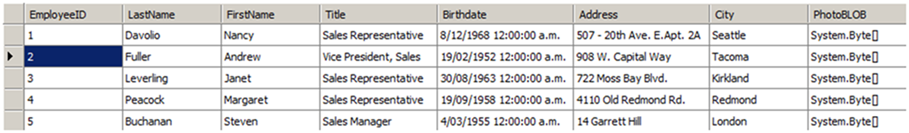
Contoh kode berikut menunjukkan cara menjalankan algoritma di atas di Aspose.Words:
Metode ini kemudian dapat dengan mudah dipanggil menggunakan DocumentBuilder dan data Anda.
Contoh kode berikut menunjukkan cara mengimpor data dari DataTable dan menyisipkannya ke tabel baru di dokumen:
Analyzing your prompt, please hold on...
An error occurred while retrieving the results. Please refresh the page and try again.