Analyzing your prompt, please hold on...
An error occurred while retrieving the results. Please refresh the page and try again.
Gaya tabel mendefinisikan sekumpulan pemformatan yang dapat dengan mudah diterapkan ke tabel. Pemformatan seperti batas, bayangan, perataan, dan font dapat diatur dalam gaya tabel dan diterapkan ke banyak tabel untuk tampilan yang konsisten.
Aspose.Words mendukung penerapan gaya tabel ke tabel dan juga membaca properti gaya tabel apa pun. Gaya tabel dipertahankan selama pemuatan dan penyimpanan dengan cara berikut:
Pengguna dapat membuat gaya baru dan menambahkannya ke koleksi gaya. Metode Add digunakan untuk membuat style tabel baru.
Contoh kode berikut menunjukkan cara membuat gaya tabel baru yang ditentukan pengguna:
Jika perlu, Anda dapat menyalin gaya tabel yang sudah ada pada dokumen tertentu ke dalam koleksi gaya Anda menggunakan metode AddCopy.
Penting untuk diketahui bahwa dengan penyalinan ini, gaya tertaut juga disalin.
Contoh kode berikut menunjukkan cara mengimpor gaya dari satu dokumen ke dokumen lain:
Aspose.Words menyediakan TableStyle yang diwarisi dari kelas Style. TableStyle memfasilitasi pengguna untuk menerapkan opsi gaya yang berbeda seperti shading, padding, indentation, CellSpacing dan Font, dll.
Selain itu, Aspose.Words menyediakan kelas StyleCollection dan beberapa properti kelas Table untuk menentukan gaya tabel mana yang akan kita gunakan: Style, StyleIdentifier, StyleName, dan StyleOptions.
Aspose.Words juga menyediakan kelas ConditionalStyle yang mewakili pemformatan khusus yang diterapkan pada beberapa area tabel dengan gaya tabel yang ditetapkan, dan ConditionalStyleCollection yang mewakili kumpulan objek ConditionalStyle. Koleksi ini berisi sekumpulan item permanen yang mewakili satu item untuk setiap nilai tipe enumerasi ConditionalStyleType. Pencacahan ConditionalStyleType mendefinisikan semua kemungkinan area tabel yang pemformatan bersyaratnya dapat ditentukan dalam gaya tabel.
Dalam hal ini, pemformatan bersyarat dapat ditentukan untuk semua kemungkinan area tabel yang ditentukan berdasarkan tipe enumerasi ConditionalStyleType.
Contoh kode berikut menunjukkan cara mendefinisikan pemformatan bersyarat untuk baris header tabel:
Anda juga dapat memilih bagian tabel mana yang akan menerapkan gaya, seperti kolom pertama, kolom terakhir, baris berpita. Mereka tercantum dalam enumerasi TableStyleOptions dan diterapkan melalui properti StyleOptions. Pencacahan TableStyleOptions memungkinkan kombinasi bitwise dari fitur-fitur ini.
Contoh kode berikut menunjukkan cara membuat tabel baru dengan menerapkan gaya tabel:
Gambar di bawah menunjukkan representasi Table Styles di Microsoft Word dan properti terkaitnya dalam Aspose.Words.
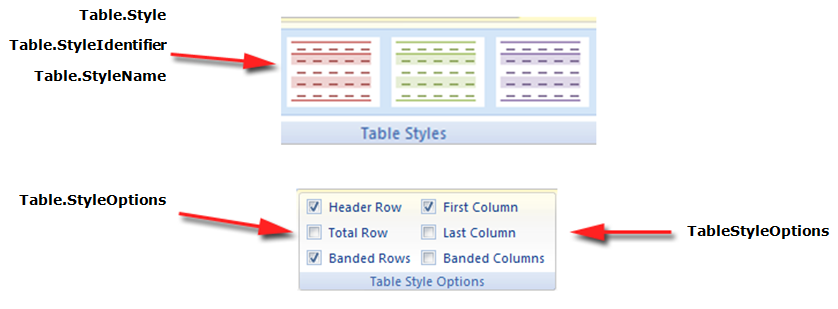
Aspose.Words juga menyediakan metode ExpandTableStylesToDirectFormatting untuk mengambil pemformatan yang ditemukan pada gaya tabel dan memperluasnya ke baris dan sel tabel sebagai pemformatan langsung. Coba gabungkan pemformatan dengan gaya tabel dan gaya sel.
Contoh kode berikut menunjukkan cara memperluas pemformatan dari gaya ke baris tabel dan sel sebagai pemformatan langsung:
Analyzing your prompt, please hold on...
An error occurred while retrieving the results. Please refresh the page and try again.