Analyzing your prompt, please hold on...
An error occurred while retrieving the results. Please refresh the page and try again.
マージエンジンはドキュメントを入力として受け取り、その中のMERGEFIELDフィールドを探し、データソースから取得したデータに置き換えます。 通常、プレーンテキストとHTMLが挿入されますが、Aspose.WordsユーザーはMail Mergeフィールドのより珍しいシナリオを処理する文書を生成することもできます。
強力なAspose.Words機能を使用するとMail Mergeプロセスを拡張できます:
差し込み項目でテキストが置換されるのではなく、checkboxまたはテキスト入力フィールドで置換されるように、Mail Merge操作を実行する必要がある場合があります。 これは最も一般的なシナリオではありませんが、一部のタスクでは非常に便利です。
Word文書の次のスクリーンショットは、差し込み項目を含むテンプレートを示しています:
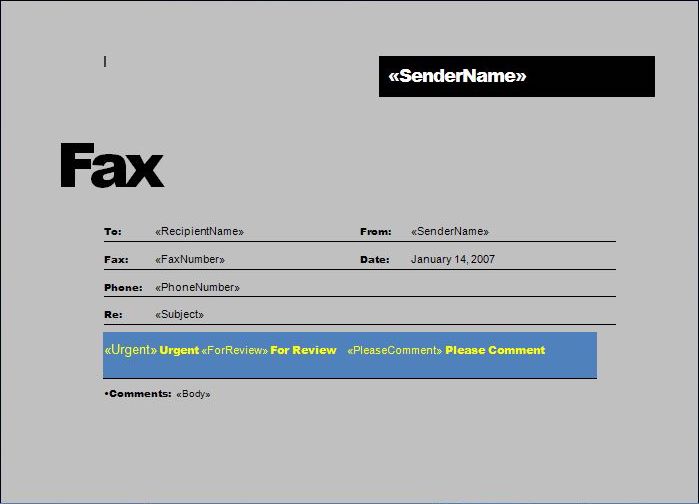
下のWord文書のこのスクリーンショットは、すでに生成された文書を示しています:
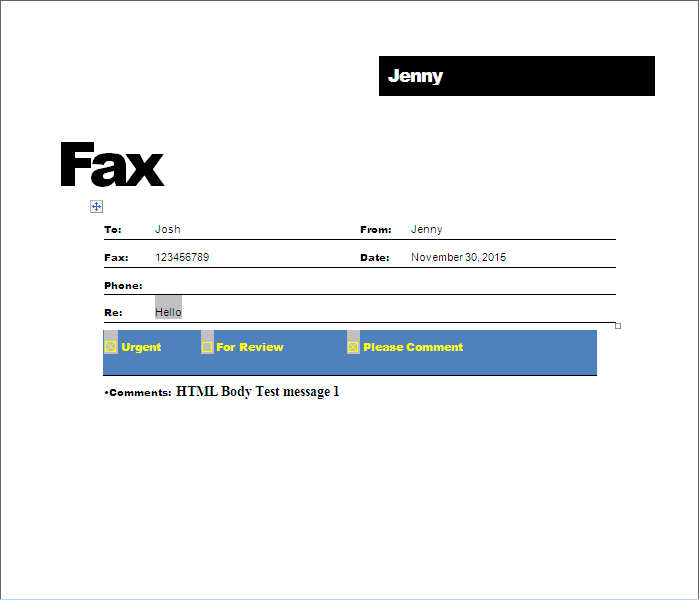
Subjectフィールドはテキスト入力フィールドに置
次のコード例は、mail merge中にcheckboxesと入力テキストフィールドをドキュメントに挿入する方法を示しています:
Mail Merge操作を実行するときは、特殊なimageMail Mergeフィールドを使用してデータベースからドキュメントにイメージを挿入できます。 ImageMail MergeフィールドはImage:MyFieldNameという名前の差し込み項目です。
Mail merge中に、ドキュメント内で画像Mail Mergeフィールドが検出されると、FieldMergingCallbackイベントが発生します。 このイベントに応答して、ファイル名、ストリーム、または画像オブジェクトをMail Mergeエンジンに返し、ドキュメントに挿入できるようにすることができます。
次のコード例は、データベースBLOBフィールドに格納されている画像をレポートに挿入する方法を示しています:
画像の差し込み項目をマージする際に、WrapTypeなどのさまざまな画像プロパティを制御する必要がある場合があります。
現在、ImageFieldMergingArgsを使用すると、それぞれ画像の幅または高さのプロパティのみを設定できます。 この問題を解決するために、Aspose.WordsはShapeプロパティを提供し、挿入された画像やその他の形状を完全に制御するのを容易にします。
次のコード例は、さまざまなイメージプロパティを設定する方法を示しています:
Analyzing your prompt, please hold on...
An error occurred while retrieving the results. Please refresh the page and try again.