Analyzing your prompt, please hold on...
An error occurred while retrieving the results. Please refresh the page and try again.
เป็นเรื่องปกติที่จะใช้เทมเพลตผสานเป็นเอกสารพื้นฐานสำหรับการดำเนินการMail Mergeถ้าเป็นMail MergeหรือMail Merge Mail mergeกับภูมิภาคที่มีประสิทธิภาพมากขึ้นและเป็นที่นิยมกว่าที่เรียบง่ายmail merge. SimpleMail Mergeถือเป็นกรณีเฉพาะของMail Mergeกับพื้นที่ที่พื้นที่เป็นเอกสารทั้งหมด ทั้งหมดจะอธิบายไว้ในบทความถัดไป"ประเภทของการดำเนินการMail Merge"ในรายละเอียดเพิ่มเติม.
เทมเพลตช่วยให้มั่นใจได้ว่าข้อความในเอกสารที่ผสานเอาต์พุตถูกจัดรูปแบบอย่างถูกต้องและการดำเนินการMail Mergeจะรับประกันได้ว่าข้อความจากแหล่งข้อมูลจะถูกป้อนลงในเทมเพลตผสานอย่างถูกต้อง.
Aspose.Wordsให้ความสามารถในการสร้างMail Mergeเทมเพลตเพื่อกำหนดเนื้อหาคงที่และจากนั้นสร้างเอกสารผสานเอกสารโดยใช้ฟิลด์ผสาน ดังนั้นแม่แบบผสานจะมีข้อความที่จำเป็นซึ่งเป็นเหมือนกันในทุกเอกสารที่ส่งออกและเขตข้ ข้อมูลจากแหล่งข้อมูลที่ระบุจะถูกเพิ่มลงในเทมเพลตผสานผ่านฟิลด์เหล่านี้ในระหว่างการ.
แม่แบบMail Mergeเป็นเอกสารส่วนบุคคลที่มีข้อมูลคงที่และฟิลด์ที่ผสานที่คุณต้องการให้ข้อความตัวแป แม่แบบผสานสามารถอยู่ในรูปแบบใดๆที่สนับสนุนฟิลด์เช่น, DOC, DOCX, DOT, DOTX, RTF. นอกจากนี้คุณยังสามารถใช้mustacheแม่แบบที่อธิบายไว้ในบทความ"Mustacheไวยากรณ์แม่แบบ"ในรายละเอียดเพิ่มเติม.
คุณสามารถสร้างเทมเพลตผสานให้เป็นแบบจำลองสำหรับเอกสารใหม่และควรมีข้อความห การเพิ่มฟิลด์ผสานภายในเทมเพลตจะแสดงข้อมูลการกำหนดค่าส่วนบุคคลเช่นชื่อหรือที่อยู่ การดำเนินการMail Mergeจะแทรกข้อมูลส่วนบุคคลจากแหล่งข้อมูลของคุณโดยอัตโนมัติไปยังเอกสารแม่แบบผสาน.
นอกจากนี้คุณสามารถเพิ่มพื้นที่Mail Mergeในเทมเพลตของคุณโดยการใส่ฟิลด์สองฟิลด์Mail Mergeเพื่อทำเครื่องหมายจุดเริ่มต้นและจุดสิ้นสุดของพื้นที่จดหมาย บทความถัดไป"ประเภทของการดำเนินการMail Merge"อธิบายว่าในรายละเอียดเพิ่มเติม.
คุณสามารถสร้างเทมเพลตและเพิ่มฟิลด์ผสานเฉพาะให้กับเทมเพลตซึ่งจะถูกแทนที่ด้วยค่าจากแหล่งข้อมูลด้วยตนเองเช่นใช้Microsoft Wordหรือโดยโปรแกรมโดยใช้Aspose.Words ในบทความนี้เราจะดูที่วิธีการเขียนโปรแกรมของการสร้างแม่แบบ.
ใช้คลาสของDocumentBuilderเพื่อสร้างเทมเพลตผสานที่จำเป็นโดยใช้Aspose.Words การเขียนข้อความโฆษณา,การเขียนในนามคนอื่น,บทความ,การเขียนบทความใหม่,การเขียนInsertTextInput, InsertField, และInsertParagraphวิธีการ.
ตัวอย่างรหัสต่อไปนี้แสดงวิธีสร้างเทมเพลตMail Merge:
รูปภาพด้านล่างแสดงเทมเพลตที่สร้างขึ้น:
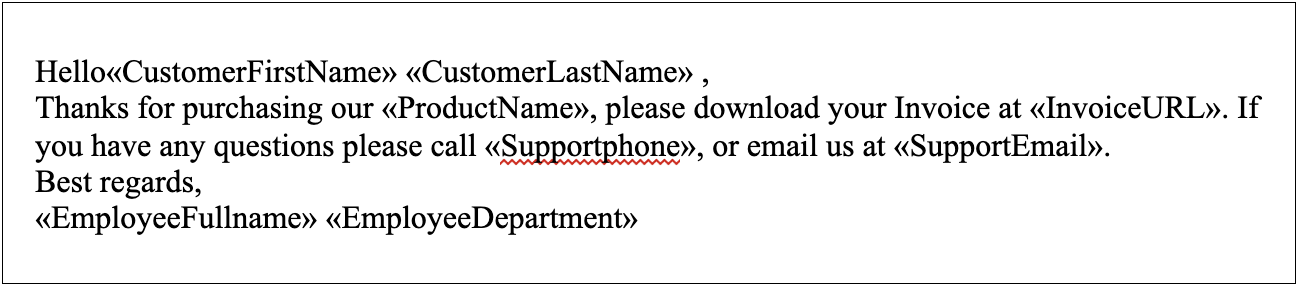
Aspose.Wordsช่วยให้คุณสามารถปรับแต่งแม่แบบของคุณผ่านคุณสมบัติมากมาย. การปรับแต่งแม่แบบจะอธิบายไว้ด้านล่างผ่านตัวอย่างของการปรับแต่งคุณสมบัติบางอย่า.
คุณสามารถระบุคุณสมบัติของรูปภาพโดยใช้คลาสของImageFieldMergingArgs โปรดทราบว่าคุณสามารถแทรกรูปภาพจากฐานข้อมูลตามที่อธิบายไว้ใน Aspose.Words GitHub.
ตัวอย่างรหัสต่อไปนี้แสดงวิธีการระบุชื่อไฟล์ภาพและขนาดภาพ:
คุณสามารถใช้คลาส [ข้อความ]https://reference.aspose.com/words/java/com.aspose.words/Fieldmergingargs#Text)คุณสมบัติเพื่อแทรกข้อความลงในเอกสารสำหรับฟิลด์ผสานปัจจุบัน นอกจากนี้คุณสามารถเปลี่ยนการจัดรูปแบบของข้อความและย่อหน้าภายในแม่แบบของคุณ](https://reference.aspose.com/words/java/com.aspose.words/font/) และ ParagraphFormat ได้ คุณสามารถจัดการข้อความที่จะแทรกก่อนหรือหลังฟิลด์ผสานได้โดยใช้คุณสมบัติ TextBefore และ TextAfter ที่รวมอยู่ในคลาส FieldMergeField.
ตัวอย่างรหัสต่อไปนี้แสดงวิธีการแทรกกล่องกาเครื่องหมายหรือHTMLระหว่างการดำเนินการMail Merge:
คุณสามารถดาวน์โหลดไฟล์ตัวอย่างของตัวอย่างนี้ได้จาก Aspose.Words GitHub.
นอกจากนี้คุณยังสามารถตรวจสอบการดำเนินงานของHandleMergeFieldชั้นจาก Aspose.Words GitHub.
Analyzing your prompt, please hold on...
An error occurred while retrieving the results. Please refresh the page and try again.