Analyzing your prompt, please hold on...
An error occurred while retrieving the results. Please refresh the page and try again.
Нові InsertChart метод додано в DocumentBuilder клас. Отже, побачимо, як вставити просту схему стовпчика в документ, використовуючи InsertChart метод.
У цьому розділі ми дізнаємося, як вставити діаграму в документ.
Приклад наступного коду показує, як вставити діаграму стовпців:
Код виробляє наступний результат:
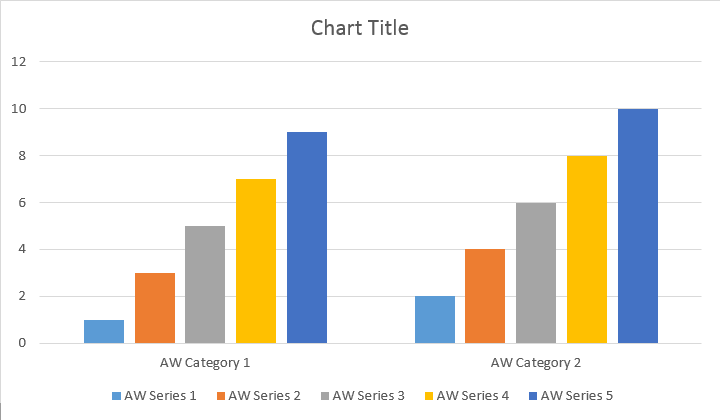
Є чотири різні перевантаження для серії Додайте метод, який був відкритий для покриття всіх можливих варіантів джерел даних для всіх типів діаграм:
Код виробляє наступний результат:
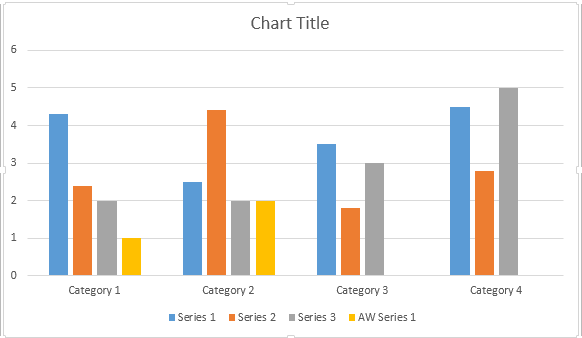
Приклад наступного коду показує, як вставити діаграму розсіювача:
Код виробляє наступний результат:
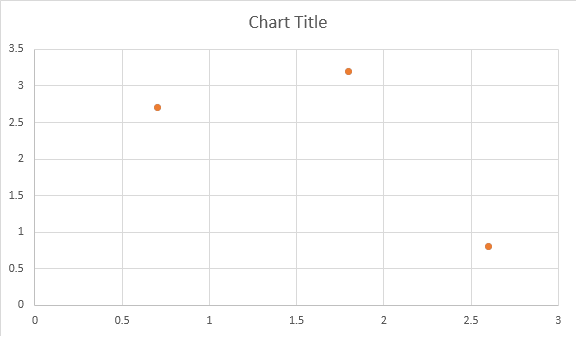
Приклад коду показує, як вставити діаграму області:
Код виробляє наступний результат:
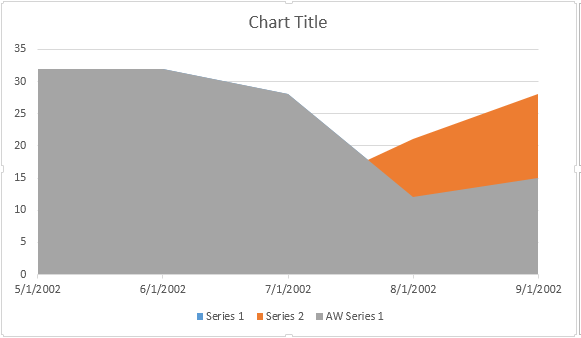
Приклад наступного коду показує, як вставити діаграму міхура:
Код виробляє наступний результат:
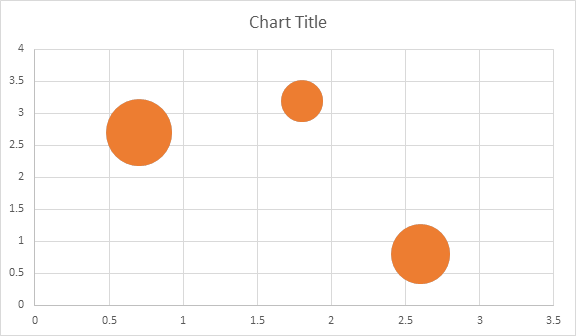
Shape.Chart Об’єктПісля того, як графік був вставлений і заповнений даними, ви зможете змінити зовнішній вигляд. Shape.Chart майно містить всі параметри діаграми, доступні через публічний APIй
Наприклад, зміна дати Назва діаграми або легенда поведінки:
Код генерує результати:
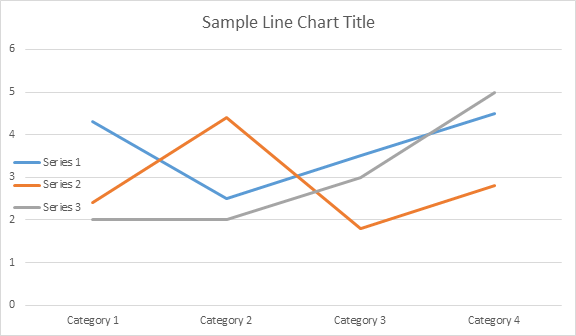
Давайте подивимося ChartSeries збірка. Всі серії діаграм доступні через chart.Series збірка, яка IEnumerable:
Ви можете видалити серію один за одним або очистити всі вони, а також додати новий, якщо це потрібно. До цієї колекції додано нову таблицю за замовчуванням. Щоб видалити їх, потрібно викликати JavaScript licenses API Веб-сайт Go1.13.8 метод.
Ось як працювати з певною серією:
Будь ласка, введіть результат нижче:
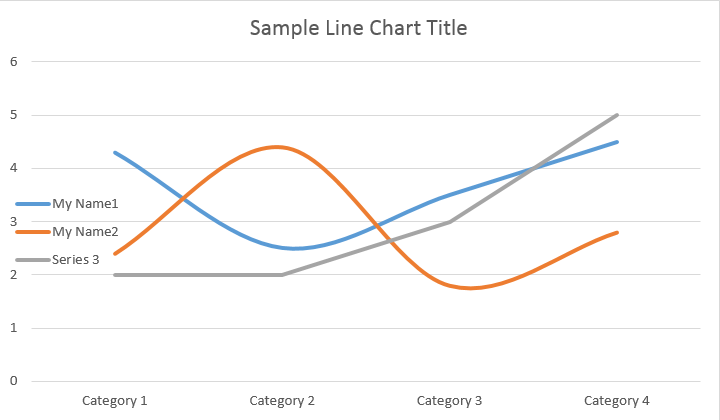
Всі ChartSeries За замовчуванням ChartDataPoint параметри, будь ласка, спробуйте використовувати наступний код, щоб змінити їх:
Будь ласка, введіть результат нижче:
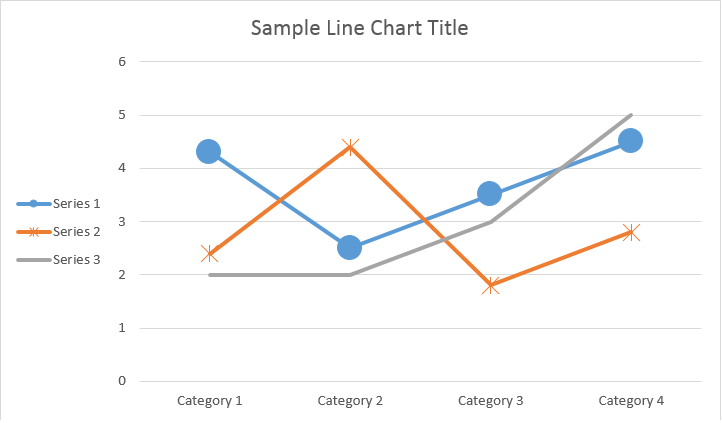
ChartSeriesВикористання ChartDataPoint Ви зможете налаштувати форматування однієї точки даних серії діаграм:
Будь ласка, введіть результат нижче:
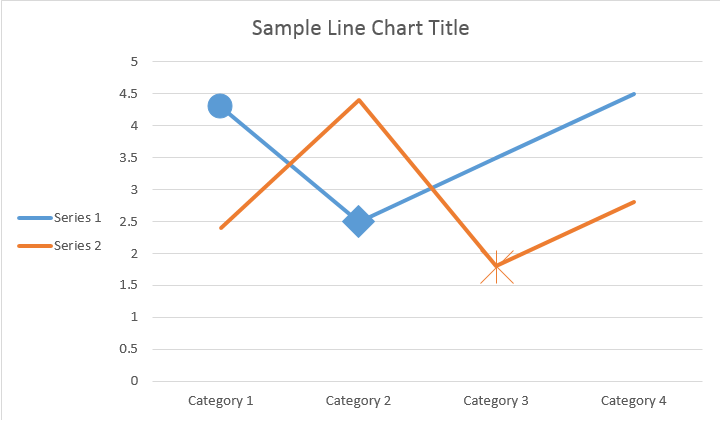
Використання ChartDataLabel Ви можете вказати форматування одного тега даних серії діаграм, як шоу/hide LegendKey, КатегоріяName, SeriesName, Вартість і т.д
Будь ласка, введіть результат нижче:
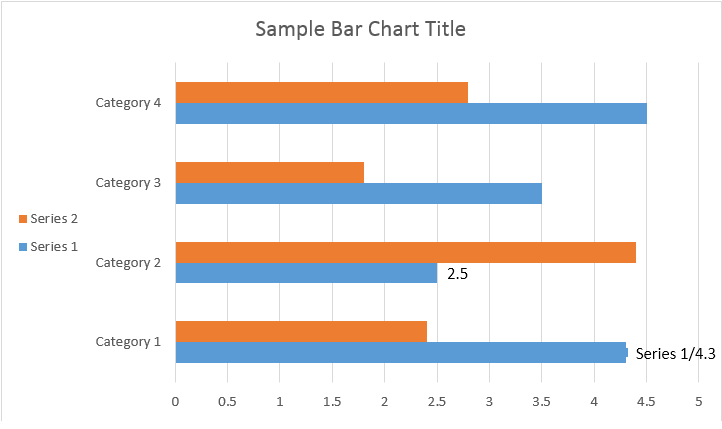
Про нас ChartDataLabelCollection Клас визначає властивості, які можна використовувати для встановлення параметрів за замовчуванням ChartDataLabels на графіку Seriesй Ці властивості включають ShowCategoryName, ShowBubbleSize, ShowPercentage, ShowSeriesName, Показати Вартість і т.д
Будь ласка, введіть результат нижче:
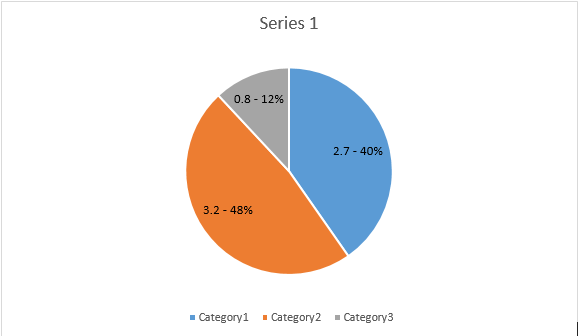
Використання NumberFormat Ви можете вказати форматування номеру однієї мітки даних діаграми.
Приклад наступного коду показує, як форматувати ряд етикеток даних:
Якщо ви хочете працювати з віссю діаграми, масштабування та розподільчих одиниць для осі значення, будь ласка, використовуйте ChartAxis, AxisDisplayUnit, і AxisScaling класи.
Приклад коду показує, як визначити властивості X і Y:
Приклад наступного коду показує, як встановити значення дати / часу до властивостей осі:
Приклад коду показує, як змінити формат чисел на осі значення:
Про нас AxisBound клас являє собою мінімальну або максимальну межу значень осі. Злягання може бути вказаний як числова, дата-time або спеціальне значення “auto”.
Приклад коду показує, як встановити межі осі:
Приклад коду показує, як встановити інтервал між етикетками на осі:
Якщо ви хочете показати або приховати вісь діаграми, ви можете просто досягти цього, встановивши значення ChartAxis.Hidden майно.
Приклад наступного коду показує, як приховати Y-осені діаграми:
Якщо ви хочете встановити вирівнювання тексту для багатолінійних етикеток, ви можете просто досягти цього, встановивши значення значення значення TickLabels.Підпис майно.
Приклад наступного коду показує, як вирівняти етикетку:
Заповнення та форматування штрихів можна встановити для серії діаграм, точок даних та маркерів. Для цього потрібно використовувати властивості ChartFormat тип у ChartSeries, ChartDataPoint, і ChartMarker класи, а також псевдоніми для деяких властивостей, таких як ForeColor, BackColor, Visible і прозорість в Stroke клас.
Приклад коду показує, як встановити колір серії:
Document doc = new Document();
DocumentBuilder builder = new DocumentBuilder(doc);
Shape shape = builder.InsertChart(ChartType.Column, 432, 252);
Chart chart = shape.Chart;
ChartSeriesCollection seriesColl = chart.Series;
// Delete default generated series.
seriesColl.Clear();
// Create category names array.
string[] categories = new string[] { "AW Category 1", "AW Category 2" };
// Adding new series. Value and category arrays must be the same size.
ChartSeries series1 = seriesColl.Add("AW Series 1", categories, new double[] { 1, 2 });
ChartSeries series2 = seriesColl.Add("AW Series 2", categories, new double[] { 3, 4 });
ChartSeries series3 = seriesColl.Add("AW Series 3", categories, new double[] { 5, 6 });
// Set series color.
series1.Format.Fill.ForeColor = Color.Red;
series2.Format.Fill.ForeColor = Color.Yellow;
series3.Format.Fill.ForeColor = Color.Blue;
doc.Save(dir + "ColumnColor.docx");
Приклад коду показує, як встановити колір лінії і вага:
Document doc = new Document();
DocumentBuilder builder = new DocumentBuilder(doc);
Shape shape = builder.InsertChart(ChartType.Line, 432, 252);
Chart chart = shape.Chart;
ChartSeriesCollection seriesColl = chart.Series;
// Delete default generated series.
seriesColl.Clear();
// Adding new series.
ChartSeries series1 = seriesColl.Add("AW Series 1", new double[] { 0.7, 1.8, 2.6 },
new double[] { 2.7, 3.2, 0.8 });
ChartSeries series2 = seriesColl.Add("AW Series 2", new double[] { 0.5, 1.5, 2.5 },
new double[] { 3, 1, 2 });
// Set series color.
series1.Format.Stroke.ForeColor = Color.Red;
series1.Format.Stroke.Weight = 5;
series2.Format.Stroke.ForeColor = Color.LightGreen;
series2.Format.Stroke.Weight = 5;
doc.Save(dir + "LineColorAndWeight.docx");
Analyzing your prompt, please hold on...
An error occurred while retrieving the results. Please refresh the page and try again.