Analyzing your prompt, please hold on...
An error occurred while retrieving the results. Please refresh the page and try again.
在线试用
您可以使用我们的 免费在线删除注释.
Aspose.Words允许用户使用注释-Aspose.Words中的文档中的注释由Comment类表示。 还可以使用CommentRangeStart和CommentRangeEnd类指定应与注释关联的文本区域。
Aspose.Words允许您以多种方式添加注释:
下面的代码示例演示如何使用Comment类向段落添加注释:
下面的代码示例演示如何使用文本区域以及CommentRangeStart和CommentRangeEnd类向段落添加注释:
在Word文档中使用注释(除了跟踪更改之外)是审阅文档时的常见做法,特别是当有多个审阅者时。 在某些情况下,您需要从文档中获得的唯一内容是注释。 假设你想生成一个审查结果的列表,或者你已经从文档中收集了所有有用的信息,你只是想删除不必要的评论。 您可能希望查看或删除特定审阅者的注释。
在本示例中,我们将介绍一些简单的方法,既可以从文档中的注释中收集信息,也可以从文档中删除注释。 具体来说,我们将介绍如何:
此示例中的代码非常简单,所有方法都基于相同的方法。 Word文档中的注释由Aspose.Words文档对象模型中的Comment对象表示。 要收集文档中的所有注释,请使用第一个参数设置为NodeType.Comment的getChildNodes方法。 确保getChildNodes方法的第二个参数设置为true:这会强制getChildNodes递归地从所有子节点中进行选择,而不是只收集直接子节点。
为了说明如何从文档中提取和删除注释,我们将执行以下步骤:
我们将使用以下Word文档进行此练习:
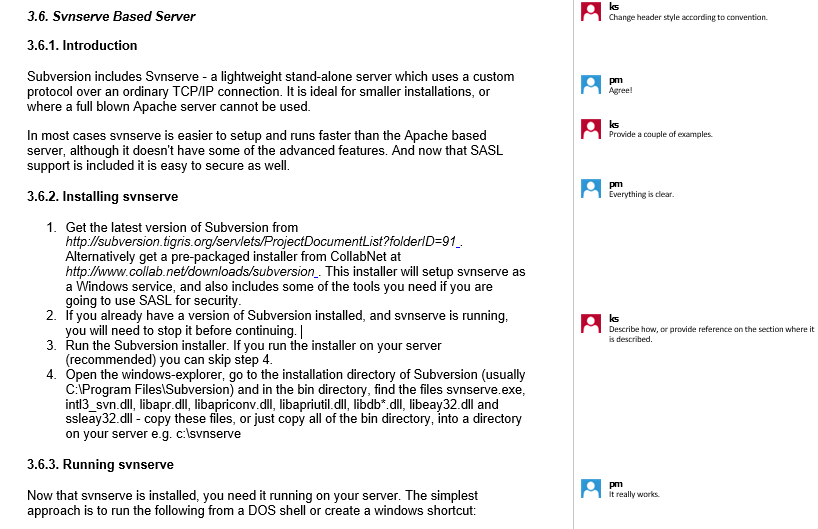
正如您所看到的,它包含两位作者的几个评论,首字母为"pm"和"ks"。
getChildNodes方法非常有用,您可以在每次需要获取任何类型的文档节点列表时使用它。 生成的集合不会立即产生开销,因为只有在枚举或访问其中的项时,才会将节点选择到此集合中。
下面的代码示例演示如何提取文档中所有注释的作者姓名、日期和时间以及文本:
在将注释节点选择到集合中后,您所要做的就是提取所需的信息。 在此示例中,作者的首字母、日期、时间和注释的纯文本被组合成一个字符串;您可以选择以其他方式存储它。
从特定作者提取注释的重载方法几乎相同,它只是在将信息添加到数组之前检查作者的姓名。
下面的代码示例演示如何提取指定作者的作者姓名、日期和时间以及注释的文本:
如果要删除所有注释,则无需逐个删除注释;您可以通过在comments集合上调用clear来删除它们。
下面的代码示例演示如何删除文档中的所有注释:
当您需要有选择地删除注释时,该过程变得更加类似于我们用于注释提取的代码。
下面的代码示例演示如何删除指定作者的注释:
这里要强调的要点是使用for运算符。 与简单的提取不同,在这里您要删除注释。 一个合适的技巧是将集合从最后一个注释向后迭代到第一个注释。 这样做的原因如果您从末尾开始并向后移动,则前面项目的索引保持不变,并且您可以工作回到集合中的第一个项目。
下面的代码示例演示注释提取和删除的方法:
启动时,示例显示以下结果。 首先,它列出所有作者的所有评论,然后只列出所选作者的评论。 最后,代码删除所有注释。
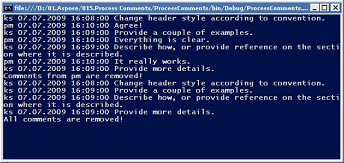
输出Word文档现在已从中删除注释:
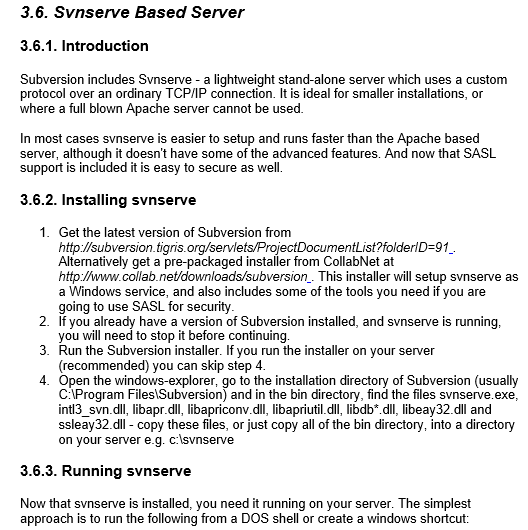
使用Aspose.Words还可以删除CommentRangeStart和CommentRangeEnd节点之间的注释。
下面的代码示例演示如何删除CommentRangeStart和CommentRangeEnd之间的文本:
addReply方法将回复添加到此注释。 请注意,由于现有的MSOffice限制,文档中仅允许一(1)级回复。 如果对现有回复注释调用此方法,则会引发InvalidOperationException类型的异常。
您可以使用removeReply方法删除对此注释的指定回复。
下面的代码示例演示如何向注释添加回复并删除注释的回复:
Aspose.Words支持阅读评论的回复。 Replies属性返回Comment对象的集合,这些对象是指定注释的直接子项。
下面的代码示例演示如何遍历注释的回复并解析它们:
Analyzing your prompt, please hold on...
An error occurred while retrieving the results. Please refresh the page and try again.