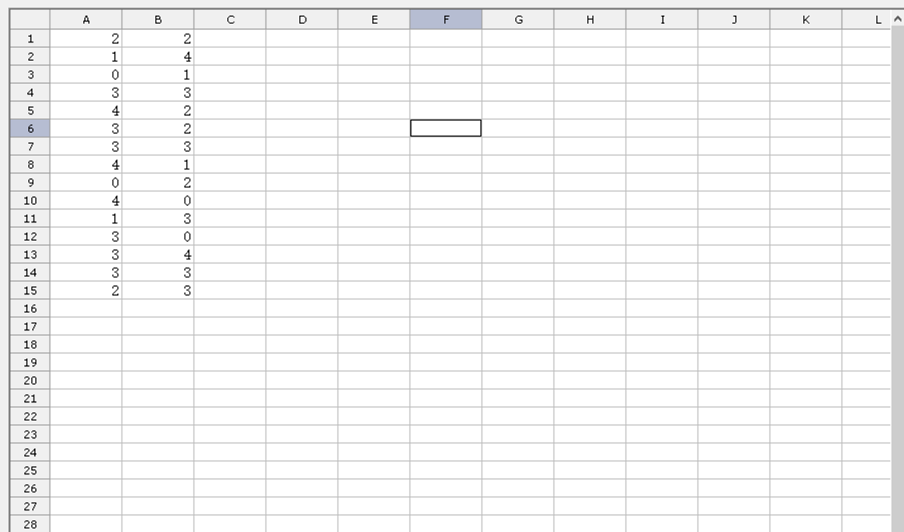Filter objects while loading workbook in GridDesktop
Contents
[
Hide
]
Possible Usage Scenarios
Please use GridDesktop.LoadDataFilter property while filtering data from the workbook.
The GridLoadDataFilterOptions enumeration has the following values.
- All
- BookSettings
- CellBlank
- CellBool
- CellData
- CellError
- CellNumeric
- CellString
- CellValue
- Chart
- ConditionalFormatting
- DataValidation
- DefinedNames
- DocumentProperties
- Formula
- Hyperlinks
- MergedArea
- PivotTable
- Settings
- Shape
- SheetData
- SheetSettings
- Structure
- Style
- Table
- VBA
- XmlMap
Filter data while Loading Workbook
The following sample code illustrates how to filter drawing from the workbook. Please check the sample excel file . As you can see , all charts/shapes/images have been filtered out of the workbook.