Creating Aztec Barcodes
Contents
[
Hide
]
Aztec is a square grid high-density two-dimensional barcode symbology that can encode up to 3,000 alphanumeric characters.
Creating Aztec Barcodes
To create an Aztec barcode:
- Instantiate BarCodeAttributes.
- Call the setSymbologyType() method and pass AZTEC.
- Call the setCodeText() method to set the data you want to encode.
Aztec barcode sample

Java
public class MyAttributes
{
public static BarCodeAttributes Create(String text, String symbology)
{
BarCodeAttributes b = new BarCodeAttributes();
b.setCodeText(text);
b.setSymbology(symbology);
return b;
}
}
JRXML
<image hAlign="Center">
<reportElement x="0" y="600" width="500" height="250" />
<imageExpression class="net.sf.jasperreports.engine.JRRenderable">
<![CDATA[new com.aspose.barcode.jr.BarCodeRenderer(MyAttributes.Create(
"1234567890", "AZTEC")
)]]>
</imageExpression>
</image>
Error Correction
Aztec barcode allows code recovery when the barcode image is partly damaged; error correction levels range from 10% to 90%.
Aztec barcode samples with different error correction levels
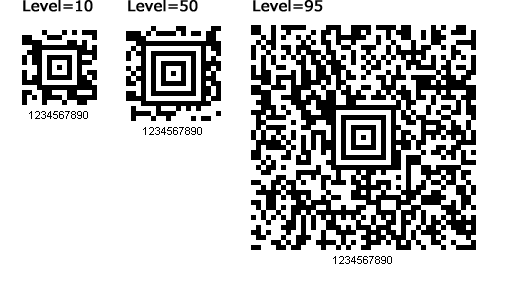
Java
public class MyAttributes
{
public static BarCodeAttributes Create(String text, String symbology)
{
BarCodeAttributes b = new BarCodeAttributes();
b.setCodeText(text);
b.setSymbology(symbology);
b.setAztecErrorLevel(AztecErrorLevel.MEDIUM);
return b;
}
}
JRXML
<image hAlign="Center">
<reportElement x="0" y="600" width="500" height="250" />
<imageExpression class="net.sf.jasperreports.engine.JRRenderable">
<![CDATA[new com.aspose.barcode.jr.BarCodeRenderer(MyAttributes.Create(
"1234567890", "AZTEC")
)]]>
</imageExpression>
</image>