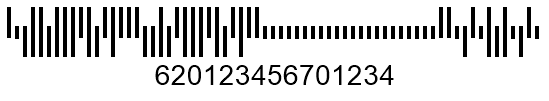Read Australia Post Barcodes
Overview
Australia Post is a 4-state postal symbology used in the Australian Post. In this barcode standard, input messages include specific 2-digit format control code (FCC) fields and 8-digit sorting code (SC) fields. FCC fields are used to indicate one of three available barcode types with different fixed lengths: 37, 52, or 67 bars. Depending on FCC, barcodes may contain a customer information (CI) field that identifies one of the encoding types that support numerical or alphanumeric symbols. Customer information can occupy 16 bars in 52-length barcodes or 31 bars in 67-length ones. The Australia Post standard contains a checksum and information used for Reed-Solomon data recovery.
See more details about this symbology here.
Due to the possibility to add customer information in barcode input data, barcode recognition for Australia Post barcodes has some specifics. In Aspose.BarCode for .NET, developers can use class AustraliaPostSettings to customize recognition parameters for this barcode standard according to particular requirements. Further, the main properties of class AustraliaPostSettings are explained in detail.
Decode Customer Information in Standard Formats
The Australia Post symbology allows encoding additional customer information in three different formats; automatic recognition of the format used for encoding is not possible. In Aspose.BarCode for .NET, the required decoding format can be set in the CustomerInformationInterpretingType field that can take the following values as explained in the table below.
| Australia Post Encoding Table | Supported Symbols |
|---|---|
| CTable | Numerical digits, English letters, space symbol, and # |
| NTable | Numerical digits |
| Other | 0, 1, 2, and 3 that correspond to H, A, D, and T states, respectively |
CTable
The following code snippet explains how to set the decoding format using the CTable option for the barcode image shown below.
//create barcode
using (BarcodeGenerator gen = new BarcodeGenerator(EncodeTypes.AustraliaPost, "6201234567ASPOSE"))
{
gen.Parameters.Barcode.XDimension.Pixels = 4;
gen.Parameters.Barcode.BarHeight.Pixels = 50;
gen.Parameters.Barcode.AustralianPost.AustralianPostEncodingTable = CustomerInformationInterpretingType.CTable;
gen.Save($"{path}AustraliaPostCTable.png", BarCodeImageFormat.Png);
}
//read barcode image
Console.WriteLine("ReadAustraliaPostCTable:");
using (BarCodeReader read = new BarCodeReader($"{path}AustraliaPostCTable.png", DecodeType.AustraliaPost))
{
read.BarcodeSettings.AustraliaPost.CustomerInformationInterpretingType = CustomerInformationInterpretingType.CTable;
foreach (BarCodeResult result in read.ReadBarCodes())
{
Console.WriteLine($"CodeType:{result.CodeTypeName}");
Console.WriteLine($"CodeText:{result.CodeText}");
}
}
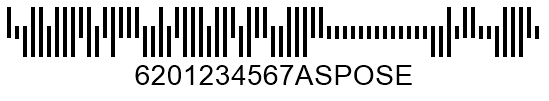
NTable
The following code sample shows how to apply the decoding format with the NTable option while reading the barcode image provided below.
//create barcode
using (BarcodeGenerator gen = new BarcodeGenerator(EncodeTypes.AustraliaPost, "620123456701234"))
{
gen.Parameters.Barcode.XDimension.Pixels = 4;
gen.Parameters.Barcode.BarHeight.Pixels = 50;
gen.Parameters.Barcode.AustralianPost.AustralianPostEncodingTable = CustomerInformationInterpretingType.NTable;
gen.Save($"{path}AustraliaPostNTable.png", BarCodeImageFormat.Png);
}
//read barcode image
Console.WriteLine("ReadAustraliaPostNTable:");
using (BarCodeReader read = new BarCodeReader($"{path}AustraliaPostNTable.png", DecodeType.AustraliaPost))
{
read.BarcodeSettings.AustraliaPost.CustomerInformationInterpretingType = CustomerInformationInterpretingType.NTable;
foreach (BarCodeResult result in read.ReadBarCodes())
{
Console.WriteLine($"CodeType:{result.CodeTypeName}");
Console.WriteLine($"CodeText:{result.CodeText}");
}
}
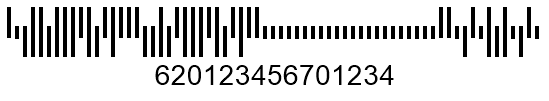
Other
The following code snippet demonstrates how to set the Other decoding format for the barcode image given below.
//create barcode
using (BarcodeGenerator gen = new BarcodeGenerator(EncodeTypes.AustraliaPost, "6201234567321032103210"))
{
gen.Parameters.Barcode.XDimension.Pixels = 4;
gen.Parameters.Barcode.BarHeight.Pixels = 50;
gen.Parameters.Barcode.AustralianPost.AustralianPostEncodingTable = CustomerInformationInterpretingType.Other;
gen.Save($"{path}AustraliaPostOther.png", BarCodeImageFormat.Png);
}
//read barcode image
Console.WriteLine("ReadAustraliaPostOther:");
using (BarCodeReader read = new BarCodeReader($"{path}AustraliaPostOther.png", DecodeType.AustraliaPost))
{
read.BarcodeSettings.AustraliaPost.CustomerInformationInterpretingType = CustomerInformationInterpretingType.Other;
foreach (BarCodeResult result in read.ReadBarCodes())
{
Console.WriteLine($"CodeType:{result.CodeTypeName}");
Console.WriteLine($"CodeText:{result.CodeText}");
}
}
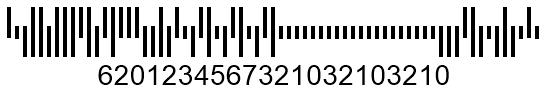
Remove Filling Patterns
The Australia Post standard imposes using fixed size for each subtype. When barcode decoding is performed in the CTable format, the data filling empty space in the input message is decoded as symbol “z”. To avoid such a result, it is necessary to set the IgnoreEndingFillingPatternsForCTable property to True.
The following code sample illustrates how to eliminate filling patters while using the CTable decoding mode for the barcode image demonstrated below.
//create barcode
using (BarcodeGenerator gen = new BarcodeGenerator(EncodeTypes.AustraliaPost, "6201234567END"))
{
gen.Parameters.Barcode.XDimension.Pixels = 4;
gen.Parameters.Barcode.BarHeight.Pixels = 50;
gen.Parameters.Barcode.AustralianPost.AustralianPostEncodingTable = CustomerInformationInterpretingType.CTable;
gen.Save($"{path}AustraliaPostCTableIgnoreEnding.png", BarCodeImageFormat.Png);
}
Console.WriteLine("ReadAustraliaPostCTableIgnoreEnding:");
//read barcode image with IgnoreEndingFillingPatternsForCTable set to true
Console.WriteLine("IgnoreEndingFillingPatternsForCTable: true");
using (BarCodeReader read = new BarCodeReader($"{path}AustraliaPostCTableIgnoreEnding.png", DecodeType.AustraliaPost))
{
read.BarcodeSettings.AustraliaPost.CustomerInformationInterpretingType = CustomerInformationInterpretingType.CTable;
read.BarcodeSettings.AustraliaPost.IgnoreEndingFillingPatternsForCTable = true;
foreach (BarCodeResult result in read.ReadBarCodes())
{
Console.WriteLine($"CodeType:{result.CodeTypeName}");
Console.WriteLine($"CodeText:{result.CodeText}");
}
}
//read barcode image with IgnoreEndingFillingPatternsForCTable set to false
Console.WriteLine("IgnoreEndingFillingPatternsForCTable: false");
using (BarCodeReader read = new BarCodeReader($"{path}AustraliaPostCTableIgnoreEnding.png", DecodeType.AustraliaPost))
{
read.BarcodeSettings.AustraliaPost.CustomerInformationInterpretingType = CustomerInformationInterpretingType.CTable;
read.BarcodeSettings.AustraliaPost.IgnoreEndingFillingPatternsForCTable = false;
foreach (BarCodeResult result in read.ReadBarCodes())
{
Console.WriteLine($"CodeType:{result.CodeTypeName}");
Console.WriteLine($"CodeText:{result.CodeText}");
}
}
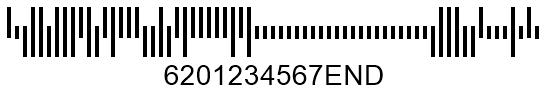
Decode Customer Information in Custom Format
Aspose.BarCode for .NET allows developers to decode customer information in their own format. For this purpose, the library provides a special interface called CustomerInformationDecoder. In such a way, decoding of barcode data is performed using this interface; the properties CustomerInformationInterpretingType and IgnoreEndingFillingPatternsForCTable are ignored.
The following code snippet explains how to decode customer information inputted in the NTable format while reading the sample Australia Post barcode shown below.
class NTableDecoder : AustraliaPostCustomerInformationDecoder
{
string[] N_Table = { "00", "01", "02", "10", "11", "12", "20", "21", "22", "30" };
public string Decode(string customerInformationField)
{
StringBuilder bd = new StringBuilder();
for (int i = 0; i < customerInformationField.Length; i += 2)
{
if (i + 2 <= customerInformationField.Length)
{
string tmp = customerInformationField.Substring(i, 2);
for (int j = 0; j < N_Table.Length; j++)
{
if (N_Table[j].Equals(tmp))
{
bd.Append(j);
break;
}
}
}
}
return bd.ToString();
}
}
//create barcode
using (BarcodeGenerator gen = new BarcodeGenerator(EncodeTypes.AustraliaPost, "620123456701234"))
{
gen.Parameters.Barcode.XDimension.Pixels = 4;
gen.Parameters.Barcode.BarHeight.Pixels = 50;
gen.Parameters.Barcode.AustralianPost.AustralianPostEncodingTable = CustomerInformationInterpretingType.NTable;
gen.Save($"{path}AustraliaPostCustomerInformationDecoder.png", BarCodeImageFormat.Png);
}
//read barcode image
Console.WriteLine("ReadAustraliaPostCustomerInformationDecoder:");
using (BarCodeReader read = new BarCodeReader($"{path}AustraliaPostCustomerInformationDecoder.png", DecodeType.AustraliaPost))
{
read.BarcodeSettings.AustraliaPost.CustomerInformationDecoder = new NTableDecoder();
foreach (BarCodeResult result in read.ReadBarCodes())
{
Console.WriteLine($"CodeType:{result.CodeTypeName}");
Console.WriteLine($"CodeText:{result.CodeText}");
}
}