Recognition Quality Presets
Overview
Aspose.BarCode for .NET provides class QualitySettings that allows enabling and disabling various algorithms for image recovery to read barcodes with distortions or artifacts. In this way, class QualitySettings provides special parameters to customize the trade-off between reading speed and quality in regular situations. Such parameters are grouped into several presets that facilitate image recovery and barcode reading for different recognition scenarios.
Supported Presets
This section provides detailed information about supported recognition presets, including NormalQuality, HighPerformance, HighQuality, *MaxQuality, as listed in the table below. By default, QualitySettings uses the NormalQuality preset.
| Recognition Preset | Description |
|---|---|
| HighPerformance | Suggested for high-quality barcode images |
| NormalQuality | Suitable for the most of barcodes with regular quality |
| HighQuality | Intended for work with low-quality barcodes |
| MaxQuality | Intended for work with low-quality barcodes and uses all of the recognition methods. The recognuizton quality almost the same as HighQuality |
Supported Options
This section provides detailed information about supported manually configured options, including XDimension, BarcodeQuality, Deconvolution, InverseImage, ComplexBackground, and others, as listed in the table below.
| Recognition Options | Description |
|---|---|
| XDimension | Recognition mode which uses knowledge about barcode minimal element: matrix cell or bar. The knowledge about barcode minimal element is used to cutoff noise, text and non-barcode elements to increase performance. With using UseMinimalXDimension other property MinimalXDimension is used to set minimal barcode element |
| MinimalXDimension | Minimal size of XDimension in pixels which is used with UseMinimalXDimension |
| BarcodeQuality | Mode which selects and enables methods to recognize barcode elements with the selected quality. Barcode elements with lower quality requires more heavy recognition methods which slows the recognition |
| Deconvolution | Deconvolution (image restorations) mode defines level of image degradation. Originally deconvolution is a function which can restore image degraded (convoluted) by any natural function like blur, during obtaining image by camera. Because we cannot detect image function which corrupt the image, we have to check most well-known functions like sharp or mathematical morphology |
| InverseImage | Mode which enables or disables additional recognition of barcodes on images with inverted colors (luminance) |
| ComplexBackground | Mode which enables or disables additional recognition of color barcodes on color images |
| AllowIncorrectBarcodes | Mode allows engine to recognize barcodes which has incorrect checksum or incorrect values. Mode can be used to recognize or mark damaged barcodes with incorrect text |
Deference in Barcode Reading with Quality Presets
Aspose.BarCode for .NET provides several universal recognition quality setting presets, such as HighPerformance, NormalQuality, HighQuality and MaxQuality. These presets allow establishing dependence between recognition quality and speed for all barcode types. In most cases, the NormalQuality preset, used by default is sufficient for the majority of barcodes that provide normal scanning quality.
The following table shows difference in recognition quality, depends on preset.
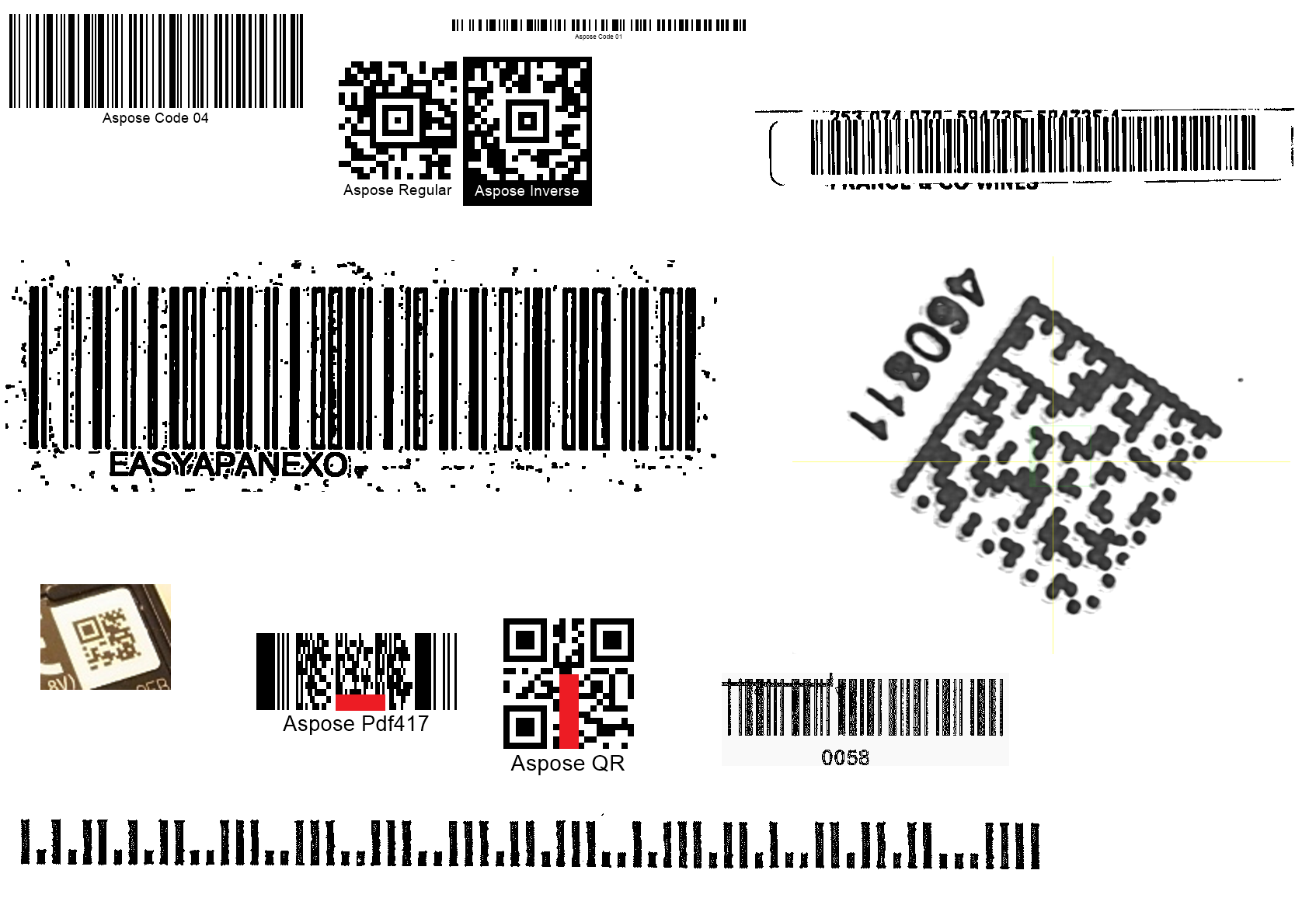
| HighPerformance Preset | NormalQuality Preset | HighQuality Preset | MaxQuality Preset | MaxQuality Preset and Incorrect Barcodes |
|---|---|---|---|---|
| Recognized barcodes: 5 | Recognized barcodes: 7 | Recognized barcodes: 10 | Recognized barcodes: 10 | Recognized barcodes: 12 |
Console.WriteLine("ReadQualityPresets:");
//recognize image with HighPerformance
Console.WriteLine("ReadQualityPresets: HighPerformance");
using (BarCodeReader read = new BarCodeReader($"{path}barcodes_different_quality.png", DecodeType.Code128,
DecodeType.Code39Extended, DecodeType.Planet, DecodeType.QR, DecodeType.MicroQR, DecodeType.Pdf417, DecodeType.DataMatrix, DecodeType.Aztec))
{
read.QualitySettings = QualitySettings.HighPerformance;
Console.WriteLine($"Barcodes read: {read.ReadBarCodes().Length}");
foreach (BarCodeResult result in read.FoundBarCodes)
Console.WriteLine($"{result.CodeTypeName}:{result.CodeText}");
}
//recognize image with NormalQuality
Console.WriteLine("ReadQualityPresets: NormalQuality");
using (BarCodeReader read = new BarCodeReader($"{path}barcodes_different_quality.png", DecodeType.Code128,
DecodeType.Code39Extended, DecodeType.Planet, DecodeType.QR, DecodeType.MicroQR, DecodeType.Pdf417, DecodeType.DataMatrix, DecodeType.Aztec))
{
read.QualitySettings = QualitySettings.NormalQuality;
Console.WriteLine($"Barcodes read: {read.ReadBarCodes().Length}");
foreach (BarCodeResult result in read.FoundBarCodes)
Console.WriteLine($"{result.CodeTypeName}:{result.CodeText}");
}
//recognize image with HighQuality
Console.WriteLine("ReadQualityPresets: HighQuality");
using (BarCodeReader read = new BarCodeReader($"{path}barcodes_different_quality.png", DecodeType.Code128,
DecodeType.Code39Extended, DecodeType.Planet, DecodeType.QR, DecodeType.MicroQR, DecodeType.Pdf417, DecodeType.DataMatrix, DecodeType.Aztec))
{
read.QualitySettings = QualitySettings.HighQuality;
Console.WriteLine($"Barcodes read: {read.ReadBarCodes().Length}");
foreach (BarCodeResult result in read.FoundBarCodes)
Console.WriteLine($"{result.CodeTypeName}:{result.CodeText}");
}
//recognize image with MaxQuality
Console.WriteLine("ReadQualityPresets: MaxQuality");
using (BarCodeReader read = new BarCodeReader($"{path}barcodes_different_quality.png", DecodeType.Code128,
DecodeType.Code39Extended, DecodeType.Planet, DecodeType.QR, DecodeType.MicroQR, DecodeType.Pdf417, DecodeType.DataMatrix, DecodeType.Aztec))
{
read.QualitySettings = QualitySettings.MaxQuality;
Console.WriteLine($"Barcodes read: {read.ReadBarCodes().Length}");
foreach (BarCodeResult result in read.FoundBarCodes)
Console.WriteLine($"{result.CodeTypeName}:{result.CodeText}");
}
//recognize image with MaxQuality and Incorrect Barcodes
Console.WriteLine("ReadQualityPresets: MaxQuality and Incorrect Barcodes");
using (BarCodeReader read = new BarCodeReader($"{path}barcodes_different_quality.png", DecodeType.Code128,
DecodeType.Code39Extended, DecodeType.Planet, DecodeType.QR, DecodeType.MicroQR, DecodeType.Pdf417, DecodeType.DataMatrix, DecodeType.Aztec))
{
read.QualitySettings = QualitySettings.MaxQuality;
read.QualitySettings.AllowIncorrectBarcodes = true;
Console.WriteLine($"Barcodes read: {read.ReadBarCodes().Length}");
foreach (BarCodeResult result in read.FoundBarCodes)
Console.WriteLine($"{result.CodeTypeName}:{result.CodeText}");
}
View the results of code execution
ReadQualityPresets:
ReadQualityPresets: HighPerformance
Barcodes read: 5
Code128:Aspose Code 04
Aztec:Aspose Regular
Code39Extended:/YYAD25HL
MicroQR:FV50CE
Code39Extended:0058
ReadQualityPresets: NormalQuality
Barcodes read: 7
Code128:Aspose Code 04
Aztec:Aspose Regular
Code39Extended:/YYAD25HL
MicroQR:FV50CE
DataMatrix:D19-WQ9-F91046-0811
Code39Extended:0058
Planet:990000837284
ReadQualityPresets: HighQuality
Barcodes read: 10
Code128:Aspose Code 04
Code128:Aspose Code 01
Aztec:Aspose Regular
Aztec:Aspose Inverse
Code128:JJBEA129955634111200235
Code128:EASYAPANEXO
MicroQR:FV50CE
DataMatrix:D19-WQ9-F91046-0811
Code39Extended:0058
Planet:990000837284
ReadQualityPresets: MaxQuality
Barcodes read: 10
Code128:Aspose Code 04
Code128:Aspose Code 01
Aztec:Aspose Regular
Aztec:Aspose Inverse
Code128:JJBEA129955634111200235
Code128:EASYAPANEXO
MicroQR:FV50CE
DataMatrix:D19-WQ9-F91046-0811
Code39Extended:0058
Planet:990000837284
ReadQualityPresets: MaxQuality and Incorrect Barcodes
Barcodes read: 12
Code128:Aspose Code 04
Code128:Aspose Code 01
Aztec:Aspose Regular
Aztec:Aspose Inverse
Code128:JJBEA129955634111200235
Code128:EASYAPANEXO
MicroQR:FV50CE
QR:Aspose QR
DataMatrix:D19-WQ9-F91046-0811
Pdf417:Aspose Pdf417
Code39Extended:0058
Planet:990000837284
Read Evidently Incorrect Barcodes
To read all barcodes potentially presented in an image including incorrect ones, Aspose.BarCode for .NET provides a special option called AllowIncorrectBarcodes. This option tries to mark or partially recognize barcodes which could not pass checksum check and can be used only for debugging purposes. In this case, the barcode data is decoded with the Confidence level being None, which means that the correctness of recognition is not guaranteed.
The following code snippet explains how to force the recognition of the barcode known as unreadable:

| Incorrect Barcodes: disabled | Incorrect Barcodes: enabled |
|---|---|
| Recognized barcodes: 0 | Recognized barcodes: 2 |
Console.WriteLine("ReadIncorrectBarcodes:");
//recognize image with disabled AllowIncorrectBarcodes
Console.WriteLine("AllowIncorrectBarcodes: false");
using (BarCodeReader read = new BarCodeReader($"{path}pdf417_qr_corrupted.png", DecodeType.QR, DecodeType.Pdf417))
{
read.QualitySettings.AllowIncorrectBarcodes = false;
Console.WriteLine($"Barcodes read: {read.ReadBarCodes().Length}");
foreach (BarCodeResult result in read.FoundBarCodes)
Console.WriteLine($"{result.CodeTypeName}:{result.CodeText}");
}
//recognize image with enambled AllowIncorrectBarcodes
Console.WriteLine("AllowIncorrectBarcodes: true");
using (BarCodeReader read = new BarCodeReader($"{path}pdf417_qr_corrupted.png", DecodeType.QR, DecodeType.Pdf417))
{
read.QualitySettings.AllowIncorrectBarcodes = true;
Console.WriteLine($"Barcodes read: {read.ReadBarCodes().Length}");
foreach (BarCodeResult result in read.FoundBarCodes)
Console.WriteLine($"{result.CodeTypeName}:{result.CodeText}");
}
View the results of code execution
ReadIncorrectBarcodes:
AllowIncorrectBarcodes: false
Barcodes read: 0
AllowIncorrectBarcodes: true
Barcodes read: 2
Pdf417:Aspose Pdf417
QR:Aspose QR