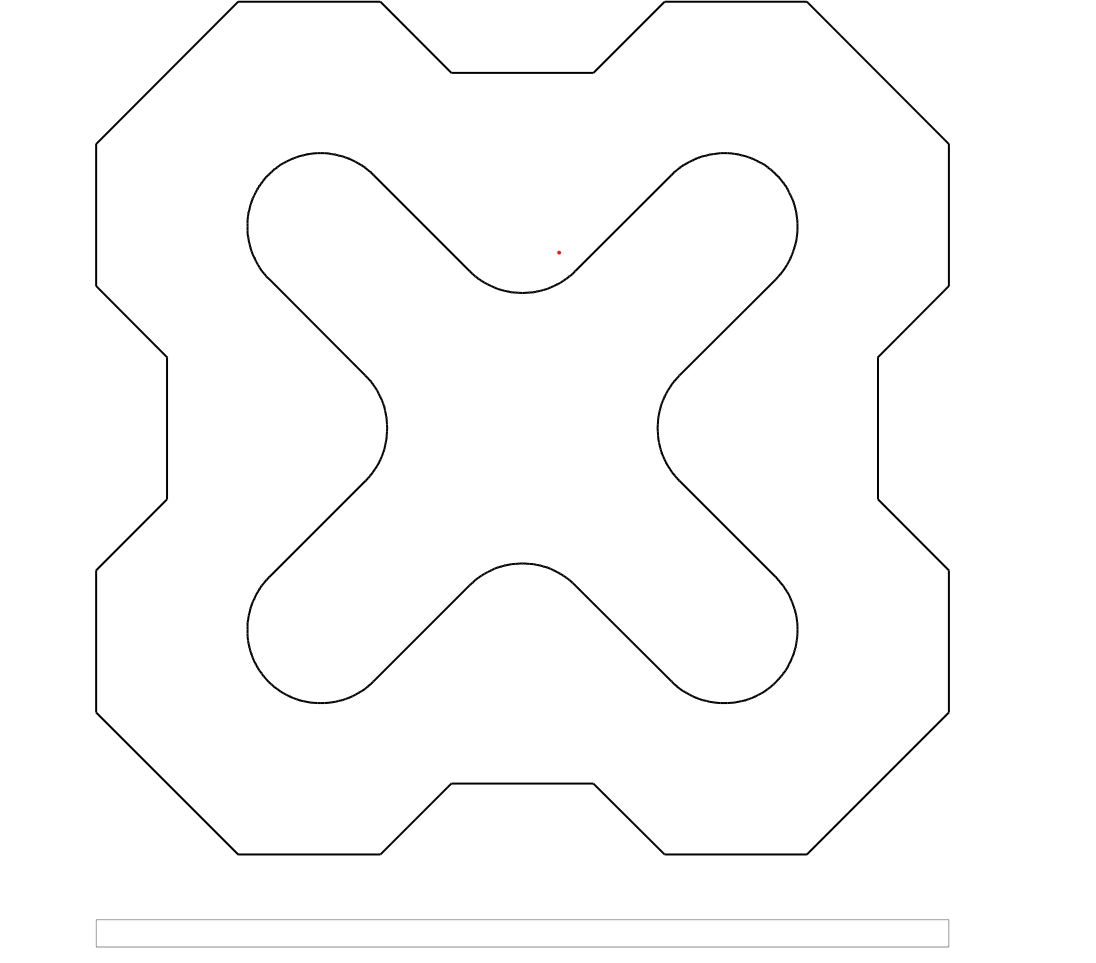تغيير مقياس الخطوط في SVG
Contents
[
Hide
]تغيير مقياس الخط عند التصدير إلى SVG
يمكنك التحكم في مقياس الخطوط في ملف SVG، حيث يوفر مكتبة Aspose.CAD جميع الأدوات اللازمة لذلك.
استخدم معلمة LineScale في VectorRasterizationOptions للتحكم في مقياس الخطوط
مثال على الكود:
ملف يستخدم مقياس خطي
- الملف إذا كانت معلمة LineScale مضبوطة على 0.25.
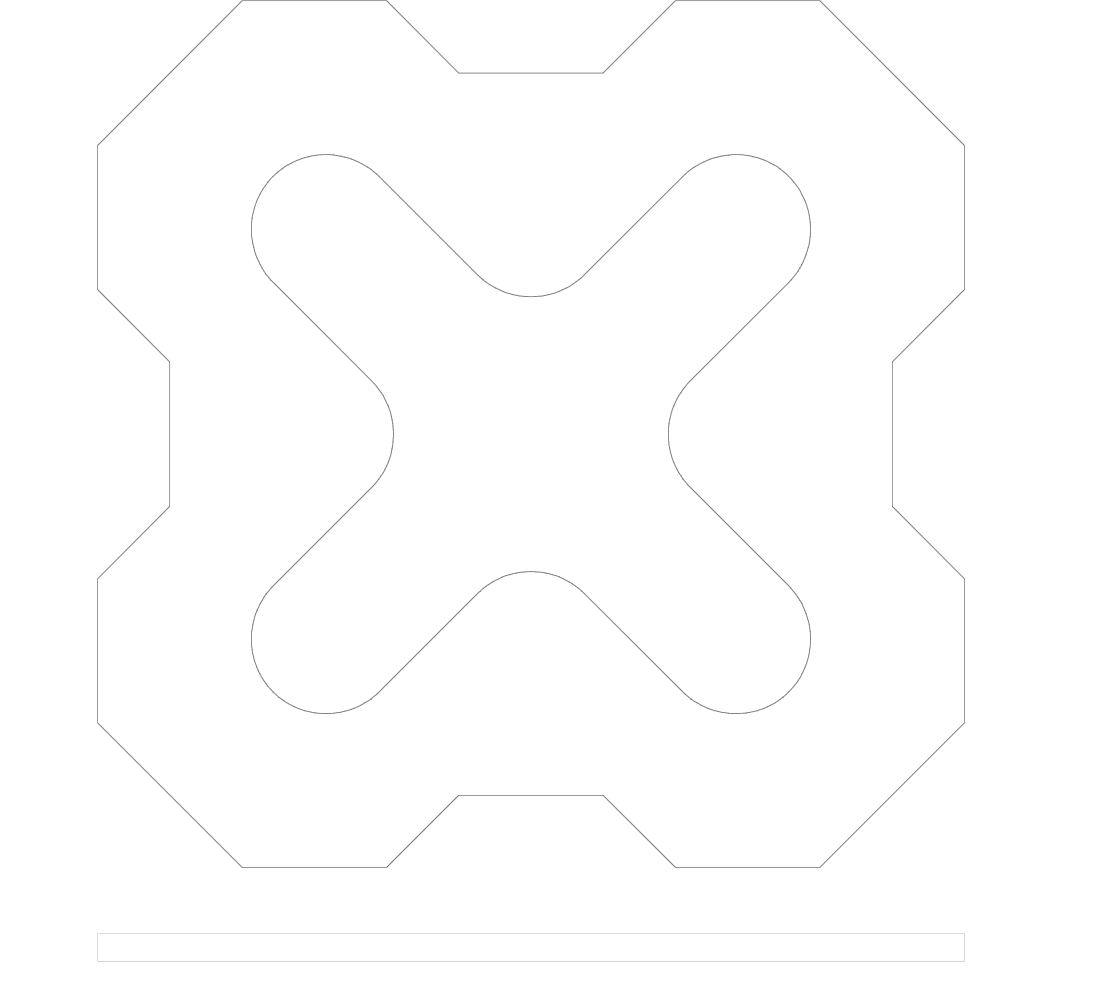
- ملف إذا لم تستخدم تغيير مقياس الخط.