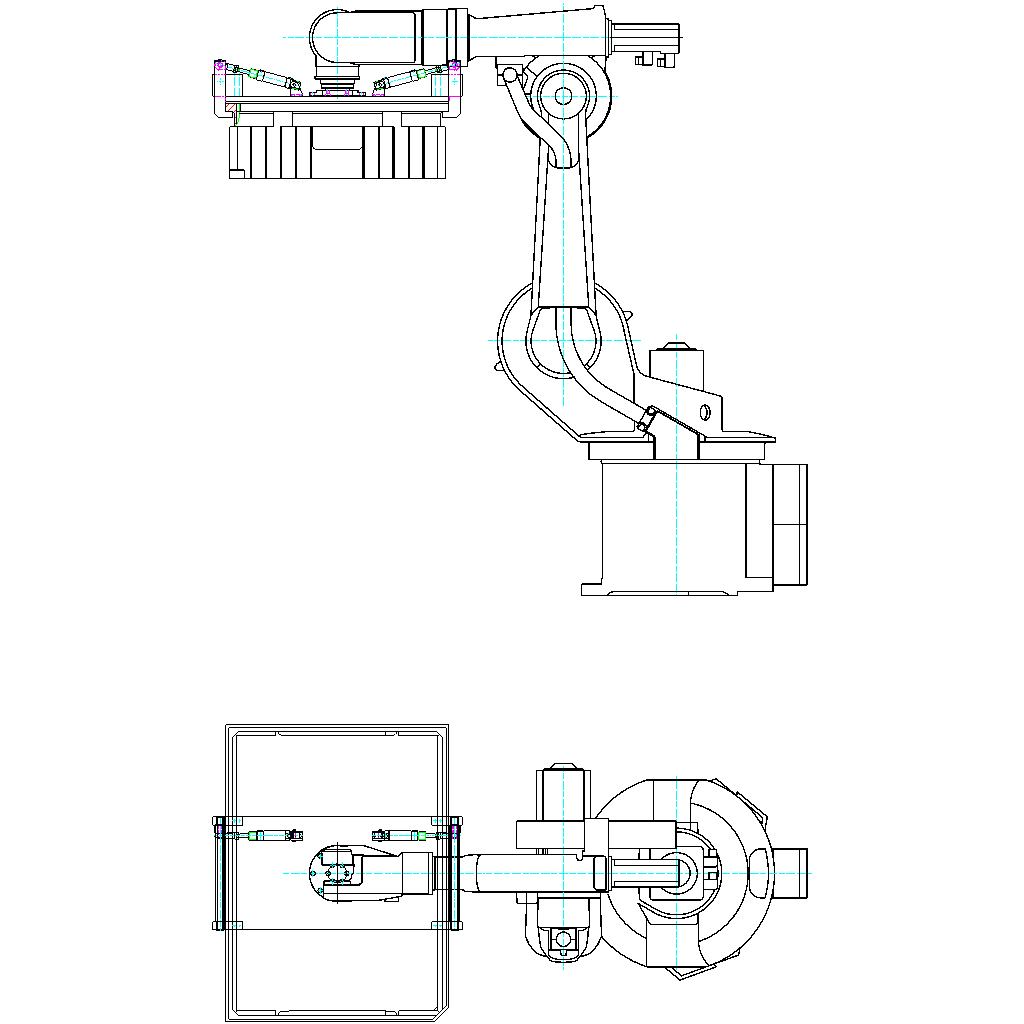סימן מים עיוור
Contents
[
Hide
]סימן מים עיוור
אתה יכול להשתמש בטקסט או בתמונה עבור סימן מים עיוור, ספריית Apose.CAD מספקת את כל הכלים הנדרשים להוספה ובדיקה של סימני מים עיוורים
שימוש בטקסט עבור סימן מים עיוור
קוד לדוגמה:
קובץ עם סימן מים טקסטואלי עיוור
דוגמה להופעת קובץ המשתמש בטקסט עבור סימן מים עיוור.
- הקובץ לפני הוספת סימן המים הטקסטואלי
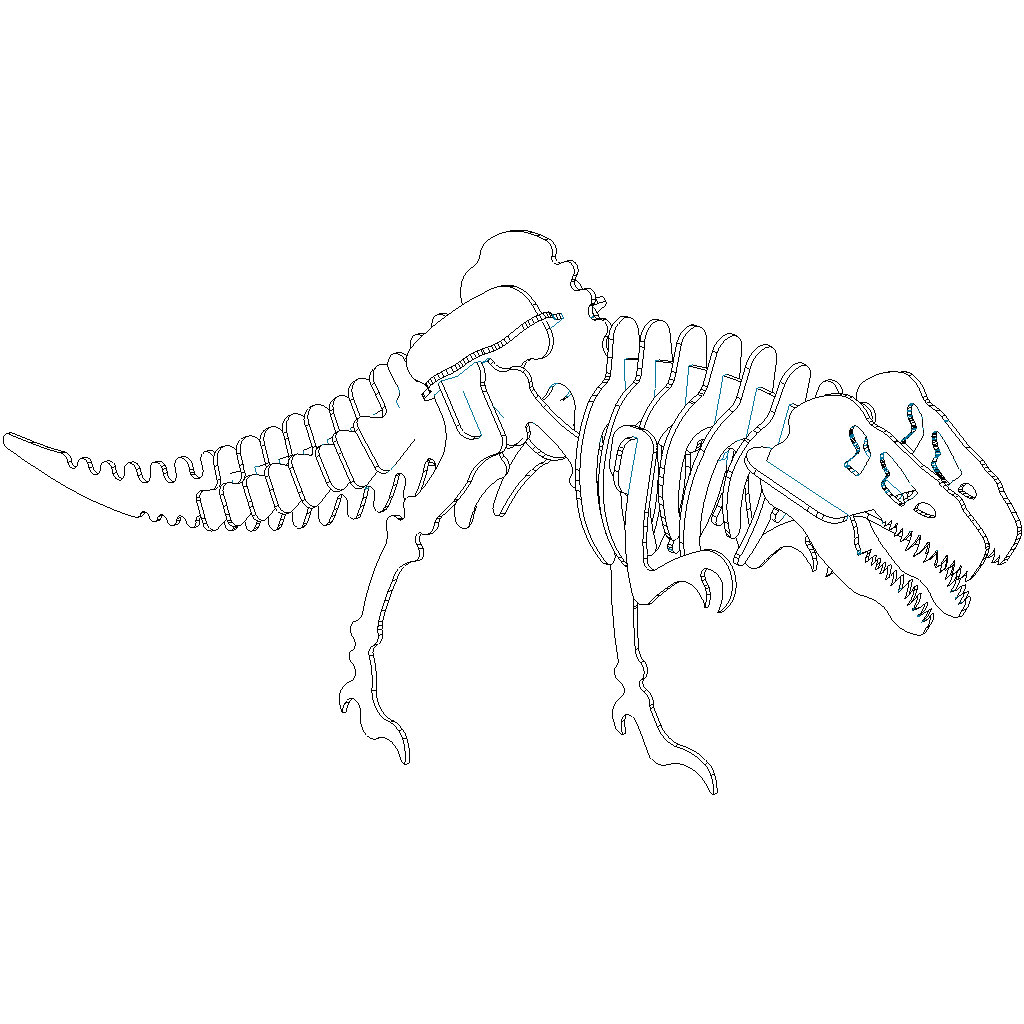
- התוצאה של הוספת סימן המים הטקסטואלי
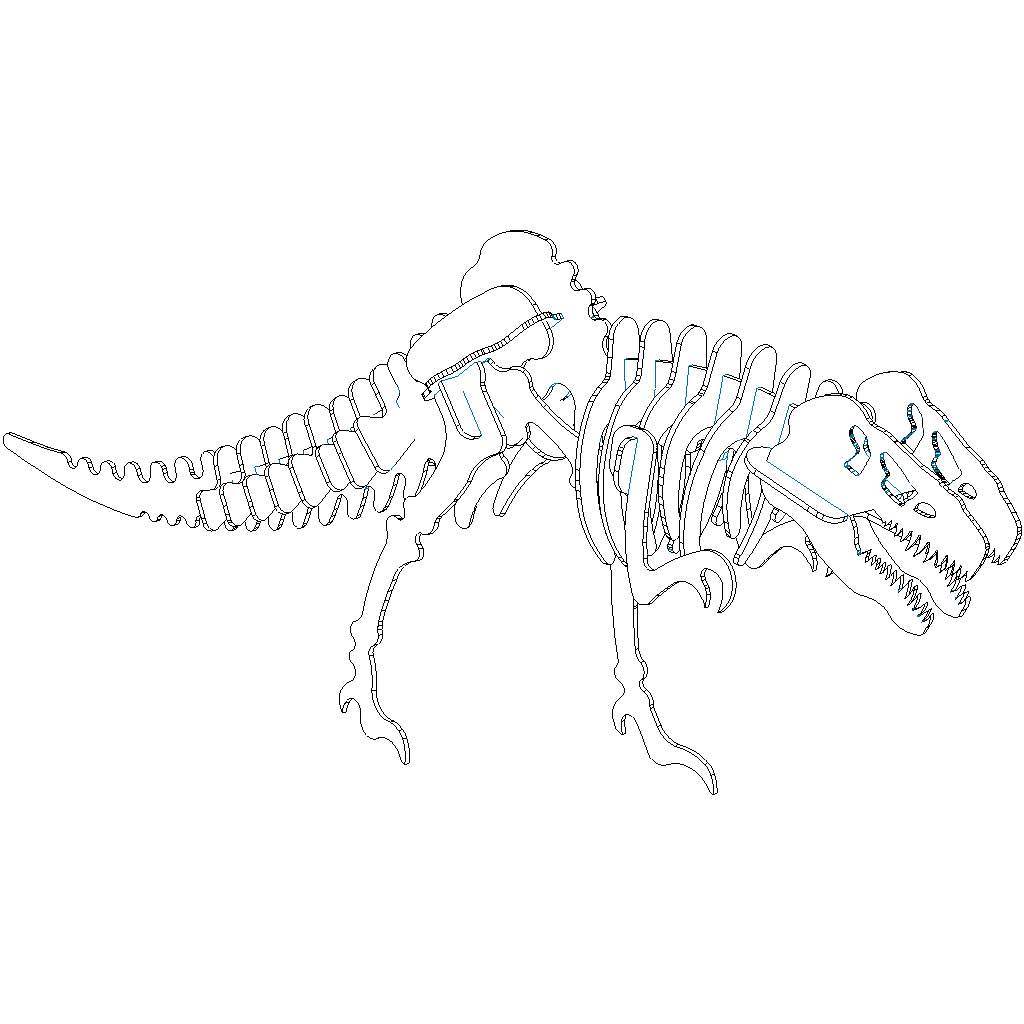
שימוש בתמונה אחרת כסימן מים עיוור
קוד לדוגמה:
הוספת תמונה אחרת כסימן מים עיוור
דוגמה לצורת קובץ המשתמש בתמונה אחרת כדי להוסיף סימן מים עיוור.
- הקובץ לפני הוספת התמונה כסימן מים עיוור

- התוצאה לאחר הוספת התמונה כסימן מים עיוור