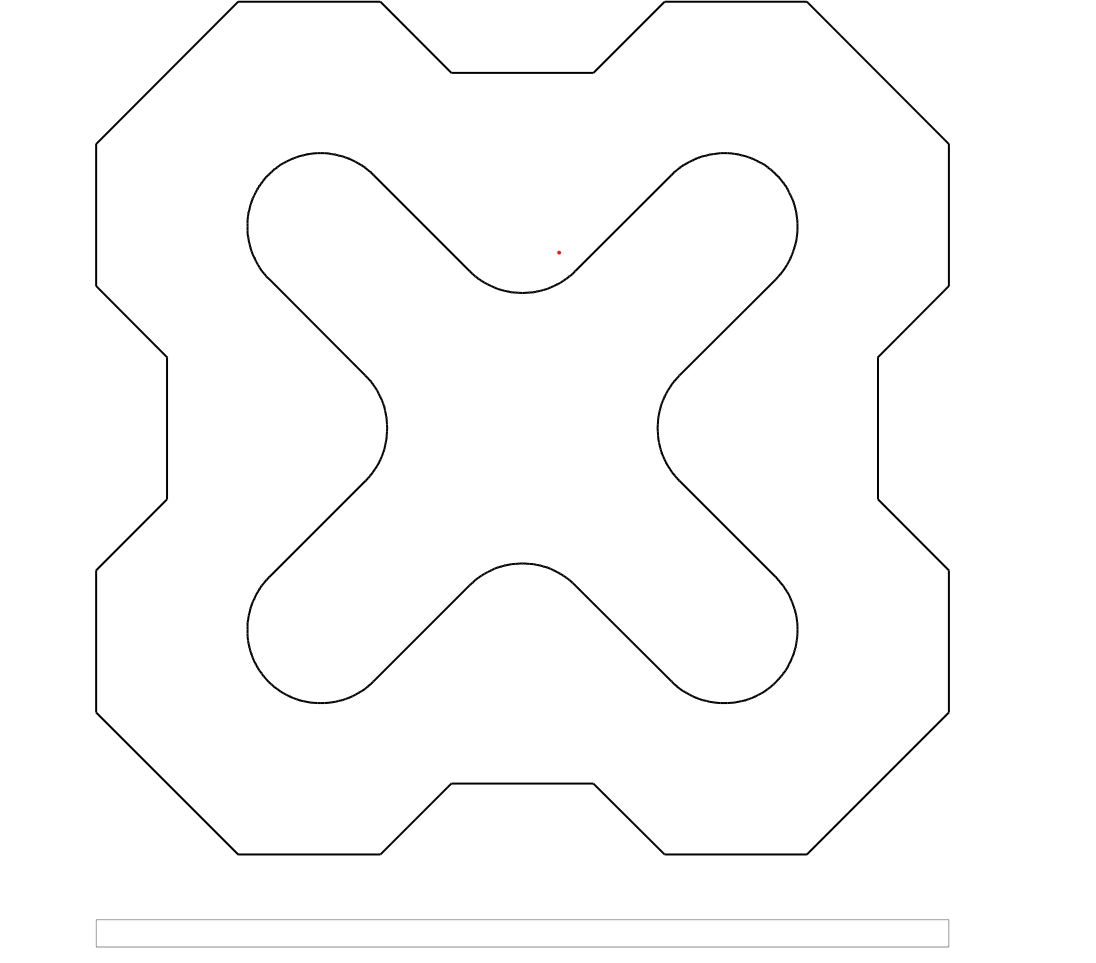Lijnen schalen in SVG
Contents
[
Hide
]Wijzig lijnschaal bij exporteren naar SVG
Je kunt de schaal van de lijnen in het SVG-bestand controleren, de Aspose.CAD-bibliotheek biedt alle benodigde tools hiervoor.
Gebruik de LineScale-parameter in VectorRasterizationOptions om de schaal van de lijnen te controleren
Voorbeeldcode:
Een bestand dat een lineaire schaal gebruikt
- Het bestand als de LineScale-parameter is ingesteld op 0.25.
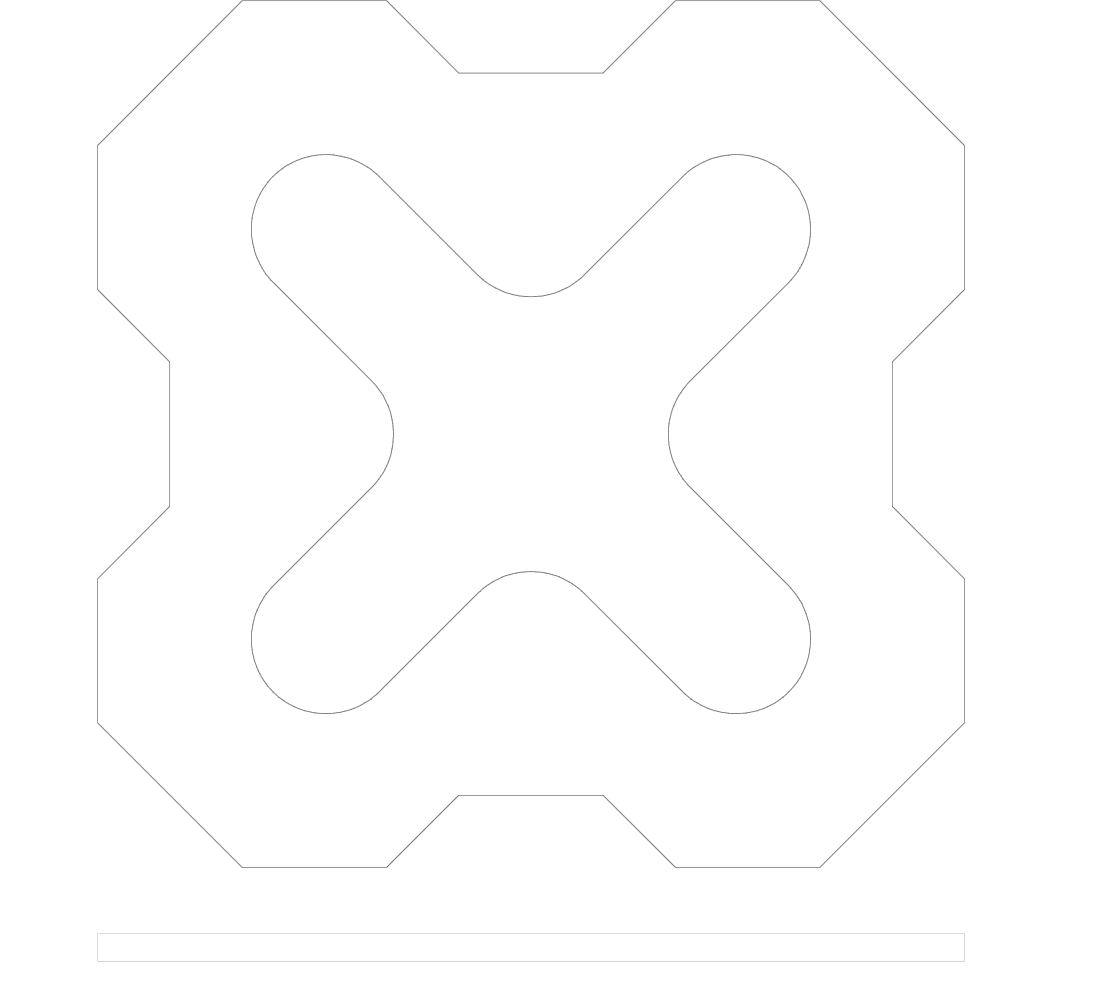
- Bestand als je geen lijnschaal gebruikt.