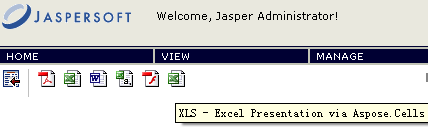Integration mit JasperServer
Contents
[
Hide
]
Führen Sie die folgenden Schritte aus, um Aspose.Cells for JasperReports in JasperServer zu integrieren.
In allen folgenden Schritten steht für das JasperServer-Installationsverzeichnis.
- Fügen Sie die folgenden neuen Exporter-Eigenschaften zu der hinzu**
\apache-tomcat\webapps\jasperserver\WEB-INF\flows\viewReportBeans.xml** Datei.
XML
<bean id="reportACXlsExporter" class="com.aspose.cells.jasperreports.ACReportXlsExporter" parent="baseReportExporter">
<property name="exportParameters" ref="excelACExportParameters"/>
<property name="setResponseContentLength" value="true"/>
</bean>
<bean id="xlsACExporterConfiguration" class="com.jaspersoft.jasperserver.war.action.ExporterConfigurationBean">
<property name="descriptionKey" value="XLS - Excel Presentation via Aspose.Cells"/>
<property name="iconSrc" value="/images/xls.gif"/>
<property name="parameterDialogName" value="excelACExportParams"/>
<property name="exportParameters" ref="excelACExportParameters"/>
<property name="currentExporter" ref="reportACXlsExporter"/>
</bean>
- Suchen Sie die<util:map id=”exporterConfigMap> Element in der**
\apache-tomcat\webapps\jasperserver\WEB-INF\flows\viewReportBeans.xml** Datei und fügen Sie die folgenden Zeilen hinzu:
XML
<util:map id="exporterConfigMap">
<entry key="pdf" value-ref="pdfExporterConfiguration"/>
<entry key="xls" value-ref="xlsExporterConfiguration"/>
<entry key="rtf" value-ref="rtfExporterConfiguration"/>
<entry key="csv" value-ref="csvExporterConfiguration"/>
<entry key="swf" value-ref="swfExporterConfiguration"/>
<!-- START of ADDED LINES -->
<entry key="xls" value-ref="xlsACExporterConfiguration"/>
<!-- END of NEW LINES -->
</util:map>
- Kopieren Sie alle GIF-Bilder aus der**\lib** Ordner im**aspose.cells.jasperreports.zip** zum*
\apache-tomcat\webapps\jasperserver\images* Mappe. - Kopiere dasaspose.cells.jasperreports.jar Datei aus der**\lib** Ordner im**aspose.cells.jasperreports.zip** zum**
\apache-tomcat\webapps\jasperserver\WEB-INF\lib.** Mappe. - Fügen Sie die folgenden Zeilen hinzu**
\apache-tomcat\webapps\jasperserver\WEB-INF\applicationContext.xml** Datei. (Diese Bean kann verschiedene Konfigurationseinstellungen enthalten, die zum Konfigurieren des Exports bestimmt sind. Sie können beispielsweise die JasperReports-Funktion zur Schriftartzuordnung verwenden oder den Speicherort der Lizenzdatei Aspose.Cells for JasperReports angeben.)
XML
<bean id="excelACExportParameters" class="com.aspose.cells.jasperreports.ACXlsExportParametersBean"> <!-- Uncomment to apply a license. Check the license path.
<property name="licenseFile" value="C:/jasperserver-3.0/apache-tomcat/webapps/jasperserver/WEB-INF/Aspose.Cells.JasperReports.lic"/>
-->
</bean>
- Führen Sie JasperServer aus und öffnen Sie einen beliebigen Bericht, um ihn anzuzeigen. Wenn die vorherigen Schritte ordnungsgemäß ausgeführt wurden, sind zusätzliche Formatsymbole verfügbar.
Neue Exportformate verfügbar (rechts) nach der Installation von Aspose.Cells for JasperReports auf JasperServer