Imposta l'immagine di sfondo di un foglio di lavoro in VSTO e Aspose.Cells
Contents
[
Hide
]
Per applicare un’immagine di sfondo a un foglio di calcolo:
- Crea una cartella di lavoro e accedi al foglio a cui desideri applicare un’immagine di sfondo.
- Applicare l’immagine di sfondo.
- Salva la cartella di lavoro.
Gli esempi di codice che seguono mostrano come eseguire questa operazione prima con VSTO, utilizzando C# o Visual Basic, quindi con Aspose.Cells for .NET, utilizzando nuovamente C# o Visual Basic.
Gli esempi di codice in questo articolo creano un foglio di lavoro con un’immagine di sfondo ripetuta, come quella nello screenshot qui sotto.
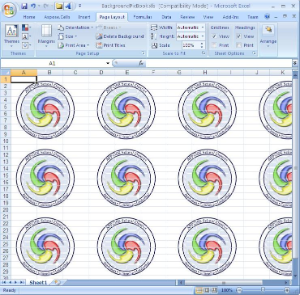
È stato impostato uno sfondo per il foglio di lavoro.
VSTO
//Instantiate the Application object.
Excel.Application ExcelApp = Application;
//Add a Workbook.
Excel.Workbook objBook = ExcelApp.Workbooks.Add(System.Reflection.Missing.Value);
//Get the First sheet.
Excel.Worksheet objSheet = (Excel.Worksheet)objBook.Sheets["Sheet1"];
//Set a background picture for the sheet.
objSheet.SetBackgroundPicture("pic.jpeg");
//Save the excel file.
objBook.SaveCopyAs("BackgroundPicBook.xls");
//Quit the Application.
ExcelApp.Quit();
Aspose.Cells
//Instantiate a new Workbook.
Workbook workbook = new Workbook();
//Get the first worksheet.
Worksheet sheet = workbook.Worksheets[0];
//Define a string variable to store the image path.
string ImageUrl = "pic.jpeg";
//Get the picture into the streams.
FileStream fs = File.OpenRead(ImageUrl);
//Define a byte array.
byte[]imageData = new Byte[fs.Length];
//Obtain the picture into the array of bytes from streams.
fs.Read(imageData, 0, imageData.Length);
//Close the stream.
fs.Close();
//Set the background image for the sheet.
sheet.SetBackground(imageData);
//Save the excel file.
workbook.Save("BackgroundPicBook.xls");
Scarica il codice di esempio
- Github
- SourceForge
- [Bitbucket](https://bitbucket.org/asposemarketplace/aspose-for-vsto/downloads/Set%20Background%20Picture%20of%20a%20Worksheet%20(Aspose.Cells).cerniera lampo)