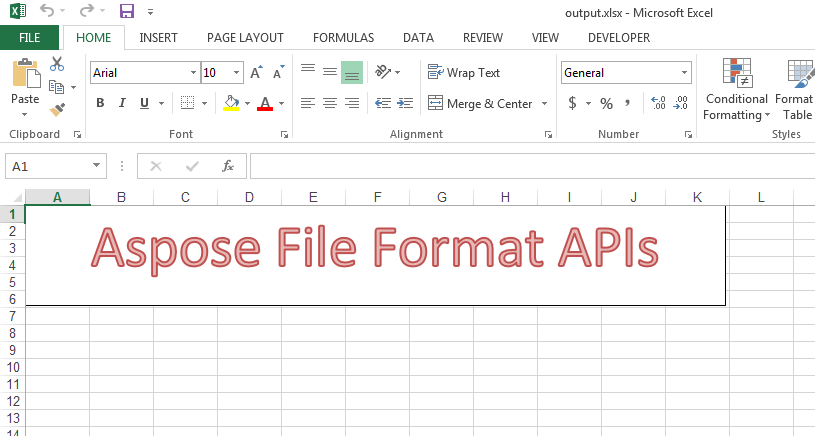プリセットのワードアート スタイルを図形のテキストに設定する
Contents
[
Hide
]
考えられる使用シナリオ
Aspose.Cells を使用して、図形のテキストにプリセットのワードアート スタイルを設定できます。[FontSetting.SetWordArtStyle()](https://reference.aspose.com/cells/java/com.aspose.cells/fontsetting#setWordArtStyle(int) ) また[FontSettingCollection.SetWordArtStyle()](https://reference.aspose.com/cells/java/com.aspose.cells/fontsettingcollection#setWordArtStyle(int)この目的のためのメソッド。
プリセットのワードアート スタイルを図形のテキストに設定する
次のサンプル コードでは、テキストを含むテキスト ボックスを作成し、次を使用して、そのテキストのプリセット ワードアート スタイルを設定します。[FontSetting.SetWordArtStyle()](https://reference.aspose.com/cells/java/com.aspose.cells/fontsetting#setWordArtStyle(int) ) 方法。このように出力エクセルファイルMicrosoft Excel で検索します。