Получить примененную валидацию для ячейки
На следующем снимке экрана показан образец файла Microsoft Excel, используемый в следующем образце кода. Ячейка C1 имеет примененную десятичную проверку и может принимать только значения от 10 до 20.
Ячейка с проверкой
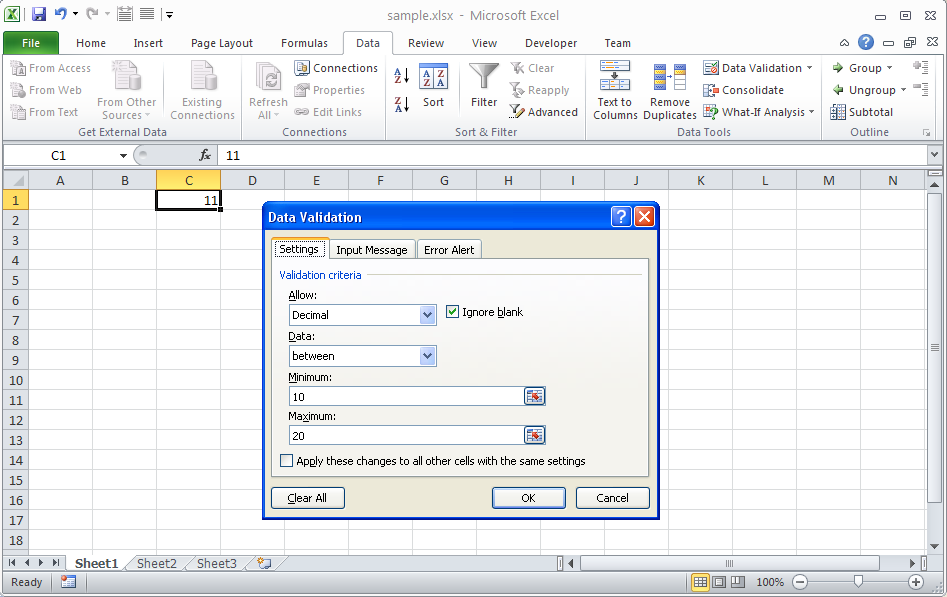
В следующем образце кода получается примененная проверка к ячейке C1 и считываются ее различные свойства.
| // For complete examples and data files, please go to https://github.com/aspose-cells/Aspose.Cells-for-Java | |
| // The path to the documents directory. | |
| String dataDir = "./"; | |
| // Instantiate the workbook from sample Excel file | |
| Workbook workbook = new Workbook(dataDir + "book1.xlsx"); | |
| // Access its first worksheet | |
| Worksheet worksheet = workbook.getWorksheets().get(0); | |
| // Cell C1 has the Decimal Validation applied on it. | |
| // It can take only the values Between 10 and 20 | |
| Cell cell = worksheet.getCells().get("C1"); | |
| // Access the valditation applied on this cell | |
| Validation validation = cell.getValidation(); | |
| // Read various properties of the validation | |
| System.out.println("Reading Properties of Validation"); | |
| System.out.println("--------------------------------"); | |
| System.out.println("Type: " + validation.getType()); | |
| System.out.println("Operator: " + validation.getOperator()); | |
| System.out.println("Formula1: " + validation.getFormula1()); | |
| System.out.println("Formula2: " + validation.getFormula2()); | |
| System.out.println("Ignore blank: " + validation.getIgnoreBlank()); |
Вот вывод на консоль из примера кода, выполненного с образцом файла, показанным на снимке экрана выше.
Reading Properties of Validation
\--------------------------------
Type: 2
Operator: 0
Formula1: =10
Formula2: =20
Ignore blank: true