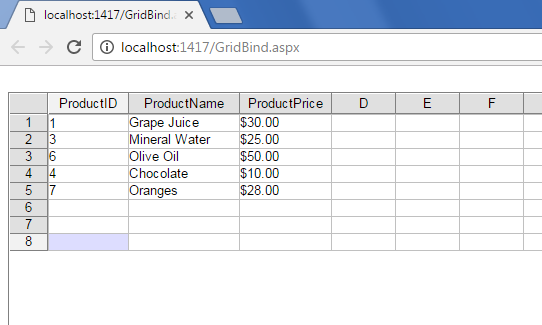使用 GridWeb 在运行时将工作表绑定到数据集
Contents
[
Hide
]
可能的使用场景
Aspose.Cells.GridWeb 提供了一个简单的 API,可用于将 DataSet 动态绑定到 Worksheet。
将工作表绑定到数据集
下面的示例代码解释了如何在运行时将 Worksheet 绑定到 DataSet。
示例代码
// Implementing Page_Load event handler
public partial class GridBind : System.Web.UI.Page
{
protected void Page_Load(object sender, EventArgs e)
{
if (Page.IsPostBack == false && this.GridWeb1.IsPostBack == false)
{
// Create Product Data Table
DataTable prodTbl = new DataTable("Products");
prodTbl.Columns.Add("ProductID");
prodTbl.Columns.Add("ProductName");
prodTbl.Columns.Add("ProductPrice");
// Add products inside the data table
prodTbl.Rows.Add(1, "Grape Juice", "$30.00");
prodTbl.Rows.Add(3, "Mineral Water", "$25.00");
prodTbl.Rows.Add(6, "Olive Oil", "$50.00");
prodTbl.Rows.Add(4, "Chocolate", "$10.00");
prodTbl.Rows.Add(7, "Oranges", "$28.00");
// Create a DataSet and put both table in it.
DataSet set = new DataSet();
set.Tables.Add(prodTbl);
// Accessing a desired worksheet
GridWorksheet sheet = GridWeb1.WorkSheets[0];
// Specifying Data Source for the worksheet
sheet.DataSource = set;
// Specifying Products tables as the DataMember
sheet.DataMember = "Products";
// Creating data bound columns automatically
sheet.CreateAutoGenratedColumns();
// Binding worksheet with DataSet
sheet.DataBind();
}
}
}输出截图
下面的屏幕截图显示了执行上述示例代码后的 GridWeb。