创建删除和获取 GridCell 注释
Contents
[
Hide
]
可能的使用场景
以下文章介绍了如何在 GridWeb 工作表中创建、删除和获取 GridCell 注释。值得注意的是,当您将鼠标悬停在单元格上时,GridWeb 会像 MS-Excel 一样将注释显示为工具提示,如此屏幕截图所示。
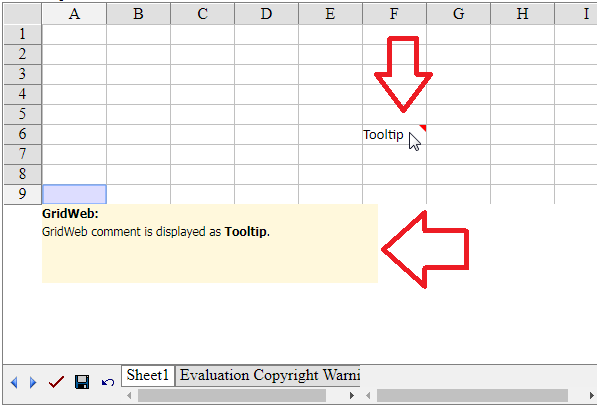
在 Cell 内创建 Comment 对象
请使用 GridCell.CreateComment 方法在单元格内创建评论对象。以下示例代码在 GridWeb 的第一个工作表的单元格 B4 中创建示例注释。
//Access first worksheet of GridWeb
GridWorksheet sheet = GridWeb1.WorkSheets[0];
//Access cell B4
GridCell cell = sheet.Cells["B4"];
//Create comment with these parameters
//i.e. note, author, isvisible
cell.CreateComment("This is a B4 note.", "Peter", true);从 Cell 中删除 Comment 对象
请使用 GridCell.RemoveComment 方法从单元格中删除注释对象。以下示例代码删除 GridWeb 第一个工作表中的单元格 B4 注释。
//Access first worksheet of GridWeb
GridWorksheet sheet = GridWeb1.WorkSheets[0];
//Access cell B4
GridCell cell = sheet.Cells["B4"];
//Remove the comment object from this cell.
cell.RemoveComment();从 Cell 获取 Comment 对象
请使用 GridCell.GetComment() 方法从单元格中获取注释对象。以下示例代码从单元格 B4 获取评论对象,然后访问其各种属性,如作者、注释、可见性等。
//Access first worksheet of GridWeb
GridWorksheet sheet = GridWeb1.WorkSheets[0];
//Access cell B4
GridCell cell = sheet.Cells["B4"];
//Get comment of this cell
GridComment gridComm = cell.GetComment();
//Access its various properties
string strAuth = gridComm.Author;
string strNote = gridComm.Note;
bool isVis = gridComm.IsVisible;