Convert Visio to HTML format
Contents
[
Hide
]
Exportar Visio a HTML
This article explains how to export a Microsoft Visio diagram to HTML using Aspose.Diagram for Python via .NET API.
Use the Diagram class constructor to read the diagram files and the Save method to export the diagram to any supported image format. Developers can save resultant HTML in the local storage or directly to a stream instance.
The image below shows a VSD file about to be saved to PNG format. You can use other diagram formats (VSDX, VSDM, VSTX, VSSX, VSS, VSSM, VDX, VST, VSTX, VDX, VTX or VSX) as well.
| Entrada diagram. |
|---|
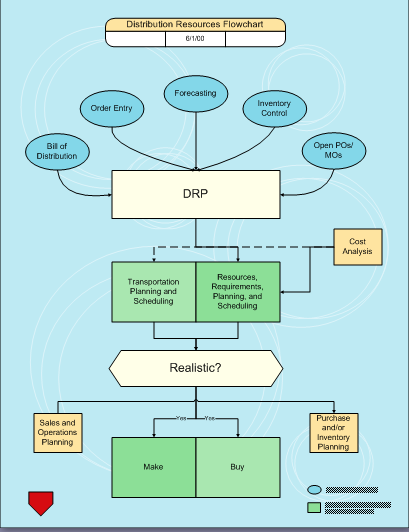 |
| In order to export VSD diagram to HTML, perform the following steps: |
- Cree una instancia de la clase Diagram.
- Call the Dagram class' Save method and set HTML as the output format.
Save resultant HTML in the local storage
El archivo resultante se puede guardar pasando una cadena de ruta completa, incluido el nombre del archivo y la extensión, por ejemplo, @“c:\temp\MyOutput.html”.