将 Visio 转换为图像格式
Contents
[
Hide
]
将图表导出为图像文件格式
This article explains how to export a Microsoft Visio diagram to an image using Aspose.Diagram for Python via Java.
Use the Diagram class' constructor to read the diagram files and the Save method to export the diagram to any supported image format.The image below shows a VSD file about to be saved to PNG format. You can use other diagram formats (VSS, VSSX, VSSM, VDX, VST, VSTX, VSTM, VDX, VTX or VSX) as well.
要将 diagram 导出到图像:
- 创建 Diagram 类的实例。
- 调用 Diagram 类的 Save 方法并设置要导出的图像格式。输出的图像文件看起来像原始文件。
输出PNG文件。
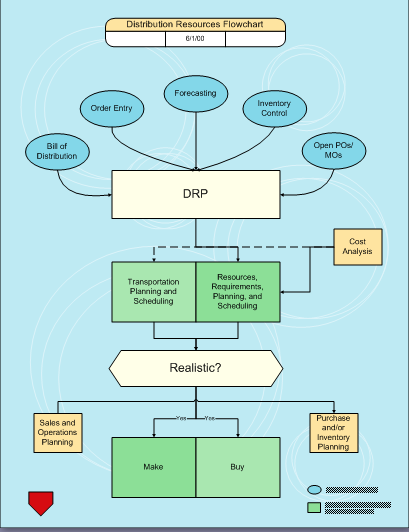
导出到图像文件编程示例
也可以将特定页面保存为图像,而不是整个文档: