Working with Tasks
Contents
[
Hide
Show
]Get Outlook Task Details from a OneNote Document
The NoteTask class provides all the properties related to a Microsoft OneNote document’s Outlook tasks. All the file’s Outlook tasks are contained by RichText nodes in the Document object.
Get Outlook Task Details
A OneNote file displaying an Outlook task
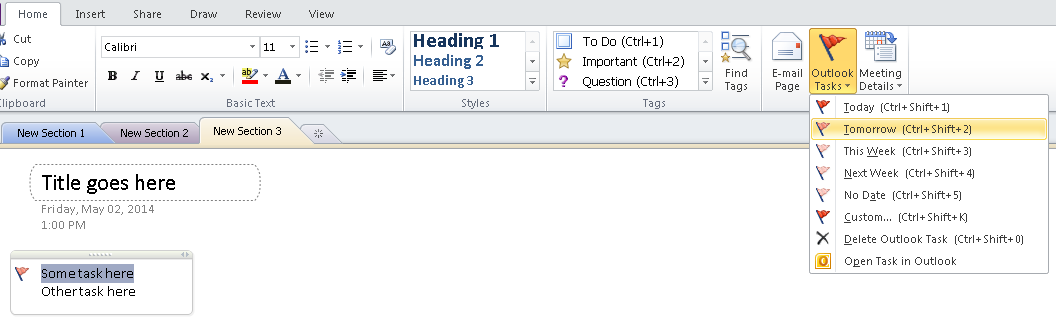
The code below shows how to get details about each Outlook task from a OneNote document.
1String dataDir = Utils.getSharedDataDir(GetOutlookTask.class) + "tasks/";
2
3// Load the document into Aspose.Note
4Document doc = new Document(dataDir + "Sample1.one");
5
6// Get all RichText nodes
7List<RichText> nodes = (List<RichText>) doc.getChildNodes(RichText.class);
8
9// Iterate through each node
10for (RichText richText : nodes) {
11 for (NoteTagCore tag : richText.getTags()) {
12 if (tag.getClass() == NoteTask.class) {
13 NoteTask noteTask = (NoteTask) tag;
14 // Retrieve properties
15 System.out.println("Completed Time: " + noteTask.getCompletedTime());
16 System.out.println("Create Time: " + noteTask.getCreationTime());
17 System.out.println("Due Date: " + noteTask.getDueDate());
18 System.out.println("Status: " + noteTask.getStatus());
19 System.out.println("Task Type: " + noteTask.getTaskType());
20 System.out.println("Icon: " + noteTask.getIcon());
21 }
22 }
23}