Image and Photo Filters
Alpha blending image filter
Graphic work involving images can be demanding and time-consuming, especially when tasks contain overlay images. How you can effectively manage color interactions between overlapping images while maintaining varying levels of transparency? The alpha blending image filter offers a seamless solution to these challenges, streamlining your workflow and enhancing image quality. This tool proves beneficial for artists creating a visual masterpiece with photo effects as well as individuals working on scientific illustrations. High-quality images are bound to capture attention and draw more users to your webpage, particularly if you incorporate watermark images with your company logo.
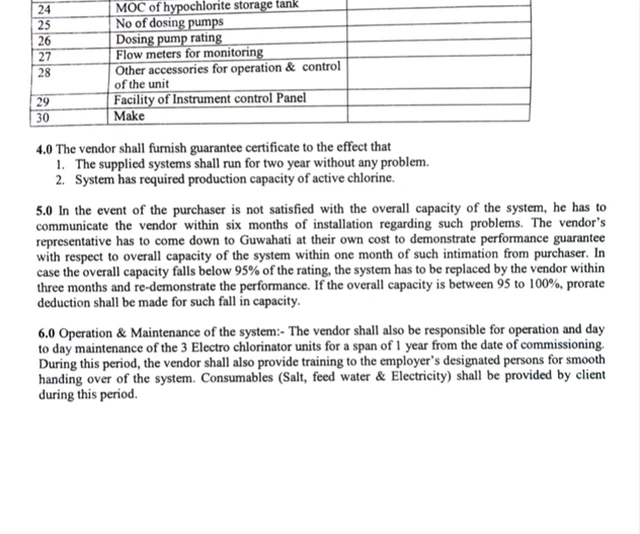
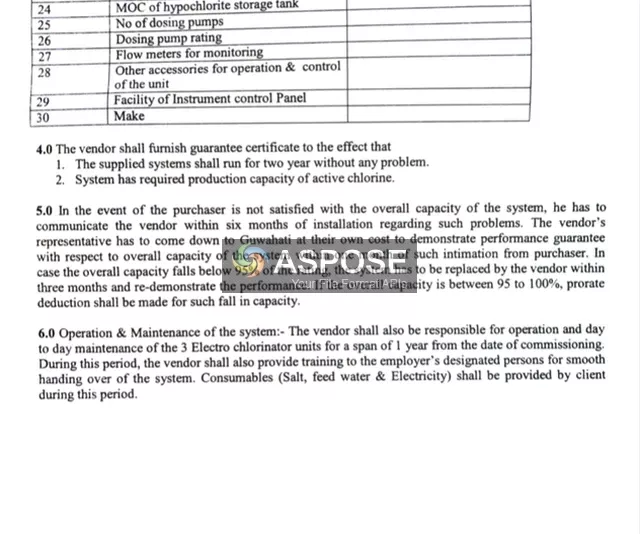
Example Python code: alpha blending
Magic Wand tool
A graphic designer often seeks to provide a fresh interpretation of a specific image by altering its colors or even replacing its main objects. However, what if the object's outline is intricate, and a simple cutout won't suffice? In such cases, the Magic Wand tool can prove invaluable, providing you with a flawless outline.
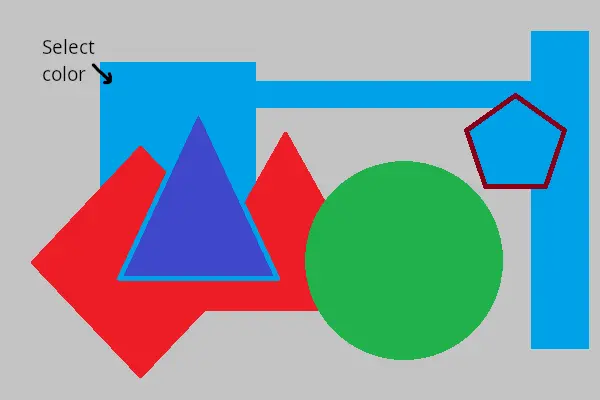

Each color consists of various shades and tones. The Magic Wand tool is crafted to not only identify areas of the same color but also regulate the degree of color similarity. This functionality enables you to automatically select regions within your image that share the same color and gives you the freedom to experiment with various image effects.


Example Python code: magic wand
Remove watermark image filter
Designers and researchers often encounter images that have been previously watermarked. The presence of a watermark doesn't render the images or photos irreparably damaged. Watermarks can be effectively removed using the Watermark removal image filter.
Utilizing the Remove watermark filter requires the exact definition of the watermark's location on the image. You can describe multiple free-form areas, from simple rectangles to more intricate shapes. Furthermore, there's the flexibility to choose specific algorithms for reconstructing the removed area based on adjacent image fragments. Additionally, you have the option to configure the maximum number of attempts for filling the watermark area, thus enabling the selection of the most optimal result.


Example Python code: remove watermark