Resize Image
Contents
[
Hide
]
With Aspose.Imaging for SharePoint it is easy to resize an image (PNG, JPG, BMP, GIF, TIFF and PSD).
Resizing Image
Aspose.Imaging for SharePoint provides the resize feature from the Image Conversion dialog. It allows you to specify a resampling option for the image too:
To resize an image:
- Select an image file in the document library.
- Click Convert Image on the contextual menu.
- Select an image format from the Target Format field.
- To resize, enter the width, height and resize algorithm.
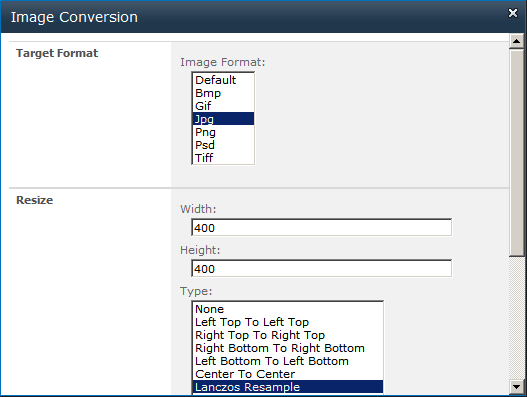
- Click OK to convert, resize and save the new file.