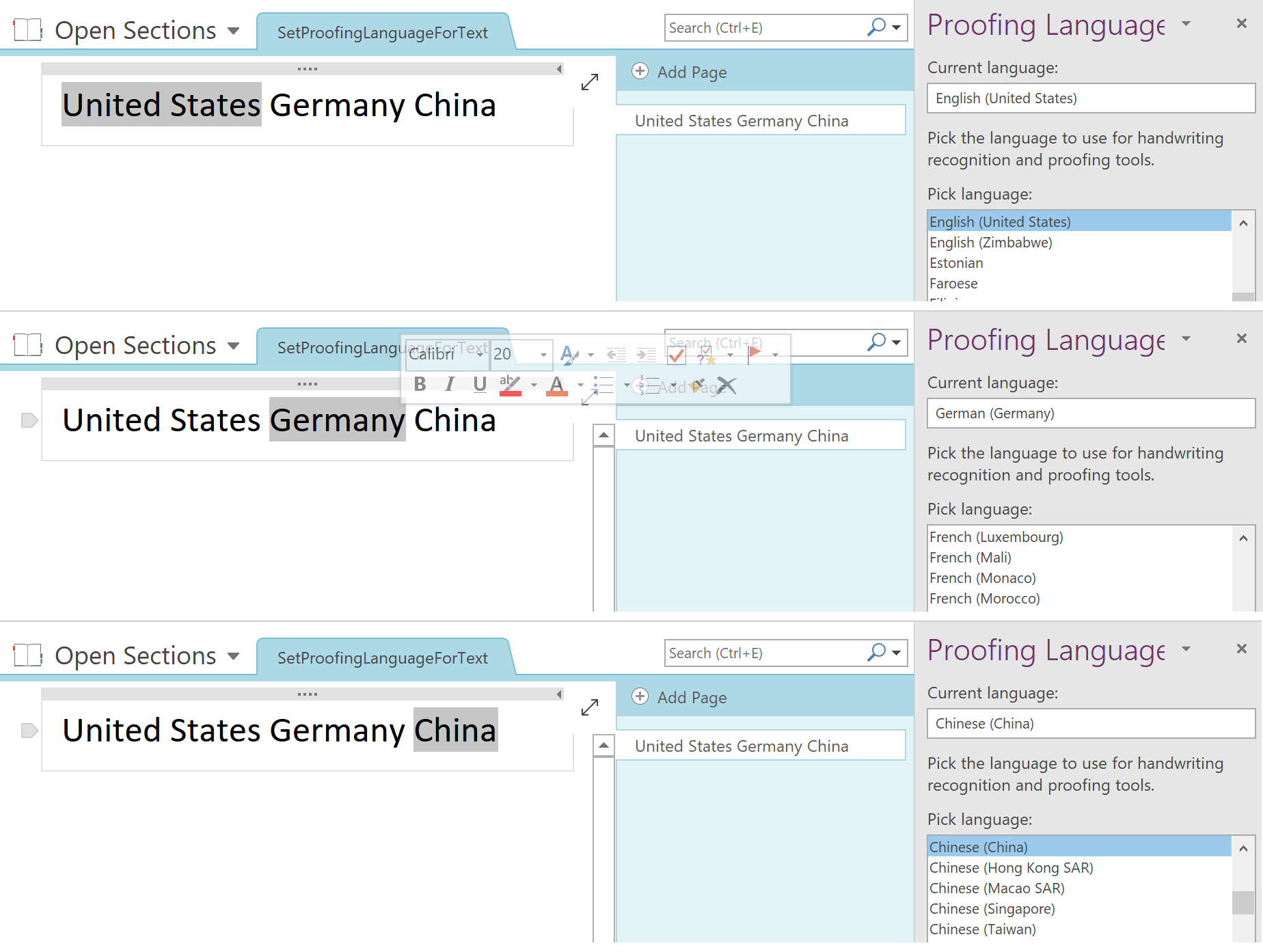Working with Text Styles
Contents
[
Hide
Show
]Change the Font Color, Size and Highlight All the Text of RichText Node
This topic discusses changing the font color, size and highlighting all the text of a RichText node. This feature provides more in-depth control of OneNote to developers. Using this feature, developers can customize the font color, size and highlight text of any desired rich text node.
Changing the Font Color, Size & Highlighting the Text
To change the font and color of a rich text node using Aspose.Note, please follow the steps below:
- Load OneNote document to a Document class.
- Access a RichText node whose font and colors are to be changed.
- Access TextStyle.
- Set the text’s font and color.
The output of the code snippet below is shown in the figure.
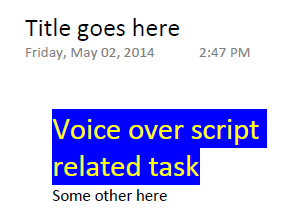
Change style of the paragraph.
1String dataDir = Utils.getSharedDataDir(ChangeTextStyle.class) + "styles/";
2
3// Load the document into Aspose.Note
4Document document = new Document(dataDir + "Sample1.one");
5
6// Get a particular RichText node
7List<RichText> richTextNodes = document.getChildNodes(RichText.class);
8RichText richText = richTextNodes.get(0);
9
10for (TextStyle style : richText.getStyles()) {
11 // Set font color
12 style.setFontColor(Color.yellow);
13 // Set highlight color
14 style.setHighlight(Color.blue);
15 // Set font size
16 style.setFontSize(20);
17}
18
19document.save(dataDir + "ChangeTextStyle_out.pdf");
20System.out.printf("File saved: %s\n", dataDir + "ChangeTextStyle_out.pdf");Set default paragraph style settings.
1 String dataDir = Paths.get(Utils.getSharedDataDir(LoadPasswordProtectedOneNoteDoc.class), "styles").toString();
2
3 Document document = new Document();
4 Page page = new Page(document);
5 Outline outline = new Outline(document);
6 OutlineElement outlineElem = new OutlineElement(document);
7
8 StringBuilder builder = new StringBuilder();
9 builder.append("DefaultParagraphFontAndSize");
10 builder.append(System.lineSeparator());
11 builder.append("OnlyDefaultParagraphFont");
12 builder.append(System.lineSeparator());
13 builder.append("OnlyDefaultParagraphFontSize");
14
15 ParagraphStyle defaultStyle = new ParagraphStyle();
16 defaultStyle.setFontName("Courier New");
17 defaultStyle.setFontSize(20);
18
19 RichText text = new RichText(document);
20 text.setText(builder.toString());
21 text.setParagraphStyle(defaultStyle);
22
23 // Font and font size are from text.ParagraphStyle
24 TextStyle style = new TextStyle();
25 style.setRunIndex(27);
26 text.getStyles().addItem(style);
27
28 // Only font is from text.ParagraphStyle
29 style = new TextStyle();
30 style.setFontSize(14);
31 style.setRunIndex(53);
32 text.getStyles().addItem(style);
33
34 // Only font size is from text.ParagraphStyle
35 style = new TextStyle();
36 style.setFontName("Verdana");
37 style.setRunIndex(text.getText().length());
38 text.getStyles().addItem(style);
39
40
41 outlineElem.appendChildLast(text);
42 outline.appendChildLast(outlineElem);
43 page.appendChildLast(outline);
44 document.appendChildLast(page);
45
46 document.save(Paths.get(dataDir, "SetDefaultParagraphStyle.one").toString());The output file looks like:
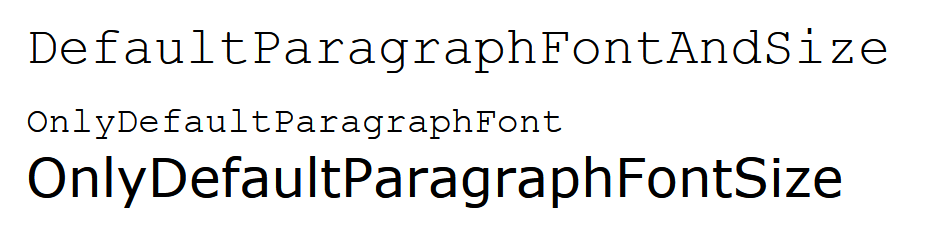
Set proofing language for a text.
1 String dataDir = Paths.get(Utils.getSharedDataDir(LoadPasswordProtectedOneNoteDoc.class), "text").toString();
2
3 Document document = new Document();
4 Page page = new Page(document);
5 Outline outline = new Outline(document);
6 OutlineElement outlineElem = new OutlineElement(document);
7
8 RichText text = new RichText(document);
9 text.setText("United States Germany China");
10 text.setParagraphStyle(ParagraphStyle.getDefault());
11
12 // Font and font size are from text.ParagraphStyle
13 TextStyle style = new TextStyle();
14 style.setLanguage(Locale.forLanguageTag("en-US"));
15 style.setRunIndex(13);
16 text.getStyles().addItem(style);
17
18 // Only font is from text.ParagraphStyle
19 style = new TextStyle();
20 style.setLanguage(Locale.forLanguageTag("de-DE"));
21 style.setRunIndex(21);
22 text.getStyles().addItem(style);
23
24 // Only font size is from text.ParagraphStyle
25 style = new TextStyle();
26 style.setLanguage(Locale.forLanguageTag("zh-CN"));
27 style.setRunIndex(text.getText().length());
28 text.getStyles().addItem(style);
29
30
31 outlineElem.appendChildLast(text);
32 outline.appendChildLast(outlineElem);
33 page.appendChildLast(outline);
34 document.appendChildLast(page);
35
36 document.save(Paths.get(dataDir, "SetProofingLanguageForText.one").toString());The output file looks like: