他のAspose.PDF for Android via Javaの例を実行する方法
GitHubからダウンロード
Aspose.PDF for Android via Javaのすべての例はGithubにホストされています。お好みのGithubクライアントを使用してリポジトリをクローンするか、こちらからZIPファイルをダウンロードできます。
ZIPファイルの内容をコンピュータ上の任意のフォルダに抽出します。すべての例はExamplesフォルダにあります。
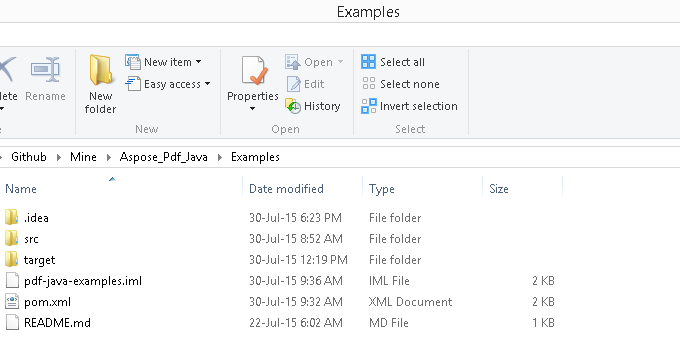
プロジェクトはMavenビルドシステムを使用しています。 任意の最新のIDEは、プロジェクトとその依存関係を簡単に開くまたはインポートできます。以下では、人気のあるIDEを使用して例をビルドおよび実行する方法を示します。
IntelliJ IDEA
Fileメニューをクリックして、Openを選択します。プロジェクトフォルダに移動し、pom.xmlファイルを選択します。
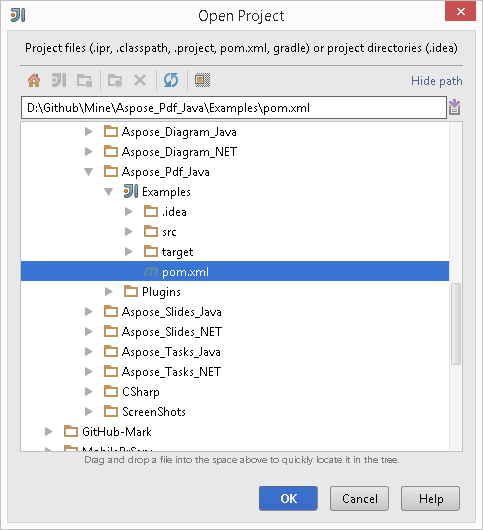
これによりプロジェクトが開き、依存関係が自動的にダウンロードされます。プロジェクトタブから、src/main/javaフォルダ内の例を参照します。例を実行するには、ファイルを右クリックして「Run ..」を選択します。例が実行され、出力は組み込みのコンソール出力ウィンドウに表示されます。
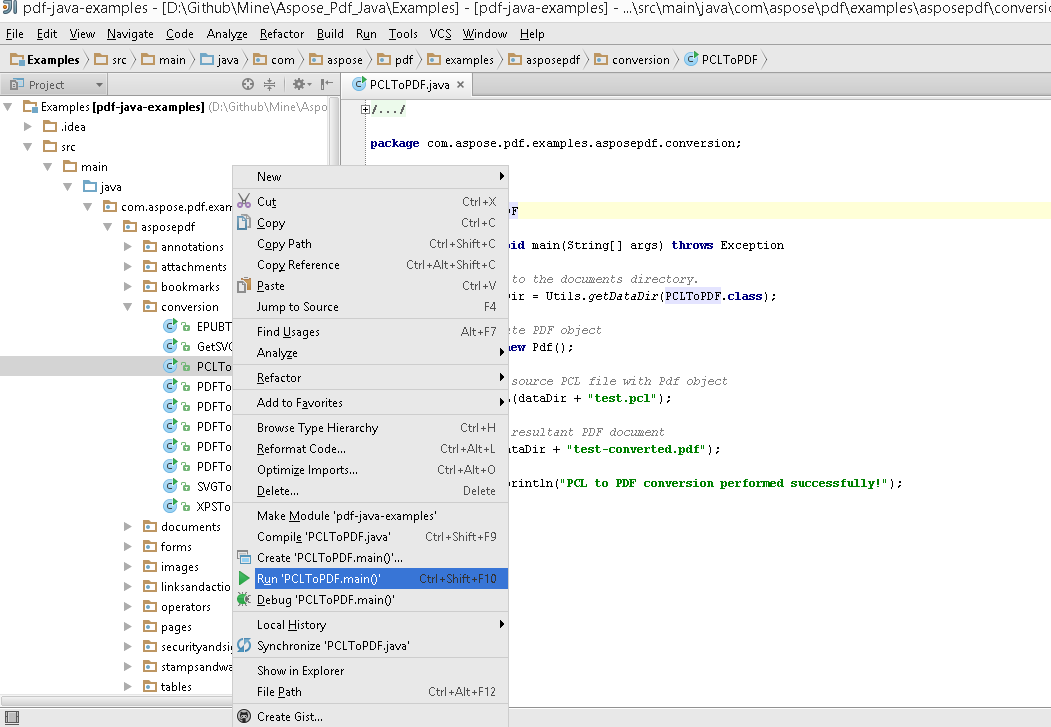
Eclipse
Fileメニューをクリックし、Importを選択します。Maven - Existing Maven Projectsを選択します。
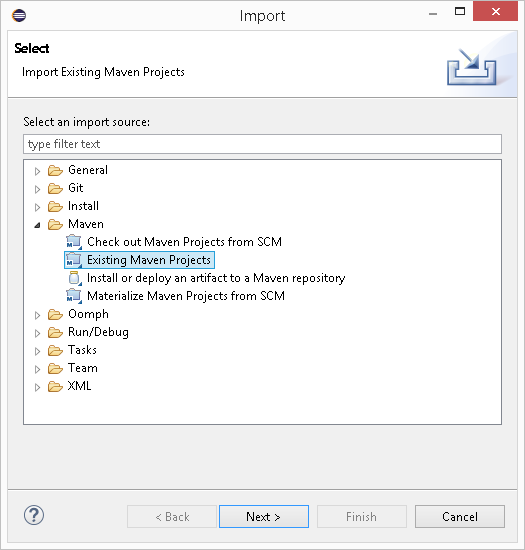
GitHubからクローンまたはダウンロードしたフォルダに移動し、pom.xmlファイルを選択します。
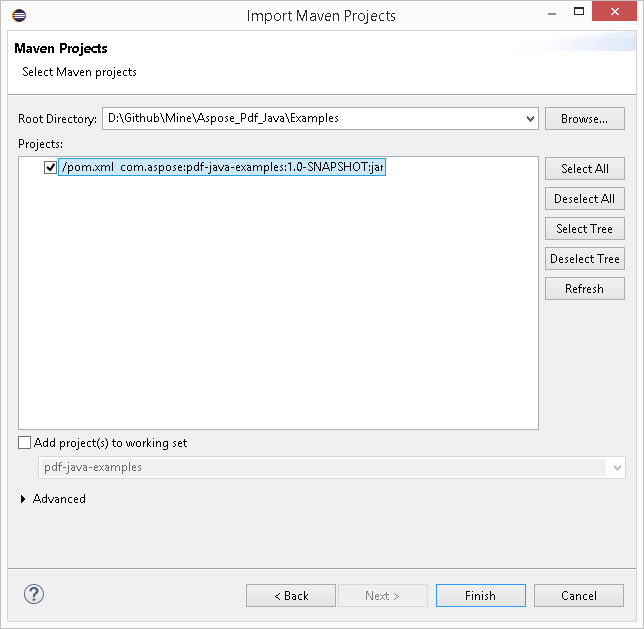
これによりプロジェクトが開き、依存関係が自動的にダウンロードされます。 From the Package Explorer tab, browse the examples in src/main/java folder. To run an example, just right click on the file and choose Run As - Java Application, the example will be executed and the output will be shown in the built in console output window.
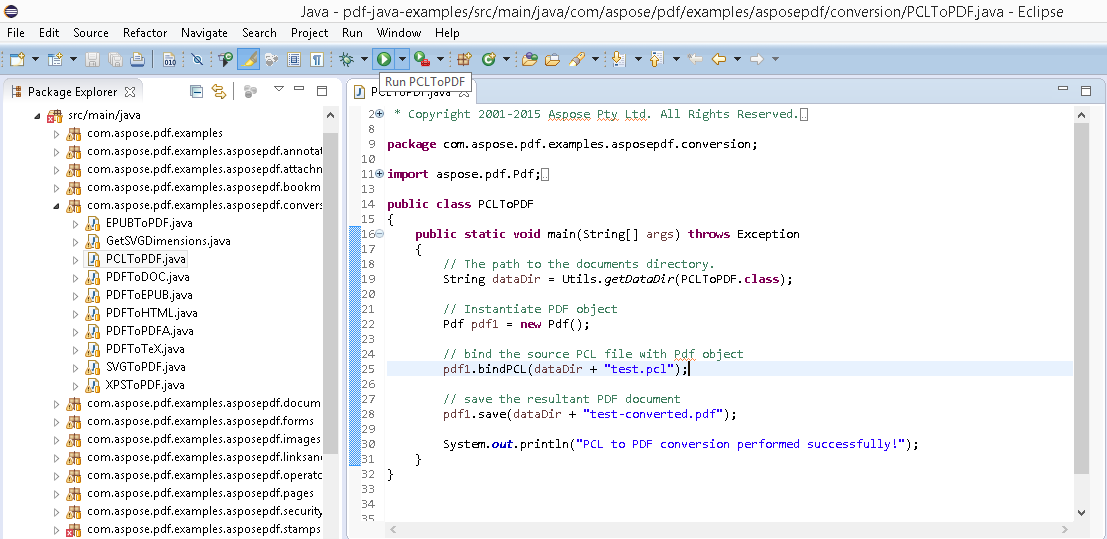
NetBeans
Click on the File menu and choose Open Project. Browse to the folder that you cloned or downloaded from GitHub. The icon of Examples folder will show that its a Maven project. Select Examples and open it.
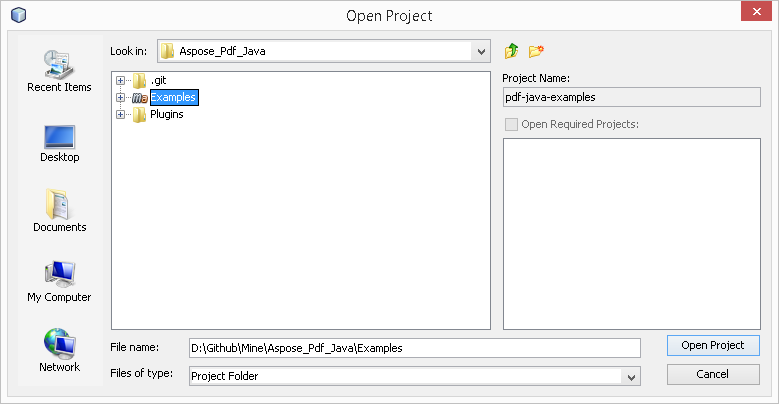
It will open the project and download the dependencies automatically. From the Projects tab, browse the examples in source packages. To run an example, just right click on the file and choose Run File, the example will be executed and the output will be shown in the built in console output window.
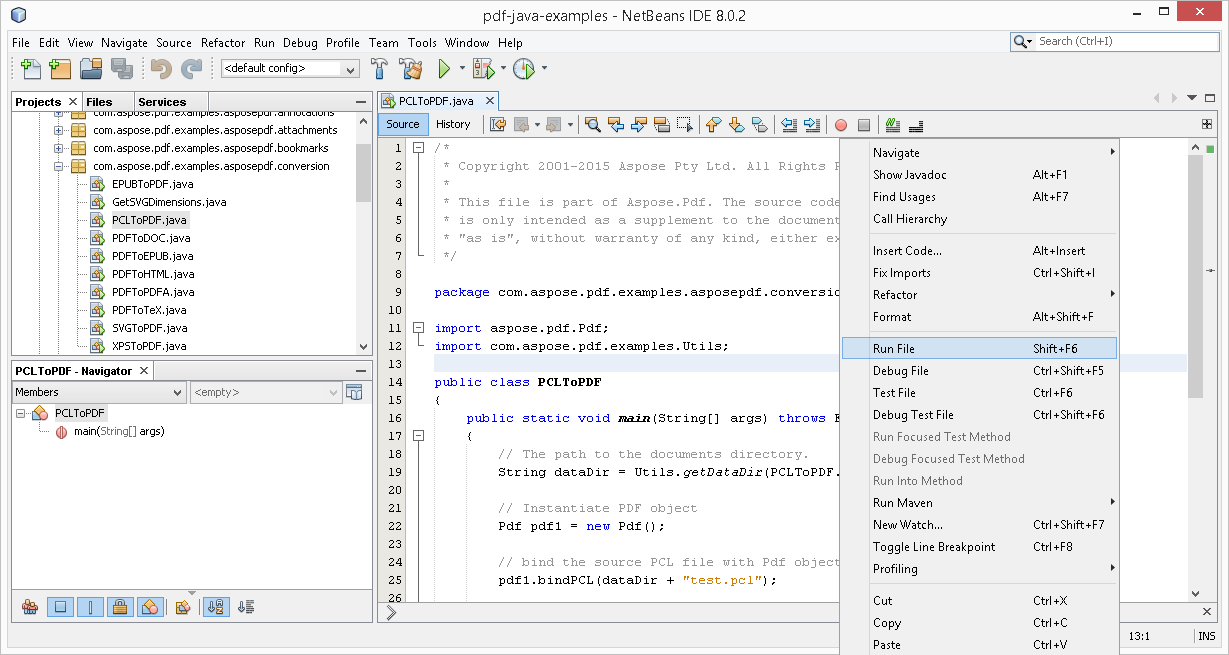
Contribute
If you like to add or improve an example, we encourage you to contribute to the project. All examples and showcase projects in this repository are open source and can be freely used in your own applications.
このリポジトリのすべての例とショーケースプロジェクトはオープンソースであり、あなた自身のアプリケーションで自由に使用できます。
To contribute, you can fork the repository, edit the source code and create a pull request. We will review the changes and include it in the repository if found helpful.
貢献するには、リポジトリをフォークし、ソースコードを編集してプルリクエストを作成できます。私たちは変更をレビューし、有用であると判断した場合、リポジトリに含めます。