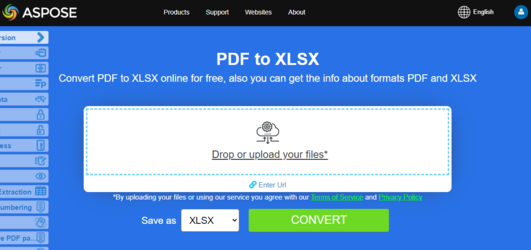Convert PDF to Excel
Aspose.PDF for Java API lets you render your PDF files to Excel XLS and XLSX file formats. We already have another API, known as Aspose.Cells for Java, that provides the capability to create and manipulate existing Excel workbooks. It also provides the capability to transform Excel workbooks to PDF format.
Try to convert PDF to Excel online
Aspose.PDF for Java presents you online free application “PDF to XLSX”, where you may try to investigate the functionality and quality it works.
Convert PDF to Excel XLS
To convert PDF files to XLS format, Aspose.PDF has a class called ExcelSaveOptions. An object of the ExcelSaveOptions class is passed as a second argument to the Document.Save(..) method.
Converting a PDF file into XLSX format is part of the library from Aspose.PDF for Java 18.6 version. In order to convert PDF files to XLSX format, you need to set format as XLSX using setFormat() method of ExcelSaveOptions Class.
Following code snippet shows how to convert a PDF file into xls and .xlsx format:
package com.aspose.pdf.examples;
import java.io.IOException;
import java.nio.file.Path;
import java.nio.file.Paths;
import com.aspose.pdf.*;
public final class ConvertPDFtoXLSX {
private ConvertPDFtoXLSX() {
}
// The path to the documents directory.
private static Path _dataDir = Paths.get("/home/admin1/pdf-examples/Samples");
public static void main(String[] args) throws IOException {
ConvertPDFtoExcelSimple();
ConvertPDFtoExcelAdvanced_InsertBlankColumnAtFirst();
ConvertPDFtoExcelAdvanced_MinimizeTheNumberOfWorksheets();
ConvertPDFtoExcelAdvanced_SaveXLSX();
}
public static void ConvertPDFtoExcelSimple() {
// Load PDF document
Document pdfDocument = new Document(_dataDir + "input.pdf");
// Instantiate ExcelSave Option object
ExcelSaveOptions excelsave = new ExcelSaveOptions();
// Save the output in XLS format
pdfDocument.save("PDFToXLS_out.xls", excelsave);
}
}
Convert PDF to XLS with Control Column
When converting a PDF to XLS format, a blank column is added to the output file as first column. The in ExcelSaveOptions class InsertBlankColumnAtFirst option is used to control this column. Its default value is true.
public static void ConvertPDFtoExcelAdvanced_InsertBlankColumnAtFirst() {
// Load PDF document
Document pdfDocument = new Document(_dataDir + "input.pdf");
// Instantiate ExcelSave Option object
ExcelSaveOptions excelsave = new ExcelSaveOptions();
excelsave.setInsertBlankColumnAtFirst(false);
// Save the output in XLS format
pdfDocument.save("PDFToXLS_out.xls", excelsave);
}
Convert PDF to Single Excel Worksheet
When exporting a PDF file with a lot of pages to XLS, each page is exported to a different sheet in the Excel file. This is because the MinimizeTheNumberOfWorksheets property is set to false by default. To ensure that all pages are exported to one single sheet in the output Excel file, set the MinimizeTheNumberOfWorksheets property to true.
public static void ConvertPDFtoExcelAdvanced_MinimizeTheNumberOfWorksheets() {
// Load PDF document
Document pdfDocument = new Document(_dataDir + "input.pdf");
// Instantiate ExcelSave Option object
ExcelSaveOptions excelsave = new ExcelSaveOptions();
excelsave.setMinimizeTheNumberOfWorksheets(true);
// Save the output in XLS format
pdfDocument.save("PDFToXLS_out.xls", excelsave);
}
Convert to XLSX format
By default Aspose.PDF uses XML Spreadsheet 2003 for storing data. In order to convert PDF files to XLSX format, Aspose.PDF has a class called ExcelSaveOptions with Format. An object of the ExcelSaveOptions class is passed as a second argument to the Document.Save(..) method.
public static void ConvertPDFtoExcelAdvanced_SaveXLSX() {
// Load PDF document
Document pdfDocument = new Document(_dataDir + "input.pdf");
// Instantiate ExcelSave Option object
ExcelSaveOptions excelSave = new ExcelSaveOptions();
excelSave.setFormat(ExcelSaveOptions.ExcelFormat.XLSX);
// Save the output in XLS format
pdfDocument.save("PDFToXLS_out.xlsx", excelSave);
}