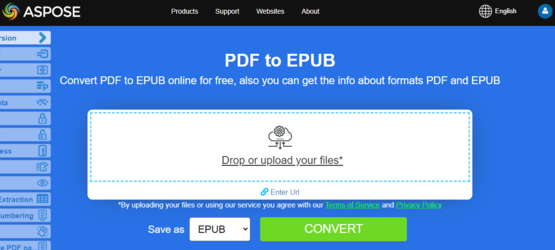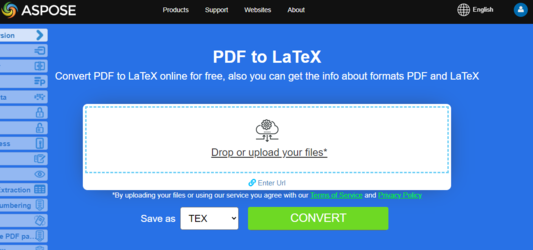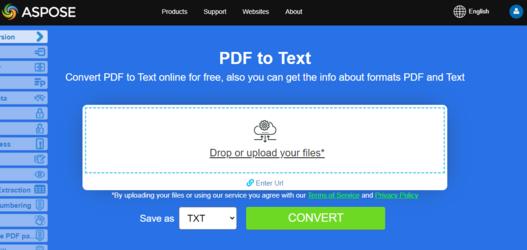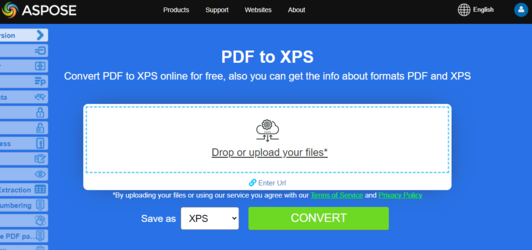Convert PDF to EPUB, TeX, Text, XPS in JavaScript
Converting operation depends on the number of pages in the document and can be very time-consuming. Therefore, we highly recommend using Web Workers.
This code demonstrates a way to offload resource-intensive PDF file converting tasks to a web worker to prevent blocking the main UI thread. It also offers a user-friendly way to download the converted file.
Try to convert PDF to EPUB online
Aspose.PDF for JavaScript presents you online free application “PDF to EPUB”, where you may try to investigate the functionality and quality it works.
Convert PDF to EPUB
EPUB is a free and open e-book standard from the International Digital Publishing Forum (IDPF). Files have the extension .epub. EPUB is designed for reflowable content, meaning that an EPUB reader can optimize text for a particular display device. EPUB also supports fixed-layout content. The format is intended as a single format that publishers and conversion houses can use in-house, as well as for distribution and sale. It supersedes the Open eBook standard.
/*Create Web Worker*/
const AsposePDFWebWorker = new Worker("AsposePDFforJS.js");
AsposePDFWebWorker.onerror = evt => console.log(`Error from Web Worker: ${evt.message}`);
AsposePDFWebWorker.onmessage = evt => document.getElementById('output').textContent =
(evt.data == 'ready') ? 'loaded!' :
(evt.data.json.errorCode == 0) ? `Result:\n${DownloadFile(evt.data.json.fileNameResult, "application/epub+zip", evt.data.params[0])}` : `Error: ${evt.data.json.errorText}`;
/*Event handler*/
const ffileToEPUB = e => {
const file_reader = new FileReader();
file_reader.onload = event => {
/*Convert a PDF-file to ePub and save the "ResultPDFtoEPUB.epub" - Ask Web Worker*/
AsposePDFWebWorker.postMessage({ "operation": 'AsposePdfToEPUB', "params": [event.target.result, e.target.files[0].name, "ResultPDFtoEPUB.epub"] }, [event.target.result]);
};
file_reader.readAsArrayBuffer(e.target.files[0]);
};
/*Make a link to download the result file*/
const DownloadFile = (filename, mime, content) => {
mime = mime || "application/octet-stream";
var link = document.createElement("a");
link.href = URL.createObjectURL(new Blob([content], {type: mime}));
link.download = filename;
link.innerHTML = "Click here to download the file " + filename;
document.body.appendChild(link);
document.body.appendChild(document.createElement("br"));
return filename;
}
The following JavaScript code snippet shows simple example of coverting PDF pages into EPUB files:
- Select a PDF file for converting.
- Create a ‘FileReader’.
- The AsposePdfToEPUB function is executed.
- The name of the resulting file is set, in this example “ResultPDFtoEPUB.epub”.
- Next, if the ‘json.errorCode’ is 0, then your result File is given the name you specified earlier. If the ‘json.errorCode’ parameter is not equal to 0 and, accordingly, there will be an error in your file, then information about such an error will be contained in the ‘json.errorText’ file.
- As a result, the DownloadFile function generates a link and allows you to download the resulting file to the user’s operating system.
var ffileToEPUB = function (e) {
const file_reader = new FileReader();
file_reader.onload = (event) => {
/*Convert a PDF-file to EPUB and save the "ResultPDFtoEPUB.epub"*/
const json = AsposePdfToEPUB(event.target.result, e.target.files[0].name, "ResultPDFtoEPUB.epub");
if (json.errorCode == 0) document.getElementById('output').textContent = json.fileNameResult;
else document.getElementById('output').textContent = json.errorText;
/*Make a link to download the result file*/
DownloadFile(json.fileNameResult, "application/epub+zip");
}
file_reader.readAsArrayBuffer(e.target.files[0]);
}
Try to convert PDF to LaTeX/TeX online
Aspose.PDF for JavaScript presents you online free application “PDF to LaTeX”, where you may try to investigate the functionality and quality it works.
Convert PDF to TeX
Aspose.PDF for JavaScript support converting PDF to TeX. The LaTeX file format is a text file format with the special markup and used in TeX-based document preparation system for high-quality typesetting.
/*Create Web Worker*/
const AsposePDFWebWorker = new Worker("AsposePDFforJS.js");
AsposePDFWebWorker.onerror = evt => console.log(`Error from Web Worker: ${evt.message}`);
AsposePDFWebWorker.onmessage = evt => document.getElementById('output').textContent =
(evt.data == 'ready') ? 'loaded!' :
(evt.data.json.errorCode == 0) ? `Result:\n${DownloadFile(evt.data.json.fileNameResult, "application/x-tex", evt.data.params[0])}` : `Error: ${evt.data.json.errorText}`;
/*Event handler*/
const ffileToTeX = e => {
const file_reader = new FileReader();
file_reader.onload = event => {
/*Convert a PDF-file to TeX and save the "ResultPDFtoTeX.tex" - Ask Web Worker*/
AsposePDFWebWorker.postMessage({ "operation": 'AsposePdfToTeX', "params": [event.target.result, e.target.files[0].name, "ResultPDFtoTeX.tex"] }, [event.target.result]);
};
file_reader.readAsArrayBuffer(e.target.files[0]);
};
/*Make a link to download the result file*/
const DownloadFile = (filename, mime, content) => {
mime = mime || "application/octet-stream";
var link = document.createElement("a");
link.href = URL.createObjectURL(new Blob([content], {type: mime}));
link.download = filename;
link.innerHTML = "Click here to download the file " + filename;
document.body.appendChild(link);
document.body.appendChild(document.createElement("br"));
return filename;
}
The following JavaScript code snippet shows simple example of coverting PDF pages into TEX files:
- Select a PDF file for converting.
- Create a ‘FileReader’.
- The AsposePdfToTeX function is executed.
- The name of the resulting file is set, in this example “ResultPDFtoTeX.tex”.
- Next, if the ‘json.errorCode’ is 0, then your result File is given the name you specified earlier. If the ‘json.errorCode’ parameter is not equal to 0 and, accordingly, there will be an error in your file, then information about such an error will be contained in the ‘json.errorText’ file.
- As a result, the DownloadFile function generates a link and allows you to download the resulting file to the user’s operating system.
var ffileToTeX = function (e) {
const file_reader = new FileReader();
file_reader.onload = (event) => {
/*Convert a PDF-file to TeX and save the "ResultPDFtoTeX.tex"*/
const json = AsposePdfToTeX(event.target.result, e.target.files[0].name, "ResultPDFtoTeX.tex");
if (json.errorCode == 0) document.getElementById('output').textContent = json.fileNameResult;
else document.getElementById('output').textContent = json.errorText;
/*Make a link to download the result file*/
DownloadFile(json.fileNameResult, "application/x-tex");
}
file_reader.readAsArrayBuffer(e.target.files[0]);
}
Try to convert Convert PDF to Text online
Aspose.PDF for JavaScript presents you online free application “PDF to Text”, where you may try to investigate the functionality and quality it works.
Convert PDF to TXT
/*Create Web Worker*/
const AsposePDFWebWorker = new Worker("AsposePDFforJS.js");
AsposePDFWebWorker.onerror = evt => console.log(`Error from Web Worker: ${evt.message}`);
AsposePDFWebWorker.onmessage = evt => document.getElementById('output').textContent =
(evt.data == 'ready') ? 'loaded!' :
(evt.data.json.errorCode == 0) ? `Result:\n${DownloadFile(evt.data.json.fileNameResult, "text/plain", evt.data.params[0])}` : `Error: ${evt.data.json.errorText}`;
/*Event handler*/
const ffileToTxt = e => {
const file_reader = new FileReader();
file_reader.onload = event => {
/*Convert a PDF-file to Txt and save the "ResultPDFtoTxt.txt" - Ask Web Worker*/
AsposePDFWebWorker.postMessage({ "operation": 'AsposePdfToTxt', "params": [event.target.result, e.target.files[0].name, "ResultPDFtoTxt.txt"] }, [event.target.result]);
};
file_reader.readAsArrayBuffer(e.target.files[0]);
};
/*Make a link to download the result file*/
const DownloadFile = (filename, mime, content) => {
mime = mime || "application/octet-stream";
var link = document.createElement("a");
link.href = URL.createObjectURL(new Blob([content], {type: mime}));
link.download = filename;
link.innerHTML = "Click here to download the file " + filename;
document.body.appendChild(link);
document.body.appendChild(document.createElement("br"));
return filename;
}
The following JavaScript code snippet shows simple example of coverting PDF pages into TXT files:
- Select a PDF file for converting.
- Create a ‘FileReader’.
- The AsposePdfToTxt function is executed.
- The name of the resulting file is set, in this example “ResultPDFtoTxt.txt”.
- Next, if the ‘json.errorCode’ is 0, then your result File is given the name you specified earlier. If the ‘json.errorCode’ parameter is not equal to 0 and, accordingly, there will be an error in your file, then information about such an error will be contained in the ‘json.errorText’ file.
- As a result, the DownloadFile function generates a link and allows you to download the resulting file to the user’s operating system.
var ffileToTxt = function (e) {
const file_reader = new FileReader();
file_reader.onload = (event) => {
/*Convert a PDF-file to Txt and save the "ResultPDFtoTxt.txt"*/
const json = AsposePdfToTxt(event.target.result, e.target.files[0].name, "ResultPDFtoTxt.txt");
if (json.errorCode == 0) document.getElementById('output').textContent = json.fileNameResult;
else document.getElementById('output').textContent = json.errorText;
/*Make a link to download the result file*/
DownloadFile(json.fileNameResult, "text/plain");
}
file_reader.readAsArrayBuffer(e.target.files[0]);
}
Try to convert PDF to XPS online
Aspose.PDF for JavaScript presents you online free application “PDF to XPS”, where you may try to investigate the functionality and quality it works.
Convert PDF to XPS
The XPS file type is primarily associated with the XML Paper Specification by Microsoft Corporation. The XML Paper Specification (XPS), formerly codenamed Metro and subsuming the Next Generation Print Path (NGPP) marketing concept, is Microsoft’s initiative to integrate document creation and viewing into the Windows operating system.
Aspose.PDF for JavaScript gives a possibility to convert PDF files to XPS format. Let try to use the presented code snippet for converting PDF files to XPS format with JavaScript.
/*Create Web Worker*/
const AsposePDFWebWorker = new Worker("AsposePDFforJS.js");
AsposePDFWebWorker.onerror = evt => console.log(`Error from Web Worker: ${evt.message}`);
AsposePDFWebWorker.onmessage = evt => document.getElementById('output').textContent =
(evt.data == 'ready') ? 'loaded!' :
(evt.data.json.errorCode == 0) ? `Result:\n${DownloadFile(evt.data.json.fileNameResult, "application/vnd.ms-xpsdocument", evt.data.params[0])}` : `Error: ${evt.data.json.errorText}`;
/*Event handler*/
const ffileToXps = e => {
const file_reader = new FileReader();
file_reader.onload = event => {
/*Convert a PDF-file to Xps and save the "ResultPDFtoXps.xps" - Ask Web Worker*/
AsposePDFWebWorker.postMessage({ "operation": 'AsposePdfToXps', "params": [event.target.result, e.target.files[0].name, "ResultPDFtoXps.xps"] }, [event.target.result]);
};
file_reader.readAsArrayBuffer(e.target.files[0]);
};
/*Make a link to download the result file*/
const DownloadFile = (filename, mime, content) => {
mime = mime || "application/octet-stream";
var link = document.createElement("a");
link.href = URL.createObjectURL(new Blob([content], {type: mime}));
link.download = filename;
link.innerHTML = "Click here to download the file " + filename;
document.body.appendChild(link);
document.body.appendChild(document.createElement("br"));
return filename;
}
The following JavaScript code snippet shows simple example of coverting PDF pages into XPS files:
- Select a PDF file for converting.
- Create a ‘FileReader’.
- The AsposePdfToXps function is executed.
- The name of the resulting file is set, in this example “ResultPDFtoXps.xps”.
- Next, if the ‘json.errorCode’ is 0, then your result File is given the name you specified earlier. If the ‘json.errorCode’ parameter is not equal to 0 and, accordingly, there will be an error in your file, then information about such an error will be contained in the ‘json.errorText’ file.
- As a result, the DownloadFile function generates a link and allows you to download the resulting file to the user’s operating system.
var ffileToXps = function (e) {
const file_reader = new FileReader();
file_reader.onload = (event) => {
/*Convert a PDF-file to Xps and save the "ResultPDFtoXps.xps"*/
const json = AsposePdfToXps(event.target.result, e.target.files[0].name, "ResultPDFtoXps.xps");
if (json.errorCode == 0) document.getElementById('output').textContent = json.fileNameResult;
else document.getElementById('output').textContent = json.errorText;
/*Make a link to download the result file*/
DownloadFile(json.fileNameResult, "application/vnd.ms-xpsdocument");
}
file_reader.readAsArrayBuffer(e.target.files[0]);
}
Convert PDF to Grayscale PDF
Convert PDF to black and white with Aspose.PDF for JavaScript via C++ Web toolkit. Why should I convert PDF to Grayscale? If the PDF file contains many color images and the file size is important instead of color, the conversion saves space. If you print a PDF file in black and white, converting it will allow you to visually check what the end result looks like.
/*Create Web Worker*/
const AsposePDFWebWorker = new Worker("AsposePDFforJS.js");
AsposePDFWebWorker.onerror = evt => console.log(`Error from Web Worker: ${evt.message}`);
AsposePDFWebWorker.onmessage = evt => document.getElementById('output').textContent =
(evt.data == 'ready') ? 'loaded!' :
(evt.data.json.errorCode == 0) ? `Result:\n${DownloadFile(evt.data.json.fileNameResult, "application/pdf", evt.data.params[0])}` : `Error: ${evt.data.json.errorText}`;
/*Event handler*/
const ffileConvertToGrayscale = e => {
const file_reader = new FileReader();
file_reader.onload = event => {
/*convert a PDF-file to grayscale and save the "ResultConvertToGrayscale.pdf" - Ask Web Worker*/
AsposePDFWebWorker.postMessage({ "operation": 'AsposePdfConvertToGrayscale', "params": [event.target.result, e.target.files[0].name, "ResultConvertToGrayscale.pdf"] }, [event.target.result]);
};
file_reader.readAsArrayBuffer(e.target.files[0]);
};
/// [Code snippet]
/*make a link to download the result file*/
const DownloadFile = (filename, mime, content) => {
mime = mime || "application/octet-stream";
var link = document.createElement("a");
link.href = URL.createObjectURL(new Blob([content], {type: mime}));
link.download = filename;
link.innerHTML = "Click here to download the file " + filename;
document.body.appendChild(link);
document.body.appendChild(document.createElement("br"));
return filename;
}
The following JavaScript code snippet shows simple example of coverting PDF pages into Grayscale PDF:
- Select a PDF file for converting.
- Create a ‘FileReader’.
- The AsposePdfConvertToGrayscale function is executed.
- The name of the resulting file is set, in this example “ResultConvertToGrayscale.pdf”.
- Next, if the ‘json.errorCode’ is 0, then your DownloadFile is given the name you specified earlier. If the ‘json.errorCode’ parameter is not equal to 0 and, accordingly, there will be an error in your file, then information about such an error will be contained in the ‘json.errorText’ file.
- As a result, the DownloadFile function generates a link and allows you to download the resulting file to the user’s operating system.
var ffileConvertToGrayscale = function (e) {
const file_reader = new FileReader();
file_reader.onload = (event) => {
/*convert a PDF-file to grayscale and save the "ResultConvertToGrayscale.pdf"*/
const json = AsposePdfConvertToGrayscale(event.target.result, e.target.files[0].name, "ResultConvertToGrayscale.pdf");
if (json.errorCode == 0) document.getElementById('output').textContent = json.fileNameResult;
else document.getElementById('output').textContent = json.errorText;
/*make a link to download the result file*/
DownloadFile(json.fileNameResult, "application/pdf");
};
file_reader.readAsArrayBuffer(e.target.files[0]);
};