Add Barcode to a PDF File in SharePoint
Contents
[
Hide
]
Add Barcode to a PDF File
Aspose.PDF for SharePoint lets you add a barcode to a PDF document. Users can add a barcode to the bottom left corner of every page of a PDF document added to the library. The image below gives an idea of how a PDF document with a barcode added may look.
Barcode on bottom left corner
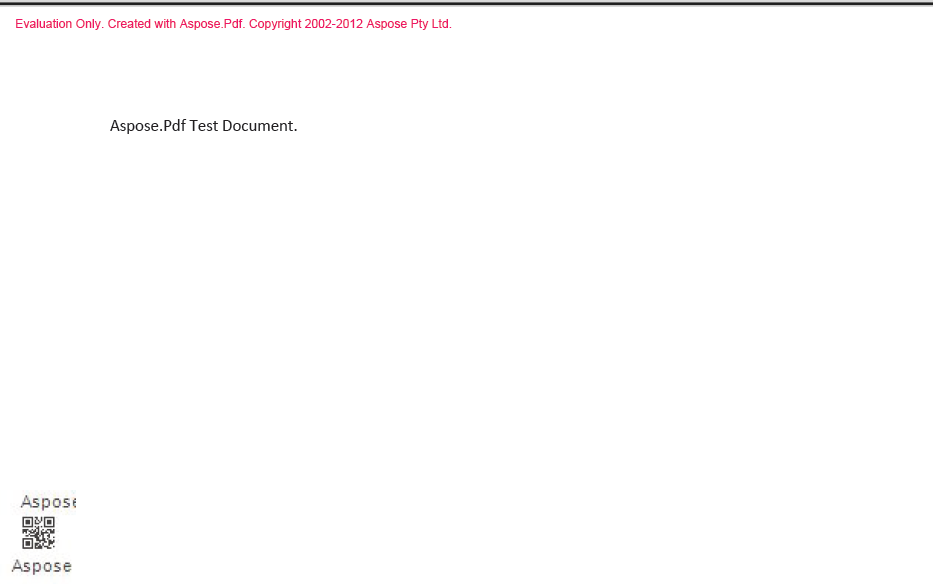
To enable the barcode feature for a specific library, use the Watermark Settings button in the Aspose PDF Watermark Tools tab in Library Tools as shown below.
PDF watermark settings
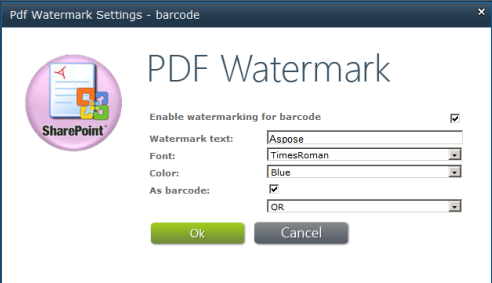
After you enable barcodes for the specific library, Aspose.PDF for SharePoint adds a barcode to any PDF document added to that library.