Convert HTML, Text and Images to PDF in SharePoint
Contents
[
Hide
]
Aspose.PDF for SharePoint allows converting HTML files, text files, and images (JPG, PNG, GIF, TIFF, BMP) to PDF format.
Convert a Document to PDF
To convert a document to PDF:
- Click Convert to PDF in the ECB menu.
- Download and save the resultant PDF file.
Convert to PDF option in the ECB menu
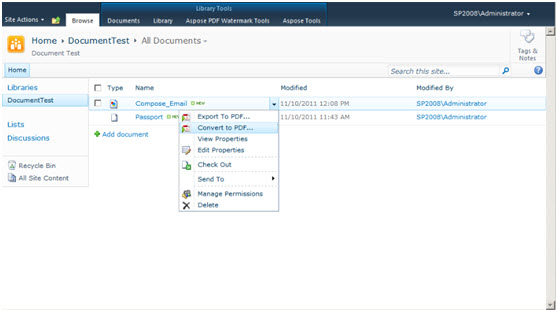
PDF Creator information
- Please note that you cannot set values against the Application and Producer fields, because Aspose Ltd. and Aspose.PDF for SharePoint x.x.x will be displayed against these fields.