Create PowerPoint Presentation Charts in C++
Create Chart
Charts help people to quickly visualize data and gain insights, which may not be immediately obvious from a table or spreadsheet.
Why Create Charts?
Using charts, you get to
- aggregate, condense, or summarize large amounts of data on a single slide in a presentation
- expose patterns and trends in data
- deduce the direction and momentum of data over time or with respect to a specific unit of measurement
- spots outliers, aberrations, deviations, errors, nonsensical data, etc.
- communicate or present complex data
In PowerPoint, you can create charts through the insert function, which provides templates used to design many types of charts. Using Aspose.Slides, you can create regular charts (based on popular chart types) and custom charts.
Creating Normal Charts
- Create an instance of the Presentation class.
- Get a slide’s reference through its index.
- Add a chart with some data and specify your preferred chart type.
- Add a title for the chart.
- Access the chart data worksheet.
- Clear all the default series and categories.
- Add new series and categories.
- Add some new chart data for the chart series.
- Add a fill color for chart series.
- Add labels for the chart series.
- Write the modified presentation as a PPTX file.
This C++ code shows you how to create a normal chart:
// The path to the documents directory.
const String outPath = u"../out/NormalCharts_out.pptx";
//Instantiates a presentation class that represents a PPTX file
SharedPtr<Presentation> pres = MakeObject<Presentation>();
//Accesses first slide
SharedPtr<ISlide> slide = pres->get_Slides()->idx_get(0);
// Adds a chart with default data
SharedPtr<IChart> chart = slide->get_Shapes()->AddChart(Aspose::Slides::Charts::ChartType::ClusteredColumn, 0, 0, 500, 500);
// Sets the index of chart data sheet
int defaultWorksheetIndex = 0;
// Gets the chart data worksheet
SharedPtr<IChartDataWorkbook> fact = chart->get_ChartData()->get_ChartDataWorkbook();
// Sets the chart Title
chart->get_ChartTitle()->AddTextFrameForOverriding(u"Sample Title");
chart->get_ChartTitle()->get_TextFrameForOverriding()->get_TextFrameFormat()->set_CenterText ( NullableBool::True);
chart->get_ChartTitle()->set_Height(20);
chart->set_HasTitle( true);
// Deletes the default generated series and categories
chart->get_ChartData()->get_Series()->Clear();
chart->get_ChartData()->get_Categories()->Clear();
int s = chart->get_ChartData()->get_Series()->get_Count();
s = chart->get_ChartData()->get_Categories()->get_Count();
// Adds a new series
chart->get_ChartData()->get_Series()->Add(fact->GetCell(defaultWorksheetIndex, 0, 1, ObjectExt::Box<System::String>(u"Series 1")), chart->get_Type());
chart->get_ChartData()->get_Series()->Add(fact->GetCell(defaultWorksheetIndex, 0, 2, ObjectExt::Box<System::String>(u"Series 2")), chart->get_Type());
// Adds catrgories
chart->get_ChartData()->get_Categories()->Add(fact->GetCell(defaultWorksheetIndex, 1, 0, ObjectExt::Box<System::String>(u"Caetegoty 1")));
chart->get_ChartData()->get_Categories()->Add(fact->GetCell(defaultWorksheetIndex, 2, 0, ObjectExt::Box<System::String>(u"Caetegoty 2")));
chart->get_ChartData()->get_Categories()->Add(fact->GetCell(defaultWorksheetIndex, 3, 0, ObjectExt::Box<System::String>(u"Caetegoty 3")));
// Takes the first chart series
SharedPtr<IChartSeries> series = chart->get_ChartData()->get_Series()->idx_get(0);
// Populates the series data
series->get_DataPoints()->AddDataPointForBarSeries(fact->GetCell(defaultWorksheetIndex, 1, 1, ObjectExt::Box<double>(20)));
series->get_DataPoints()->AddDataPointForBarSeries(fact->GetCell(defaultWorksheetIndex, 2, 1, ObjectExt::Box<double>(50)));
series->get_DataPoints()->AddDataPointForBarSeries(fact->GetCell(defaultWorksheetIndex, 3, 1, ObjectExt::Box<double>(30)));
// Sets the fill color for series
series->get_Format()->get_Fill()->set_FillType(FillType::Solid);
series->get_Format()->get_Fill()->get_SolidFillColor()->set_Color(System::Drawing::Color::get_Red());
// Takes the second chart series
series = chart->get_ChartData()->get_Series()->idx_get(1);
// Populates the series data
series->get_DataPoints()->AddDataPointForBarSeries(fact->GetCell(defaultWorksheetIndex, 1, 2, ObjectExt::Box<double>(30)));
series->get_DataPoints()->AddDataPointForBarSeries(fact->GetCell(defaultWorksheetIndex, 2, 2, ObjectExt::Box<double>(10)));
series->get_DataPoints()->AddDataPointForBarSeries(fact->GetCell(defaultWorksheetIndex, 3, 2, ObjectExt::Box<double>(60)));
// Sets the fill color for series
series->get_Format()->get_Fill()->set_FillType(FillType::Solid);
series->get_Format()->get_Fill()->get_SolidFillColor()->set_Color(System::Drawing::Color::get_Green());
// First label is set to show category name
SharedPtr<IDataLabel> lbl = series->get_DataPoints()->idx_get(0)->get_Label();
lbl->get_DataLabelFormat()->set_ShowCategoryName(true);
lbl = series->get_DataPoints()->idx_get(1)->get_Label();
lbl->get_DataLabelFormat()->set_ShowSeriesName (true);
// Shows the value for third label
lbl = series->get_DataPoints()->idx_get(2)->get_Label();
lbl->get_DataLabelFormat()->set_ShowValue (true);
lbl->get_DataLabelFormat()->set_ShowSeriesName(true);
lbl->get_DataLabelFormat()->set_Separator (u"/");
// Saves the presentation
pres->Save(outPath, Aspose::Slides::Export::SaveFormat::Pptx);
Creating Scattered Charts
Scattered charts (also known as scattered plots or x-y graphs) are often used to check for patterns or demonstrate correlations between two variables.
You may want to use a scattered chart when
- you have paired numerical data
- you have 2 variables that pair well together
- you want to determine whether 2 variables are related
- you have an independent variable that has multiple values for a dependent variable
This C++ code shows you how to create a scattered charts with a different series of markers:
// The path to the documents directory.
const String outPath = u"../out/ScatteredChart_out.pptx";
//Instantiate a presentation class that represents a PPTX file
SharedPtr<Presentation> pres = MakeObject<Presentation>();
//Accesses the first slide
SharedPtr<ISlide> slide = pres->get_Slides()->idx_get(0);
// Adds a chart with default data
SharedPtr<IChart> chart = slide->get_Shapes()->AddChart(Aspose::Slides::Charts::ChartType::ScatterWithSmoothLines, 0, 0, 500, 500);
// Sets the chart Title
chart->get_ChartTitle()->AddTextFrameForOverriding(u"Sample Title");
chart->get_ChartTitle()->get_TextFrameForOverriding()->get_TextFrameFormat()->set_CenterText(NullableBool::True);
chart->get_ChartTitle()->set_Height(20);
chart->set_HasTitle(true);
// Deletes the default generated series
chart->get_ChartData()->get_Series()->Clear();
// Sets the index for the chart data sheet
int defaultWorksheetIndex = 0;
// Gets the chart data worksheet
SharedPtr<IChartDataWorkbook> fact = chart->get_ChartData()->get_ChartDataWorkbook();
// Adds a new series
chart->get_ChartData()->get_Series()->Add(fact->GetCell(defaultWorksheetIndex, 1, 1, ObjectExt::Box<System::String>(u"Series 1")), chart->get_Type());
chart->get_ChartData()->get_Series()->Add(fact->GetCell(defaultWorksheetIndex, 1, 3, ObjectExt::Box<System::String>(u"Series 2")), chart->get_Type());
// Takes the first chart series
SharedPtr<IChartSeries> series = chart->get_ChartData()->get_Series()->idx_get(0);
// Adds a new point (1:3)
series->get_DataPoints()->AddDataPointForScatterSeries(fact->GetCell(defaultWorksheetIndex, 2, 1, ObjectExt::Box<double>(1)), fact->GetCell(defaultWorksheetIndex, 2, 2, ObjectExt::Box<double>(3)));
// Adds a new point (2:10)
series->get_DataPoints()->AddDataPointForScatterSeries(fact->GetCell(defaultWorksheetIndex, 3, 1, ObjectExt::Box<double>(2)), fact->GetCell(defaultWorksheetIndex, 3, 2, ObjectExt::Box<double>(10)));
// Edits the series type
series->set_Type (ChartType::ScatterWithStraightLinesAndMarkers);
// Changes the chart series marker
series->get_Marker()->set_Size (10);
series->get_Marker()->set_Symbol(MarkerStyleType::Star);
// Takes the second chart series
series = chart->get_ChartData()->get_Series()->idx_get(1);
// Adds new point (5:2)
series->get_DataPoints()->AddDataPointForScatterSeries(fact->GetCell(defaultWorksheetIndex, 2, 3, ObjectExt::Box<double>(5)), fact->GetCell(defaultWorksheetIndex, 2, 4, ObjectExt::Box<double>(2)));
// Adds a new point (3:1)
series->get_DataPoints()->AddDataPointForScatterSeries(fact->GetCell(defaultWorksheetIndex, 3, 3, ObjectExt::Box<double>(3)), fact->GetCell(defaultWorksheetIndex, 3, 4, ObjectExt::Box<double>(1)));
// Adds a new point (2:2)
series->get_DataPoints()->AddDataPointForScatterSeries(fact->GetCell(defaultWorksheetIndex, 4, 3, ObjectExt::Box<double>(2)), fact->GetCell(defaultWorksheetIndex, 4, 4, ObjectExt::Box<double>(2)));
// Adds a new point (5:1)
series->get_DataPoints()->AddDataPointForScatterSeries(fact->GetCell(defaultWorksheetIndex, 5, 3, ObjectExt::Box<double>(5)), fact->GetCell(defaultWorksheetIndex, 5, 4, ObjectExt::Box<double>(1)));
// Chanes the chart series marker
series->get_Marker()->set_Size ( 10);
series->get_Marker()->set_Symbol(MarkerStyleType::Circle);
chart->get_ChartData()->get_SeriesGroups()->idx_get(0)->set_IsColorVaried(true);
SharedPtr<IChartDataPoint> point = series->get_DataPoints()->idx_get(0);
point->get_Format()->get_Fill()->set_FillType(FillType::Solid);
point->get_Format()->get_Fill()->get_SolidFillColor()->set_Color(System::Drawing::Color::get_Cyan());
// Sets the sector border
point->get_Format()->get_Line()->get_FillFormat()->set_FillType(FillType::Solid);
point->get_Format()->get_Line()->get_FillFormat()->get_SolidFillColor()->set_Color(System::Drawing::Color::get_Gray());
point->get_Format()->get_Line()->set_Width ( 3.0);
point->get_Format()->get_Line()->set_Style(LineStyle::ThinThick);
point->get_Format()->get_Line()->set_DashStyle(LineDashStyle::DashDot);
SharedPtr<IChartDataPoint> point1 = series->get_DataPoints()->idx_get(1);
point1->get_Format()->get_Fill()->set_FillType(FillType::Solid);
point1->get_Format()->get_Fill()->get_SolidFillColor()->set_Color(System::Drawing::Color::get_Brown());
// Sets the Sector border
point1->get_Format()->get_Line()->get_FillFormat()->set_FillType(FillType::Solid);
point1->get_Format()->get_Line()->get_FillFormat()->get_SolidFillColor()->set_Color(System::Drawing::Color::get_Blue());
point1->get_Format()->get_Line()->set_Width (3.0);
point1->get_Format()->get_Line()->set_Style(LineStyle::Single);
point1->get_Format()->get_Line()->set_DashStyle(LineDashStyle::LargeDashDot);
SharedPtr<IChartDataPoint> point2 = series->get_DataPoints()->idx_get(2);
point2->get_Format()->get_Fill()->set_FillType(FillType::Solid);
point2->get_Format()->get_Fill()->get_SolidFillColor()->set_Color(System::Drawing::Color::get_Coral());
// Sets the Sector border
point2->get_Format()->get_Line()->get_FillFormat()->set_FillType(FillType::Solid);
point2->get_Format()->get_Line()->get_FillFormat()->get_SolidFillColor()->set_Color(System::Drawing::Color::get_Red());
point2->get_Format()->get_Line()->set_Width ( 2.0);
point2->get_Format()->get_Line()->set_Style(LineStyle::ThickThin);
point2->get_Format()->get_Line()->set_DashStyle(LineDashStyle::LargeDashDotDot);
// Creates the custom labels for each categories of the new series
SharedPtr<IDataLabel> lbl1 = series->get_DataPoints()->idx_get(0)->get_Label();
// lbl.ShowCategoryName = true;
lbl1->get_DataLabelFormat()->set_ShowValue(true);
SharedPtr<IDataLabel> lbl2 = series->get_DataPoints()->idx_get(1)->get_Label();
lbl2->get_DataLabelFormat()->set_ShowValue(true);
lbl2->get_DataLabelFormat()->set_ShowLegendKey(true);
lbl2->get_DataLabelFormat()->set_ShowPercentage(true);
SharedPtr<IDataLabel> lbl3 = series->get_DataPoints()->idx_get(2)->get_Label();
lbl3->get_DataLabelFormat()->set_ShowSeriesName(true);
lbl3->get_DataLabelFormat()->set_ShowPercentage(true);
// Shows the leader lines for the Chart
series->get_Labels()->get_DefaultDataLabelFormat()->set_ShowLeaderLines(true);
// Sets the rotation angle for pie chart sectors
chart->get_ChartData()->get_SeriesGroups()->idx_get(0)->set_FirstSliceAngle(180);
// Saves the presentation
pres->Save(outPath, Aspose::Slides::Export::SaveFormat::Pptx);
Creating Pie Charts
Pie charts are best used to show the part-to-whole relationship in data, especially when the data contains categorical labels with numeric values. However, if your data contains many parts or labels, you may want to consider using a bar chart instead.
- Create an instance of the Presentation class.
- Get a slide’s reference through its index.
- Add a chart with default data along with the desired type (in this case,
ChartType.Pie). - Access the chart data IChartDataWorkbook.
- Clear the default series and categories.
- Add new series and categories.
- Add new chart data for the chart series.
- Add new points for charts and add custom colors for the pie chart’s sectors.
- Set labels for series.
- Set leader lines for series labels.
- Set the rotation angle for pie chart slides.
- Write the modified presentation to a PPTX file
This C++ code shows you how to create a pie chart:
// The path to the documents directory.
const String outPath = u"../out/PieChart_out.pptx";
//Instantiates a Presentation class that represents a PPTX file
SharedPtr<Presentation> pres = MakeObject<Presentation>();
//Accesses first slide
SharedPtr<ISlide> slide = pres->get_Slides()->idx_get(0);
// Adds a chart with default data
SharedPtr<IChart> chart = slide->get_Shapes()->AddChart(Aspose::Slides::Charts::ChartType::Pie, 0, 0, 500, 500);
// Sets the chart Title
chart->get_ChartTitle()->AddTextFrameForOverriding(u"Sample Title");
chart->get_ChartTitle()->get_TextFrameForOverriding()->get_TextFrameFormat()->set_CenterText(NullableBool::True);
chart->get_ChartTitle()->set_Height(20);
chart->set_HasTitle(true);
// Deletes the default generated series and categories
chart->get_ChartData()->get_Series()->Clear();
chart->get_ChartData()->get_Categories()->Clear();
// Sets the index of chart data sheet
int defaultWorksheetIndex = 0;
// Gets the chart data worksheet
SharedPtr<IChartDataWorkbook> fact = chart->get_ChartData()->get_ChartDataWorkbook();
// Adds Catrgories
chart->get_ChartData()->get_Categories()->Add(fact->GetCell(defaultWorksheetIndex, 1, 0, ObjectExt::Box<System::String>(u"First Qtr")));
chart->get_ChartData()->get_Categories()->Add(fact->GetCell(defaultWorksheetIndex, 2, 0, ObjectExt::Box<System::String>(u"2nd Qtr")));
chart->get_ChartData()->get_Categories()->Add(fact->GetCell(defaultWorksheetIndex, 3, 0, ObjectExt::Box<System::String>(u"3ed Qtr")));
// Adds a new series
chart->get_ChartData()->get_Series()->Add(fact->GetCell(defaultWorksheetIndex, 0, 1, ObjectExt::Box<System::String>(u"Series 1")), chart->get_Type());
// Takes the first chart series
SharedPtr<IChartSeries> series = chart->get_ChartData()->get_Series()->idx_get(0);
// Populates the series data
series->get_DataPoints()->AddDataPointForPieSeries(fact->GetCell(defaultWorksheetIndex, 1, 1, ObjectExt::Box<double>(20)));
series->get_DataPoints()->AddDataPointForPieSeries(fact->GetCell(defaultWorksheetIndex, 2, 1, ObjectExt::Box<double>(50)));
series->get_DataPoints()->AddDataPointForPieSeries(fact->GetCell(defaultWorksheetIndex, 3, 1, ObjectExt::Box<double>(30)));
chart->get_ChartData()->get_SeriesGroups()->idx_get(0)->set_IsColorVaried(true);
SharedPtr<IChartDataPoint> point = series->get_DataPoints()->idx_get(0);
point->get_Format()->get_Fill()->set_FillType(FillType::Solid);
point->get_Format()->get_Fill()->get_SolidFillColor()->set_Color(System::Drawing::Color::get_Cyan());
// Sets the Sector border
point->get_Format()->get_Line()->get_FillFormat()->set_FillType(FillType::Solid);
point->get_Format()->get_Line()->get_FillFormat()->get_SolidFillColor()->set_Color(System::Drawing::Color::get_Gray());
point->get_Format()->get_Line()->set_Width ( 3.0);
point->get_Format()->get_Line()->set_Style( LineStyle::ThinThick);
point->get_Format()->get_Line()->set_DashStyle ( LineDashStyle::DashDot);
SharedPtr<IChartDataPoint> point1 = series->get_DataPoints()->idx_get(1);
point1->get_Format()->get_Fill()->set_FillType(FillType::Solid);
point1->get_Format()->get_Fill()->get_SolidFillColor()->set_Color(System::Drawing::Color::get_Brown());
// Sets the Sector border
point1->get_Format()->get_Line()->get_FillFormat()->set_FillType(FillType::Solid);
point1->get_Format()->get_Line()->get_FillFormat()->get_SolidFillColor()->set_Color(System::Drawing::Color::get_Blue());
point1->get_Format()->get_Line()->set_Width (3.0);
point1->get_Format()->get_Line()->set_Style(LineStyle::Single);
point1->get_Format()->get_Line()->set_DashStyle(LineDashStyle::LargeDashDot);
SharedPtr<IChartDataPoint> point2 = series->get_DataPoints()->idx_get(2);
point2->get_Format()->get_Fill()->set_FillType(FillType::Solid);
point2->get_Format()->get_Fill()->get_SolidFillColor()->set_Color(System::Drawing::Color::get_Coral());
// Sets the Sector border
point2->get_Format()->get_Line()->get_FillFormat()->set_FillType(FillType::Solid);
point2->get_Format()->get_Line()->get_FillFormat()->get_SolidFillColor()->set_Color(System::Drawing::Color::get_Red());
point2->get_Format()->get_Line()->set_Width (2.0);
point2->get_Format()->get_Line()->set_Style(LineStyle::ThickThin);
point2->get_Format()->get_Line()->set_DashStyle(LineDashStyle::LargeDashDotDot);
// Creates custom labels for each of categories for new series
SharedPtr<IDataLabel> lbl1 = series->get_DataPoints()->idx_get(0)->get_Label();
// lbl.ShowCategoryName = true;
lbl1->get_DataLabelFormat()->set_ShowValue(true);
SharedPtr<IDataLabel> lbl2 = series->get_DataPoints()->idx_get(1)->get_Label();
lbl2->get_DataLabelFormat()->set_ShowValue(true);
lbl2->get_DataLabelFormat()->set_ShowLegendKey(true);
lbl2->get_DataLabelFormat()->set_ShowPercentage(true);
SharedPtr<IDataLabel> lbl3 = series->get_DataPoints()->idx_get(2)->get_Label();
lbl3->get_DataLabelFormat()->set_ShowSeriesName(true);
lbl3->get_DataLabelFormat()->set_ShowPercentage(true);
// Sets the series to show leader lines for the chart
series->get_Labels()->get_DefaultDataLabelFormat()->set_ShowLeaderLines ( true);
// Sets the rotation angle for the pie chart sectors
chart->get_ChartData()->get_SeriesGroups()->idx_get(0)->set_FirstSliceAngle ( 180);
// Saves the presentation
pres->Save(outPath, Aspose::Slides::Export::SaveFormat::Pptx);
Creating Line Charts
Line charts (also known as a line graphs) are best used in situations where you want demonstrate changes in value over time. Using a line chart, you can compare lots of data at once, track changes and trends over time, highlight anomalies in data series, etc.
- Create an instance of the Presentation class.
- Get a slide’s reference through its index.
- Add a chart with default data along with the desired type (in this case,
ChartType::Line). - Access the chart data IChartDataWorkbook.
- Clear the default series and categories.
- Add new series and categories.
- Add new chart data for the chart series.
- Write the modified presentation to a PPTX file
This C++ code shows you how to create a line chart:
auto pres = System::MakeObject<Presentation>();
System::SharedPtr<IChart> lineChart = pres->get_Slides()->idx_get(0)->get_Shapes()->AddChart(ChartType::Line, 10.0f, 50.0f, 600.0f, 350.0f);
pres->Save(u"lineChart.pptx", SaveFormat::Pptx);
By default, points on a line chart are joined by straight continuous lines. If you want to the points to be joined by dashes instead, you can specify your preferred dash type this way:
System::SharedPtr<IChart> lineChart = pres->get_Slides()->idx_get(0)->get_Shapes()->AddChart(ChartType::Line, 10.0f, 50.0f, 600.0f, 350.0f);
for (auto&& series : lineChart->get_ChartData()->get_Series())
{
series->get_Format()->get_Line()->set_DashStyle(LineDashStyle::Dash);
}
Creating Tree Map Charts
Tree map charts are best used for sales data when you want to show the relative size of data categories and (at the same time) quickly draw attention to items that are large contributors to each category.
- Create an instance of the Presentation class.
- Get a slide’s reference through its index.
- Add a chart with default data along with the desired type (in this case,
ChartType.TreeMap). - Access the chart data IChartDataWorkbook.
- Clear the default series and categories.
- Add new series and categories.
- Add new chart data for the chart series.
- Write the modified presentation to a PPTX file
This C++ code shows you how to create a tree map chart:
// The path to the documents directory.
const String outPath = u"../out/TreemapChart_out.pptx";
//Instantiates a Presentation class that represents PPTX file
SharedPtr<Presentation> pres = MakeObject<Presentation>();
// Accesses the first slide
SharedPtr<ISlide> slide = pres->get_Slides()->idx_get(0);
System::SharedPtr<IChart> chart = slide->get_Shapes()->AddChart(Aspose::Slides::Charts::ChartType::Treemap, 50, 50, 500, 400);
chart->get_ChartData()->get_Categories()->Clear();
chart->get_ChartData()->get_Series()->Clear();
System::SharedPtr<IChartDataWorkbook> wb = chart->get_ChartData()->get_ChartDataWorkbook();
wb->Clear(0);
// Branch 1
System::SharedPtr<IChartCategory> leaf = chart->get_ChartData()->get_Categories()->Add(wb->GetCell(0, u"C1", System::ObjectExt::Box<System::String>(u"Leaf1")));
leaf->get_GroupingLevels()->SetGroupingItem(1, System::ObjectExt::Box<System::String>(u"Stem1"));
leaf->get_GroupingLevels()->SetGroupingItem(2, System::ObjectExt::Box<System::String>(u"Branch1"));
chart->get_ChartData()->get_Categories()->Add(wb->GetCell(0, u"C2", System::ObjectExt::Box<System::String>(u"Leaf2")));
leaf = chart->get_ChartData()->get_Categories()->Add(wb->GetCell(0, u"C3", System::ObjectExt::Box<System::String>(u"Leaf3")));
leaf->get_GroupingLevels()->SetGroupingItem(1, System::ObjectExt::Box<System::String>(u"Stem2"));
chart->get_ChartData()->get_Categories()->Add(wb->GetCell(0, u"C4", System::ObjectExt::Box<System::String>(u"Leaf4")));
// Branch 2
leaf = chart->get_ChartData()->get_Categories()->Add(wb->GetCell(0, u"C5", System::ObjectExt::Box<System::String>(u"Leaf5")));
leaf->get_GroupingLevels()->SetGroupingItem(1, System::ObjectExt::Box<System::String>(u"Stem3"));
leaf->get_GroupingLevels()->SetGroupingItem(2, System::ObjectExt::Box<System::String>(u"Branch2"));
chart->get_ChartData()->get_Categories()->Add(wb->GetCell(0, u"C6", System::ObjectExt::Box<System::String>(u"Leaf6")));
leaf = chart->get_ChartData()->get_Categories()->Add(wb->GetCell(0, u"C7", System::ObjectExt::Box<System::String>(u"Leaf7")));
leaf->get_GroupingLevels()->SetGroupingItem(1, System::ObjectExt::Box<System::String>(u"Stem4"));
chart->get_ChartData()->get_Categories()->Add(wb->GetCell(0, u"C8", System::ObjectExt::Box<System::String>(u"Leaf8")));
System::SharedPtr<IChartSeries> series = chart->get_ChartData()->get_Series()->Add(Aspose::Slides::Charts::ChartType::Treemap);
series->get_Labels()->get_DefaultDataLabelFormat()->set_ShowCategoryName(true);
series->get_DataPoints()->AddDataPointForTreemapSeries(wb->GetCell(0, u"D1", System::ObjectExt::Box<int32_t>(4)));
series->get_DataPoints()->AddDataPointForTreemapSeries(wb->GetCell(0, u"D2", System::ObjectExt::Box<int32_t>(5)));
series->get_DataPoints()->AddDataPointForTreemapSeries(wb->GetCell(0, u"D3", System::ObjectExt::Box<int32_t>(3)));
series->get_DataPoints()->AddDataPointForTreemapSeries(wb->GetCell(0, u"D4", System::ObjectExt::Box<int32_t>(6)));
series->get_DataPoints()->AddDataPointForTreemapSeries(wb->GetCell(0, u"D5", System::ObjectExt::Box<int32_t>(9)));
series->get_DataPoints()->AddDataPointForTreemapSeries(wb->GetCell(0, u"D6", System::ObjectExt::Box<int32_t>(9)));
series->get_DataPoints()->AddDataPointForTreemapSeries(wb->GetCell(0, u"D7", System::ObjectExt::Box<int32_t>(4)));
series->get_DataPoints()->AddDataPointForTreemapSeries(wb->GetCell(0, u"D8", System::ObjectExt::Box<int32_t>(3)));
series->set_ParentLabelLayout(Aspose::Slides::Charts::ParentLabelLayoutType::Overlapping);
// Saves the presentation
pres->Save(outPath, Aspose::Slides::Export::SaveFormat::Pptx);
Creating Stock Charts
- Create an instance of the Presentation class.
- Get a slide’s reference through its index.
- Add a chart with default data along with the desired type (ChartType.OpenHighLowClose).
- Access the chart data IChartDataWorkbook.
- Clear the default series and categories.
- Add new series and categories.
- Add new chart data for the chart series.
- Specify HiLowLines format.
- Write the modified presentation to a PPTX file
Sample C++ code used to create a stock chart:
// The path to the documents directory.
const String outPath = u"../out/AddStockChart_out.pptx";
//Instantiates a Presentation class that represents a PPTX file
SharedPtr<Presentation> pres = MakeObject<Presentation>();
//Accesses the first slide
SharedPtr<ISlide> slide = pres->get_Slides()->idx_get(0);
// Adds a chart with default data
SharedPtr<IChart> chart = slide->get_Shapes()->AddChart(Aspose::Slides::Charts::ChartType::OpenHighLowClose, 0, 0, 500, 500);
// Sets the index for the chart data sheet
int defaultWorksheetIndex = 0;
// Gets the chart data worksheet
SharedPtr<IChartDataWorkbook> fact = chart->get_ChartData()->get_ChartDataWorkbook();
// Deletes the default generated series and categories
chart->get_ChartData()->get_Series()->Clear();
chart->get_ChartData()->get_Categories()->Clear();
// Adds catrgories
chart->get_ChartData()->get_Categories()->Add(fact->GetCell(defaultWorksheetIndex, 1, 0, ObjectExt::Box<System::String>(u"A")));
chart->get_ChartData()->get_Categories()->Add(fact->GetCell(defaultWorksheetIndex, 2, 0, ObjectExt::Box<System::String>(u"B")));
chart->get_ChartData()->get_Categories()->Add(fact->GetCell(defaultWorksheetIndex, 3, 0, ObjectExt::Box<System::String>(u"C")));
// Adds a new series
chart->get_ChartData()->get_Series()->Add(fact->GetCell(defaultWorksheetIndex, 0, 1, ObjectExt::Box<System::String>(u"Open")), chart->get_Type());
chart->get_ChartData()->get_Series()->Add(fact->GetCell(defaultWorksheetIndex, 0, 2, ObjectExt::Box<System::String>(u"High")), chart->get_Type());
chart->get_ChartData()->get_Series()->Add(fact->GetCell(defaultWorksheetIndex, 0, 3, ObjectExt::Box<System::String>(u"Low")), chart->get_Type());
chart->get_ChartData()->get_Series()->Add(fact->GetCell(defaultWorksheetIndex, 0, 4, ObjectExt::Box<System::String>(u"Close")), chart->get_Type());
// Takes the first chart series
SharedPtr<IChartSeries> series = chart->get_ChartData()->get_Series()->idx_get(0);
// Populates the first series data
series->get_DataPoints()->AddDataPointForStockSeries(fact->GetCell(defaultWorksheetIndex, 1, 1, ObjectExt::Box<double>(72)));
series->get_DataPoints()->AddDataPointForStockSeries(fact->GetCell(defaultWorksheetIndex, 2, 1, ObjectExt::Box<double>(25)));
series->get_DataPoints()->AddDataPointForStockSeries(fact->GetCell(defaultWorksheetIndex, 3, 1, ObjectExt::Box<double>(38)));
series = chart->get_ChartData()->get_Series()->idx_get(1);
// Populates the second series data
series->get_DataPoints()->AddDataPointForStockSeries(fact->GetCell(defaultWorksheetIndex, 1, 2, ObjectExt::Box<double>(172)));
series->get_DataPoints()->AddDataPointForStockSeries(fact->GetCell(defaultWorksheetIndex, 2, 2, ObjectExt::Box<double>(57)));
series->get_DataPoints()->AddDataPointForStockSeries(fact->GetCell(defaultWorksheetIndex, 3, 2, ObjectExt::Box<double>(57)));
series = chart->get_ChartData()->get_Series()->idx_get(2);
// Populates the second series data
series->get_DataPoints()->AddDataPointForStockSeries(fact->GetCell(defaultWorksheetIndex, 1, 3, ObjectExt::Box<double>(12)));
series->get_DataPoints()->AddDataPointForStockSeries(fact->GetCell(defaultWorksheetIndex, 2, 3, ObjectExt::Box<double>(12)));
series->get_DataPoints()->AddDataPointForStockSeries(fact->GetCell(defaultWorksheetIndex, 3, 3, ObjectExt::Box<double>(13)));
series = chart->get_ChartData()->get_Series()->idx_get(3);
// Populates the second series data
series->get_DataPoints()->AddDataPointForStockSeries(fact->GetCell(defaultWorksheetIndex, 1, 4, ObjectExt::Box<double>(25)));
series->get_DataPoints()->AddDataPointForStockSeries(fact->GetCell(defaultWorksheetIndex, 2, 4, ObjectExt::Box<double>(38)));
series->get_DataPoints()->AddDataPointForStockSeries(fact->GetCell(defaultWorksheetIndex, 3, 4, ObjectExt::Box<double>(50)));
// Sets the series group
chart->get_ChartData()->get_SeriesGroups()->idx_get(0)->get_UpDownBars()->set_HasUpDownBars (true);
chart->get_ChartData()->get_SeriesGroups()->idx_get(0)->get_HiLowLinesFormat()->get_Line()->get_FillFormat()->set_FillType(FillType::Solid);
for(int i=0;i<chart->get_ChartData()->get_Series()->get_Count();i++)
{
series = chart->get_ChartData()->get_Series()->idx_get(i);
series->get_Format()->get_Line()->get_FillFormat()->set_FillType(FillType::NoFill);
}
// Saves the presentation
pres->Save(outPath, Aspose::Slides::Export::SaveFormat::Pptx);
Creating Box and Whisker Charts
- Create an instance of the Presentation class.
- Get a slide’s reference through its index.
- Add a chart with default data along with the desired type (ChartType.BoxAndWhisker).
- Access the chart data IChartDataWorkbook.
- Clear the default series and categories.
- Add new series and categories.
- Add new chart data for the chart series.
- Write the modified presentation to a PPTX file
This C++ code shows you how to create a box and whisker chart:
// The path to the documents directory.
const String outPath = u"../out/BoxAndWhisker_out.pptx";
//Instantiates a Presentation class that represents a PPTX file
SharedPtr<Presentation> pres = MakeObject<Presentation>();
//Accesses the first slide
SharedPtr<ISlide> slide = pres->get_Slides()->idx_get(0);
System::SharedPtr<IChart> chart = slide->get_Shapes()->AddChart(Aspose::Slides::Charts::ChartType::BoxAndWhisker, 50, 50, 500, 400);
chart->get_ChartData()->get_Categories()->Clear();
chart->get_ChartData()->get_Series()->Clear();
System::SharedPtr<IChartDataWorkbook> wb = chart->get_ChartData()->get_ChartDataWorkbook();
wb->Clear(0);
chart->get_ChartData()->get_Categories()->Add(wb->GetCell(0, u"A1", System::ObjectExt::Box<System::String>(u"Category 1")));
chart->get_ChartData()->get_Categories()->Add(wb->GetCell(0, u"A2", System::ObjectExt::Box<System::String>(u"Category 1")));
chart->get_ChartData()->get_Categories()->Add(wb->GetCell(0, u"A3", System::ObjectExt::Box<System::String>(u"Category 1")));
chart->get_ChartData()->get_Categories()->Add(wb->GetCell(0, u"A4", System::ObjectExt::Box<System::String>(u"Category 1")));
chart->get_ChartData()->get_Categories()->Add(wb->GetCell(0, u"A5", System::ObjectExt::Box<System::String>(u"Category 1")));
chart->get_ChartData()->get_Categories()->Add(wb->GetCell(0, u"A6", System::ObjectExt::Box<System::String>(u"Category 1")));
System::SharedPtr<IChartSeries> series = chart->get_ChartData()->get_Series()->Add(Aspose::Slides::Charts::ChartType::BoxAndWhisker);
series->set_QuartileMethod(Aspose::Slides::Charts::QuartileMethodType::Exclusive);
series->set_ShowMeanLine(true);
series->set_ShowMeanMarkers(true);
series->set_ShowInnerPoints(true);
series->set_ShowOutlierPoints(true);
series->get_DataPoints()->AddDataPointForBoxAndWhiskerSeries(wb->GetCell(0, u"B1", System::ObjectExt::Box<int32_t>(15)));
series->get_DataPoints()->AddDataPointForBoxAndWhiskerSeries(wb->GetCell(0, u"B2", System::ObjectExt::Box<int32_t>(41)));
series->get_DataPoints()->AddDataPointForBoxAndWhiskerSeries(wb->GetCell(0, u"B3", System::ObjectExt::Box<int32_t>(16)));
series->get_DataPoints()->AddDataPointForBoxAndWhiskerSeries(wb->GetCell(0, u"B4", System::ObjectExt::Box<int32_t>(10)));
series->get_DataPoints()->AddDataPointForBoxAndWhiskerSeries(wb->GetCell(0, u"B5", System::ObjectExt::Box<int32_t>(23)));
series->get_DataPoints()->AddDataPointForBoxAndWhiskerSeries(wb->GetCell(0, u"B6", System::ObjectExt::Box<int32_t>(16)));
// Saves the presentation
pres->Save(outPath, Aspose::Slides::Export::SaveFormat::Pptx);
Creating Funnel Charts
- Create an instance of the Presentation class.
- Get a slide’s reference through its index.
- Add a chart with default data along with the desired type (ChartType.Funnel).
- Write the modified presentation to a PPTX file
This C++ code shows you how to create a funnel chart:
// The path to the documents directory.
const String outPath = u"../out/FunnelChart_out.pptx";
//Instantiates a Presentation class that represents PPTX file
SharedPtr<Presentation> pres = MakeObject<Presentation>();
//Accesses the first slide
SharedPtr<ISlide> slide = pres->get_Slides()->idx_get(0);
System::SharedPtr<IChart> chart = slide->get_Shapes()->AddChart(Aspose::Slides::Charts::ChartType::Funnel, 50, 50, 500, 400);
chart->get_ChartData()->get_Categories()->Clear();
chart->get_ChartData()->get_Series()->Clear();
System::SharedPtr<IChartDataWorkbook> wb = chart->get_ChartData()->get_ChartDataWorkbook();
wb->Clear(0);
chart->get_ChartData()->get_Categories()->Add(wb->GetCell(0, u"A1", System::ObjectExt::Box<System::String>(u"Category 1")));
chart->get_ChartData()->get_Categories()->Add(wb->GetCell(0, u"A2", System::ObjectExt::Box<System::String>(u"Category 2")));
chart->get_ChartData()->get_Categories()->Add(wb->GetCell(0, u"A3", System::ObjectExt::Box<System::String>(u"Category 3")));
chart->get_ChartData()->get_Categories()->Add(wb->GetCell(0, u"A4", System::ObjectExt::Box<System::String>(u"Category 4")));
chart->get_ChartData()->get_Categories()->Add(wb->GetCell(0, u"A5", System::ObjectExt::Box<System::String>(u"Category 5")));
chart->get_ChartData()->get_Categories()->Add(wb->GetCell(0, u"A6", System::ObjectExt::Box<System::String>(u"Category 6")));
System::SharedPtr<IChartSeries> series = chart->get_ChartData()->get_Series()->Add(Aspose::Slides::Charts::ChartType::Funnel);
series->get_DataPoints()->AddDataPointForFunnelSeries(wb->GetCell(0, u"B1", System::ObjectExt::Box<int32_t>(50)));
series->get_DataPoints()->AddDataPointForFunnelSeries(wb->GetCell(0, u"B2", System::ObjectExt::Box<int32_t>(100)));
series->get_DataPoints()->AddDataPointForFunnelSeries(wb->GetCell(0, u"B3", System::ObjectExt::Box<int32_t>(200)));
series->get_DataPoints()->AddDataPointForFunnelSeries(wb->GetCell(0, u"B4", System::ObjectExt::Box<int32_t>(300)));
series->get_DataPoints()->AddDataPointForFunnelSeries(wb->GetCell(0, u"B5", System::ObjectExt::Box<int32_t>(400)));
series->get_DataPoints()->AddDataPointForFunnelSeries(wb->GetCell(0, u"B6", System::ObjectExt::Box<int32_t>(500)));
// Saves the presentation
pres->Save(outPath, Aspose::Slides::Export::SaveFormat::Pptx);
Creating Sunburst Charts
- Create an instance of the Presentation class.
- Get a slide’s reference through its index.
- Add a chart with default data along with the desired type (in this case,
ChartType.sunburst). - Write the modified presentation to a PPTX file
This C++ code shows you how to create a sunburst chart:
// The path to the documents directory.
const String outPath = u"../out/SunburstChart_out.pptx";
// Instantiates a Presentation class that represents a PPTX file
SharedPtr<Presentation> pres = MakeObject<Presentation>();
// Accesses the first slide
SharedPtr<ISlide> slide = pres->get_Slides()->idx_get(0);
System::SharedPtr<IChart> chart=slide->get_Shapes()->AddChart(Aspose::Slides::Charts::ChartType::Sunburst, 50, 50, 500, 400);
chart->get_ChartData()->get_Categories()->Clear();
chart->get_ChartData()->get_Series()->Clear();
System::SharedPtr<IChartDataWorkbook> wb = chart->get_ChartData()->get_ChartDataWorkbook();
wb->Clear(0);
// Branch 1
System::SharedPtr<IChartCategory> leaf = chart->get_ChartData()->get_Categories()->Add(wb->GetCell(0, u"C1", System::ObjectExt::Box<System::String>(u"Leaf1")));
leaf->get_GroupingLevels()->SetGroupingItem(1, System::ObjectExt::Box<System::String>(u"Stem1"));
leaf->get_GroupingLevels()->SetGroupingItem(2, System::ObjectExt::Box<System::String>(u"Branch1"));
chart->get_ChartData()->get_Categories()->Add(wb->GetCell(0, u"C2", System::ObjectExt::Box<System::String>(u"Leaf2")));
leaf = chart->get_ChartData()->get_Categories()->Add(wb->GetCell(0, u"C3", System::ObjectExt::Box<System::String>(u"Leaf3")));
leaf->get_GroupingLevels()->SetGroupingItem(1, System::ObjectExt::Box<System::String>(u"Stem2"));
chart->get_ChartData()->get_Categories()->Add(wb->GetCell(0, u"C4", System::ObjectExt::Box<System::String>(u"Leaf4")));
// Branch 2
leaf = chart->get_ChartData()->get_Categories()->Add(wb->GetCell(0, u"C5", System::ObjectExt::Box<System::String>(u"Leaf5")));
leaf->get_GroupingLevels()->SetGroupingItem(1, System::ObjectExt::Box<System::String>(u"Stem3"));
leaf->get_GroupingLevels()->SetGroupingItem(2, System::ObjectExt::Box<System::String>(u"Branch2"));
chart->get_ChartData()->get_Categories()->Add(wb->GetCell(0, u"C6", System::ObjectExt::Box<System::String>(u"Leaf6")));
leaf = chart->get_ChartData()->get_Categories()->Add(wb->GetCell(0, u"C7", System::ObjectExt::Box<System::String>(u"Leaf7")));
leaf->get_GroupingLevels()->SetGroupingItem(1, System::ObjectExt::Box<System::String>(u"Stem4"));
chart->get_ChartData()->get_Categories()->Add(wb->GetCell(0, u"C8", System::ObjectExt::Box<System::String>(u"Leaf8")));
System::SharedPtr<IChartSeries> series = chart->get_ChartData()->get_Series()->Add(Aspose::Slides::Charts::ChartType::Sunburst);
series->get_Labels()->get_DefaultDataLabelFormat()->set_ShowCategoryName(true);
series->get_DataPoints()->AddDataPointForSunburstSeries(wb->GetCell(0, u"D1", System::ObjectExt::Box<int32_t>(4)));
series->get_DataPoints()->AddDataPointForSunburstSeries(wb->GetCell(0, u"D2", System::ObjectExt::Box<int32_t>(5)));
series->get_DataPoints()->AddDataPointForSunburstSeries(wb->GetCell(0, u"D3", System::ObjectExt::Box<int32_t>(3)));
series->get_DataPoints()->AddDataPointForSunburstSeries(wb->GetCell(0, u"D4", System::ObjectExt::Box<int32_t>(6)));
series->get_DataPoints()->AddDataPointForSunburstSeries(wb->GetCell(0, u"D5", System::ObjectExt::Box<int32_t>(9)));
series->get_DataPoints()->AddDataPointForSunburstSeries(wb->GetCell(0, u"D6", System::ObjectExt::Box<int32_t>(9)));
series->get_DataPoints()->AddDataPointForSunburstSeries(wb->GetCell(0, u"D7", System::ObjectExt::Box<int32_t>(4)));
series->get_DataPoints()->AddDataPointForSunburstSeries(wb->GetCell(0, u"D8", System::ObjectExt::Box<int32_t>(3)));
// Write the presentation file to disk
pres->Save(outPath, Aspose::Slides::Export::SaveFormat::Pptx);
Creating Histogram Charts
- Create an instance of the Presentation class.
- Get a slide’s reference through its index.
- Add some chart with some data and specify your preferred chart type (
ChartType.Histogramin this case). - Access the chart data
IChartDataWorkbook. - Clear the default series and categories.
- Add new series and categories.
- Write the modified presentation to a PPTX file.
This C++ code shows you how to create an histogram chart:
// The path to the documents directory.
const String outPath = u"../out/HistogramChart_out.pptx";
// Instantiates a Presentation class that represents a PPTX file
SharedPtr<Presentation> pres = MakeObject<Presentation>();
// Accesses the first slide
SharedPtr<ISlide> slide = pres->get_Slides()->idx_get(0);
System::SharedPtr<IChart> chart = slide->get_Shapes()->AddChart(Aspose::Slides::Charts::ChartType::Histogram, 50, 50, 500, 400);
chart->get_ChartData()->get_Categories()->Clear();
chart->get_ChartData()->get_Series()->Clear();
System::SharedPtr<IChartDataWorkbook> wb = chart->get_ChartData()->get_ChartDataWorkbook();
wb->Clear(0);
System::SharedPtr<IChartSeries> series = chart->get_ChartData()->get_Series()->Add(Aspose::Slides::Charts::ChartType::Histogram);
series->get_DataPoints()->AddDataPointForHistogramSeries(wb->GetCell(0, u"A1", System::ObjectExt::Box<int32_t>(15)));
series->get_DataPoints()->AddDataPointForHistogramSeries(wb->GetCell(0, u"A2", System::ObjectExt::Box<int32_t>(-41)));
series->get_DataPoints()->AddDataPointForHistogramSeries(wb->GetCell(0, u"A3", System::ObjectExt::Box<int32_t>(16)));
series->get_DataPoints()->AddDataPointForHistogramSeries(wb->GetCell(0, u"A4", System::ObjectExt::Box<int32_t>(10)));
series->get_DataPoints()->AddDataPointForHistogramSeries(wb->GetCell(0, u"A5", System::ObjectExt::Box<int32_t>(-23)));
series->get_DataPoints()->AddDataPointForHistogramSeries(wb->GetCell(0, u"A6", System::ObjectExt::Box<int32_t>(16)));
chart->get_Axes()->get_HorizontalAxis()->set_AggregationType(Aspose::Slides::Charts::AxisAggregationType::Automatic);
// Saves the presentation
pres->Save(outPath, Aspose::Slides::Export::SaveFormat::Pptx);
Creating Radar Charts
- Create an instance of the Presentation class.
- Get a slide’s reference through its index.
- Add a chart with some data and specify your preferred chart type (
ChartType.Radarin this case). - Write the modified presentation to a PPTX file
This C++ code shows you how to create a radar chart:
System::SharedPtr<Presentation> presentation = System::MakeObject<Presentation>();
presentation->get_Slides()->idx_get(0)->get_Shapes()->AddChart(Aspose::Slides::Charts::ChartType::Radar, 20.0f, 20.0f, 400.0f, 300.0f);
presentation->Save(u"Radar-chart.pptx", Aspose::Slides::Export::SaveFormat::Pptx);
Creating Multi Category Charts
- Create an instance of the Presentation class.
- Obtain a slide’s reference by its index.
- Add a chart with default data along with the desired type (ChartType.ClusteredColumn).
- Access the chart data IChartDataWorkbook.
- Clear the default series and categories.
- Add new series and categories.
- Add new chart data for the chart series.
- Write the modified presentation to a PPTX file.
This C++ code shows you how to create a multicategory chart:
// The path to the documents directory.
const String outPath = u"../out/MultiCategoryChart_out.pptx";
//Instantiates a Presentation class that represents a PPTX file
SharedPtr<Presentation> pres = MakeObject<Presentation>();
//Accesses the first slide
SharedPtr<ISlide> slide = pres->get_Slides()->idx_get(0);
// Adds a chart with default data
SharedPtr<IChart> chart = slide->get_Shapes()->AddChart(Aspose::Slides::Charts::ChartType::ClusteredColumn, 0, 0, 500, 500);
// Sets the index for the chart data sheet
int defaultWorksheetIndex = 0;
// Gets the chart data worksheet
SharedPtr<IChartDataWorkbook> fact = chart->get_ChartData()->get_ChartDataWorkbook();
// Clears the workbook
fact->Clear(defaultWorksheetIndex);
chart->get_ChartData()->get_Series()->Clear();
chart->get_ChartData()->get_Categories()->Clear();
// Adds Categories
SharedPtr<IChartCategory> category = chart->get_ChartData()->get_Categories()->Add(fact->GetCell(defaultWorksheetIndex, u"c2", ObjectExt::Box<System::String>(u"A")));
category->get_GroupingLevels()->SetGroupingItem(1, ObjectExt::Box<System::String>(u"Group1"));
chart->get_ChartData()->get_Categories()->Add(fact->GetCell(defaultWorksheetIndex, u"c3", ObjectExt::Box<System::String>(u"B")));
category = chart->get_ChartData()->get_Categories()->Add(fact->GetCell(defaultWorksheetIndex, u"c4", ObjectExt::Box<System::String>(u"C")));
category->get_GroupingLevels()->SetGroupingItem(1, ObjectExt::Box<System::String>(u"Group2"));
chart->get_ChartData()->get_Categories()->Add(fact->GetCell(defaultWorksheetIndex, u"c5", ObjectExt::Box<System::String>(u"D")));
category = chart->get_ChartData()->get_Categories()->Add(fact->GetCell(defaultWorksheetIndex, u"c6", ObjectExt::Box<System::String>(u"E")));
category->get_GroupingLevels()->SetGroupingItem(1, ObjectExt::Box<System::String>(u"Group3"));
chart->get_ChartData()->get_Categories()->Add(fact->GetCell(defaultWorksheetIndex, u"c7", ObjectExt::Box<System::String>(u"F")));
category = chart->get_ChartData()->get_Categories()->Add(fact->GetCell(defaultWorksheetIndex, u"c8", ObjectExt::Box<System::String>(u"G")));
category->get_GroupingLevels()->SetGroupingItem(1, ObjectExt::Box<System::String>(u"Group4"));
chart->get_ChartData()->get_Categories()->Add(fact->GetCell(defaultWorksheetIndex, u"c9", ObjectExt::Box<System::String>(u"H")));
// Adds a new series
SharedPtr<IChartSeries> series = chart->get_ChartData()->get_Series()->Add(fact->GetCell(0, u"D1", ObjectExt::Box<System::String>(u"Series 1")),
ChartType::ClusteredColumn);
series->get_DataPoints()->AddDataPointForBarSeries(fact->GetCell(defaultWorksheetIndex, u"D2", ObjectExt::Box<double>(10)));
series->get_DataPoints()->AddDataPointForBarSeries(fact->GetCell(defaultWorksheetIndex, u"D3", ObjectExt::Box<double>(20)));
series->get_DataPoints()->AddDataPointForBarSeries(fact->GetCell(defaultWorksheetIndex, u"D4", ObjectExt::Box<double>(30)));
series->get_DataPoints()->AddDataPointForBarSeries(fact->GetCell(defaultWorksheetIndex, u"D5", ObjectExt::Box<double>(40)));
series->get_DataPoints()->AddDataPointForBarSeries(fact->GetCell(defaultWorksheetIndex, u"D6", ObjectExt::Box<double>(50)));
series->get_DataPoints()->AddDataPointForBarSeries(fact->GetCell(defaultWorksheetIndex, u"D7", ObjectExt::Box<double>(60)));
series->get_DataPoints()->AddDataPointForBarSeries(fact->GetCell(defaultWorksheetIndex, u"D8", ObjectExt::Box<double>(70)));
series->get_DataPoints()->AddDataPointForBarSeries(fact->GetCell(defaultWorksheetIndex, u"D9", ObjectExt::Box<double>(80)));
// Saves the presentation
pres->Save(outPath, Aspose::Slides::Export::SaveFormat::Pptx);
Creating Map Charts
A map chart is a visualization of an area containing data. Map charts are best used to compare data or values across geographical regions.
This C++ code shows you how to create a map chart:
auto pres = System::MakeObject<Presentation>();
auto slide = pres->get_Slides()->idx_get(0);
auto chart = slide->get_Shapes()->AddChart(ChartType::Map, 50.0f, 50.0f, 500.0f, 400.0f);
pres->Save(u"mapChart.pptx", SaveFormat::Pptx);
Creating Combination Charts
A combination chart (or combo chart) is a chart that combines two or more charts on a single graph. Such a chart allows you to highlight, compare, or review differences between two (or more) sets of data. This way, you see the relationship (if any) between the sets of data.
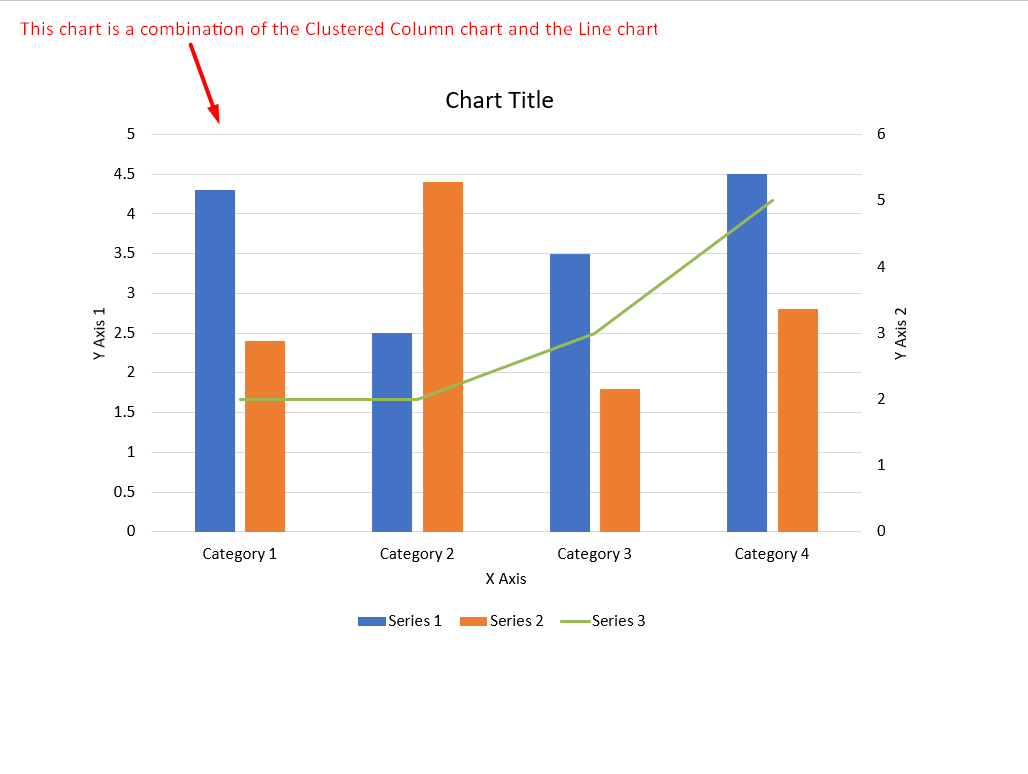
This C++ code shows you how to create a combination chart in PowerPoint:
void CreateComboChart()
{
System::SharedPtr<Presentation> pres = System::MakeObject<Presentation>();
System::SharedPtr<IChart> chart = CreateChart(pres->get_Slide(0));
AddFirstSeriesToChart(chart);
AddSecondSeriesToChart(chart);
pres->Save(u"combo-chart.pptx", SaveFormat::Pptx);
}
System::SharedPtr<IChart> CreateChart(System::SharedPtr<ISlide> slide)
{
System::SharedPtr<IChart> chart = slide->get_Shapes()->AddChart(ChartType::ClusteredColumn, 50.0f, 50.0f, 500.0f, 400.0f);
System::SharedPtr<IChartData> chartData = chart->get_ChartData();
System::SharedPtr<IChartSeriesCollection> seriesCollection = chartData->get_Series();
System::SharedPtr<IChartCategoryCollection> categories = chartData->get_Categories();
seriesCollection->Clear();
categories->Clear();
System::SharedPtr<IChartDataWorkbook> workbook = chartData->get_ChartDataWorkbook();
const int32_t worksheetIndex = 0;
seriesCollection->Add(workbook->GetCell(worksheetIndex, 0, 1, System::ExplicitCast<System::Object>(u"Series 1")), chart->get_Type());
seriesCollection->Add(workbook->GetCell(worksheetIndex, 0, 2, System::ExplicitCast<System::Object>(u"Series 2")), chart->get_Type());
categories->Add(workbook->GetCell(worksheetIndex, 1, 0, System::ExplicitCast<System::Object>(u"Caetegoty 1")));
categories->Add(workbook->GetCell(worksheetIndex, 2, 0, System::ExplicitCast<System::Object>(u"Caetegoty 2")));
categories->Add(workbook->GetCell(worksheetIndex, 3, 0, System::ExplicitCast<System::Object>(u"Caetegoty 3")));
System::SharedPtr<IChartDataPointCollection> dataPoints = chartData->get_ChartSeries(0)->get_DataPoints();
dataPoints->AddDataPointForBarSeries(workbook->GetCell(worksheetIndex, 1, 1, System::ExplicitCast<System::Object>(20)));
dataPoints->AddDataPointForBarSeries(workbook->GetCell(worksheetIndex, 2, 1, System::ExplicitCast<System::Object>(50)));
dataPoints->AddDataPointForBarSeries(workbook->GetCell(worksheetIndex, 3, 1, System::ExplicitCast<System::Object>(30)));
dataPoints = chartData->get_ChartSeries(1)->get_DataPoints();
dataPoints->AddDataPointForBarSeries(workbook->GetCell(worksheetIndex, 1, 2, System::ExplicitCast<System::Object>(30)));
dataPoints->AddDataPointForBarSeries(workbook->GetCell(worksheetIndex, 2, 2, System::ExplicitCast<System::Object>(10)));
dataPoints->AddDataPointForBarSeries(workbook->GetCell(worksheetIndex, 3, 2, System::ExplicitCast<System::Object>(60)));
return chart;
}
void AddFirstSeriesToChart(System::SharedPtr<IChart> chart)
{
System::SharedPtr<IChartData> chartData = chart->get_ChartData();
System::SharedPtr<IChartDataWorkbook> workbook = chartData->get_ChartDataWorkbook();
const int32_t worksheetIndex = 0;
System::SharedPtr<IChartSeries> series = chartData->get_Series()->Add(workbook->GetCell(worksheetIndex, 0, 3, System::ExplicitCast<System::Object>(u"Series 3")), ChartType::ScatterWithSmoothLines);
System::SharedPtr<IChartDataPointCollection> dataPoints = series->get_DataPoints();
dataPoints->AddDataPointForScatterSeries(workbook->GetCell(worksheetIndex, 0, 1, System::ExplicitCast<System::Object>(3)), workbook->GetCell(worksheetIndex, 0, 2, System::ExplicitCast<System::Object>(5)));
dataPoints->AddDataPointForScatterSeries(workbook->GetCell(worksheetIndex, 1, 3, System::ExplicitCast<System::Object>(10)), workbook->GetCell(worksheetIndex, 1, 4, System::ExplicitCast<System::Object>(13)));
dataPoints->AddDataPointForScatterSeries(workbook->GetCell(worksheetIndex, 2, 3, System::ExplicitCast<System::Object>(20)), workbook->GetCell(worksheetIndex, 2, 4, System::ExplicitCast<System::Object>(15)));
series->set_PlotOnSecondAxis(true);
}
void AddSecondSeriesToChart(System::SharedPtr<IChart> chart)
{
System::SharedPtr<IChartData> chartData = chart->get_ChartData();
System::SharedPtr<IChartDataWorkbook> workbook = chartData->get_ChartDataWorkbook();
const int32_t worksheetIndex = 0;
System::SharedPtr<IChartSeries> series = chartData->get_Series()->Add(workbook->GetCell(worksheetIndex, 0, 5, System::ExplicitCast<System::Object>(u"Series 4")), ChartType::ScatterWithStraightLinesAndMarkers);
System::SharedPtr<IChartDataPointCollection> dataPoints = series->get_DataPoints();
dataPoints->AddDataPointForScatterSeries(workbook->GetCell(worksheetIndex, 1, 3, System::ExplicitCast<System::Object>(5)), workbook->GetCell(worksheetIndex, 1, 4, System::ExplicitCast<System::Object>(2)));
dataPoints->AddDataPointForScatterSeries(workbook->GetCell(worksheetIndex, 1, 5, System::ExplicitCast<System::Object>(10)), workbook->GetCell(worksheetIndex, 1, 6, System::ExplicitCast<System::Object>(7)));
dataPoints->AddDataPointForScatterSeries(workbook->GetCell(worksheetIndex, 2, 5, System::ExplicitCast<System::Object>(15)), workbook->GetCell(worksheetIndex, 2, 6, System::ExplicitCast<System::Object>(12)));
dataPoints->AddDataPointForScatterSeries(workbook->GetCell(worksheetIndex, 3, 5, System::ExplicitCast<System::Object>(12)), workbook->GetCell(worksheetIndex, 3, 6, System::ExplicitCast<System::Object>(9)));
series->set_PlotOnSecondAxis(true);
}
Updating Charts
- Instantiate a Presentation class that represents the presentation containing the chart.
- Get a slide’s reference through its index.
- Traverse through all shapes to find the desired chart.
- Access the chart data worksheet.
- Modify the chart data series data by changing series values.
- Add a new series and populate the data in it.
- Write the modified presentation as a PPTX file.
This C++ code shows you how to update a chart:
// Instantiates a Presentation class that represents a PPTX file
System::SharedPtr<Presentation> pres = System::MakeObject<Presentation>(u"ExistingChart.pptx");
// Accesses the first slideMarker
System::SharedPtr<ISlide> sld = pres->get_Slides()->idx_get(0);
// Adds a chart with default data
System::SharedPtr<IChart> chart = System::ExplicitCast<Aspose::Slides::Charts::IChart>(sld->get_Shapes()->idx_get(0));
// Sets the index for the chart data sheet
int32_t defaultWorksheetIndex = 0;
// Gets the chart data worksheet
System::SharedPtr<IChartDataWorkbook> fact = chart->get_ChartData()->get_ChartDataWorkbook();
// Changes the chart Category Name
fact->GetCell(defaultWorksheetIndex, 1, 0, System::ObjectExt::Box<System::String>(u"Modified Category 1"));
fact->GetCell(defaultWorksheetIndex, 2, 0, System::ObjectExt::Box<System::String>(u"Modified Category 2"));
// Takes the first chart series
System::SharedPtr<IChartSeries> series = chart->get_ChartData()->get_Series()->idx_get(0);
// Updates the series data
fact->GetCell(defaultWorksheetIndex, 0, 1, System::ObjectExt::Box<System::String>(u"New_Series1"));
// Modifying series name
series->get_DataPoints()->idx_get(0)->get_Value()->set_Data(System::ObjectExt::Box<int32_t>(90));
series->get_DataPoints()->idx_get(1)->get_Value()->set_Data(System::ObjectExt::Box<int32_t>(123));
series->get_DataPoints()->idx_get(2)->get_Value()->set_Data(System::ObjectExt::Box<int32_t>(44));
// Take Second chart series
series = chart->get_ChartData()->get_Series()->idx_get(1);
// Now updating series data
fact->GetCell(defaultWorksheetIndex, 0, 2, System::ObjectExt::Box<System::String>(u"New_Series2"));
// Modifying series name
series->get_DataPoints()->idx_get(0)->get_Value()->set_Data(System::ObjectExt::Box<int32_t>(23));
series->get_DataPoints()->idx_get(1)->get_Value()->set_Data(System::ObjectExt::Box<int32_t>(67));
series->get_DataPoints()->idx_get(2)->get_Value()->set_Data(System::ObjectExt::Box<int32_t>(99));
// Now, Adding a new series
chart->get_ChartData()->get_Series()->Add(fact->GetCell(defaultWorksheetIndex, 0, 3, System::ObjectExt::Box<System::String>(u"Series 3")), chart->get_Type());
// Take 3rd chart series
series = chart->get_ChartData()->get_Series()->idx_get(2);
// Now populating series data
series->get_DataPoints()->AddDataPointForBarSeries(fact->GetCell(defaultWorksheetIndex, 1, 3, System::ObjectExt::Box<int32_t>(20)));
series->get_DataPoints()->AddDataPointForBarSeries(fact->GetCell(defaultWorksheetIndex, 2, 3, System::ObjectExt::Box<int32_t>(50)));
series->get_DataPoints()->AddDataPointForBarSeries(fact->GetCell(defaultWorksheetIndex, 3, 3, System::ObjectExt::Box<int32_t>(30)));
chart->set_Type(Aspose::Slides::Charts::ChartType::ClusteredCylinder);
// Save presentation with chart
pres->Save(u"AsposeChartModified_out.pptx", Aspose::Slides::Export::SaveFormat::Pptx);
Setting Data Range for Charts
- Open an instance of the Presentation class containing the chart.
- Get a slide’s reference through its index.
- Traverse through all shapes to find the desired chart.
- Access the chart data and set the range.
- Save the modified presentation as a PPTX file.
This C++ code shows you how to set the data range for a chart:
// The path to the documents directory.
String dataDir = GetDataPath();
// Instantiates a Presentation class that represents a PPTX file
auto presentation = System::MakeObject<Presentation>(dataDir + u"ExistingChart.pptx");
// Accesses the first slideMarker and adds a chart with default data
auto slide = presentation->get_Slides()->idx_get(0);
auto chart = System::ExplicitCast<IChart>(slide->get_Shapes()->idx_get(0));
chart->get_ChartData()->SetRange(u"Sheet1!A1:B4");
presentation->Save(dataDir + u"SetDataRange_out.pptx", SaveFormat::Pptx);
Using Default Markers in Charts
When you use a default marker in charts, each chart series get different default marker symbols automatically.
This C++ code shows you how to set a chart series market automatically:
// The path to the documents directory.
String dataDir = GetDataPath();
auto pres = System::MakeObject<Presentation>();
auto slide = pres->get_Slides()->idx_get(0);
auto chart = slide->get_Shapes()->AddChart(ChartType::LineWithMarkers, 10.0f, 10.0f, 400.0f, 400.0f);
chart->get_ChartData()->get_Series()->Clear();
chart->get_ChartData()->get_Categories()->Clear();
auto wb = chart->get_ChartData()->get_ChartDataWorkbook();
chart->get_ChartData()->get_Series()->Add(wb->GetCell(0, 0, 1, ObjectExt::Box<String>(u"Series 1")), chart->get_Type());
auto series = chart->get_ChartData()->get_Series()->idx_get(0);
chart->get_ChartData()->get_Categories()->Add(wb->GetCell(0, 1, 0, ObjectExt::Box<String>(u"C1")));
series->get_DataPoints()->AddDataPointForLineSeries(wb->GetCell(0, 1, 1, ObjectExt::Box<int32_t>(24)));
chart->get_ChartData()->get_Categories()->Add(wb->GetCell(0, 2, 0, ObjectExt::Box<String>(u"C2")));
series->get_DataPoints()->AddDataPointForLineSeries(wb->GetCell(0, 2, 1, ObjectExt::Box<int32_t>(23)));
chart->get_ChartData()->get_Categories()->Add(wb->GetCell(0, 3, 0, ObjectExt::Box<String>(u"C3")));
series->get_DataPoints()->AddDataPointForLineSeries(wb->GetCell(0, 3, 1, ObjectExt::Box<int32_t>(-10)));
chart->get_ChartData()->get_Categories()->Add(wb->GetCell(0, 4, 0, ObjectExt::Box<String>(u"C4")));
series->get_DataPoints()->AddDataPointForLineSeries(wb->GetCell(0, 4, 1, nullptr));
chart->get_ChartData()->get_Series()->Add(wb->GetCell(0, 0, 2, ObjectExt::Box<String>(u"Series 2")), chart->get_Type());
// Takes the second chart series
auto series2 = chart->get_ChartData()->get_Series()->idx_get(1);
// Populates the series data
series2->get_DataPoints()->AddDataPointForLineSeries(wb->GetCell(0, 1, 2, ObjectExt::Box<int32_t>(30)));
series2->get_DataPoints()->AddDataPointForLineSeries(wb->GetCell(0, 2, 2, ObjectExt::Box<int32_t>(10)));
series2->get_DataPoints()->AddDataPointForLineSeries(wb->GetCell(0, 3, 2, ObjectExt::Box<int32_t>(60)));
series2->get_DataPoints()->AddDataPointForLineSeries(wb->GetCell(0, 4, 2, ObjectExt::Box<int32_t>(40)));
chart->set_HasLegend(true);
chart->get_Legend()->set_Overlay(false);
pres->Save(dataDir + u"DefaultMarkersInChart.pptx", SaveFormat::Pptx);